GAF Converter enable user to use swf files into unity by converting it into .gaf format.
GAF animations are seamlessly integrated into Unity. GAFcomes with full Unity editor integration and sources.
Below are the steps to get GAF converter into unity and swf conversion to .gaf using GAF converter :-
1. Go to Windows->Asset Store
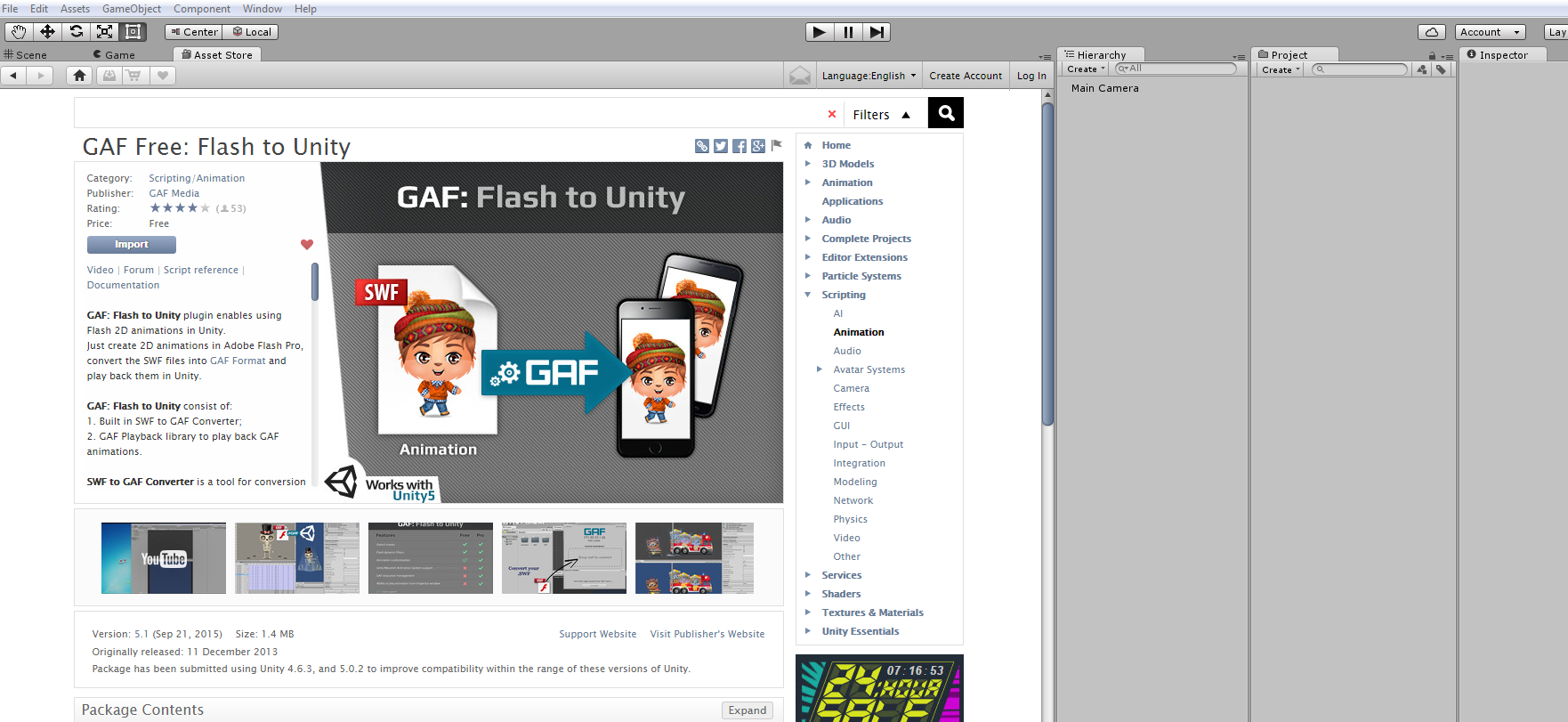
2. Search for GAF free and import it by login with your unity account.
3. Import GAF again once login successfully.
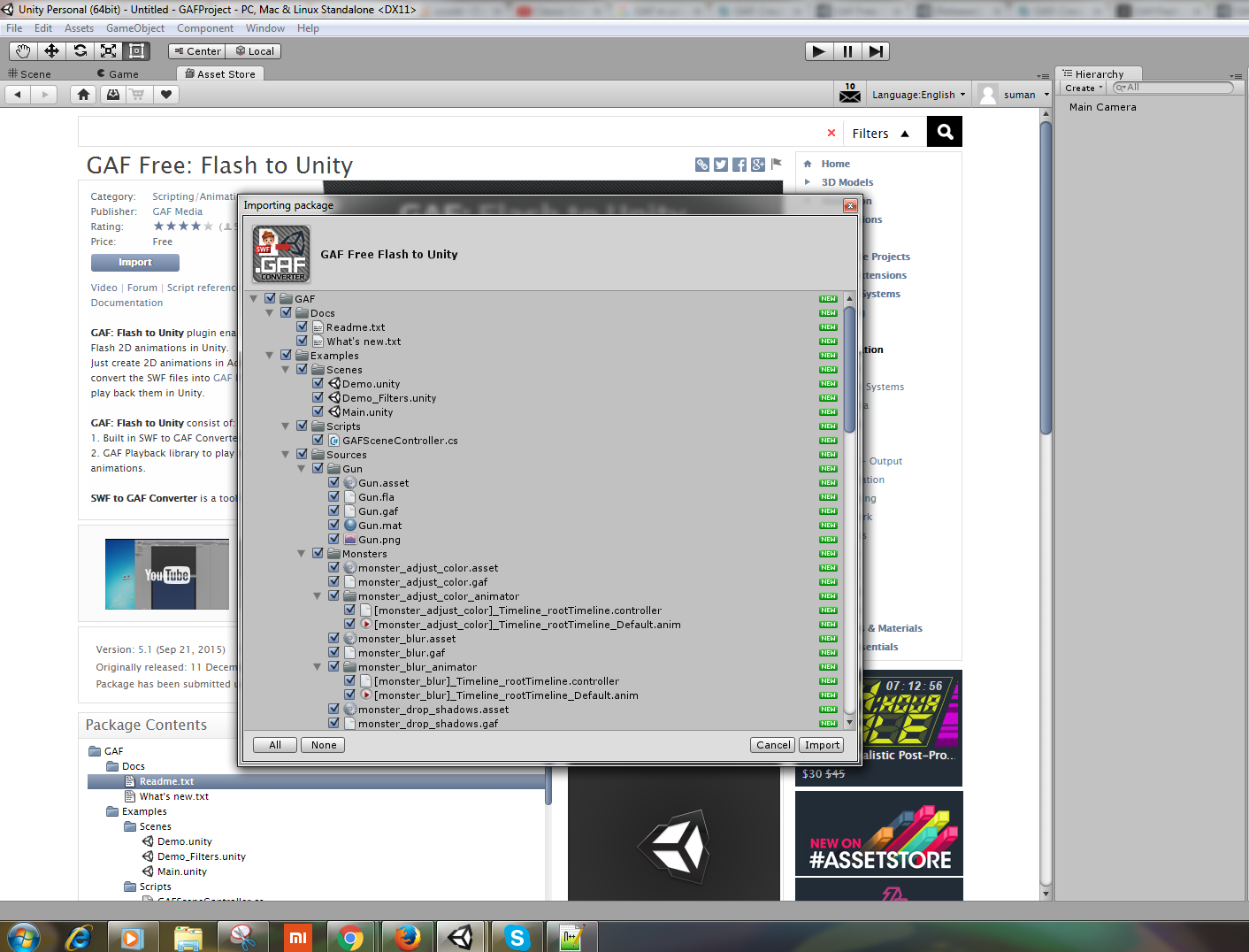
4. Click on import and get GAF folder onto unity project.
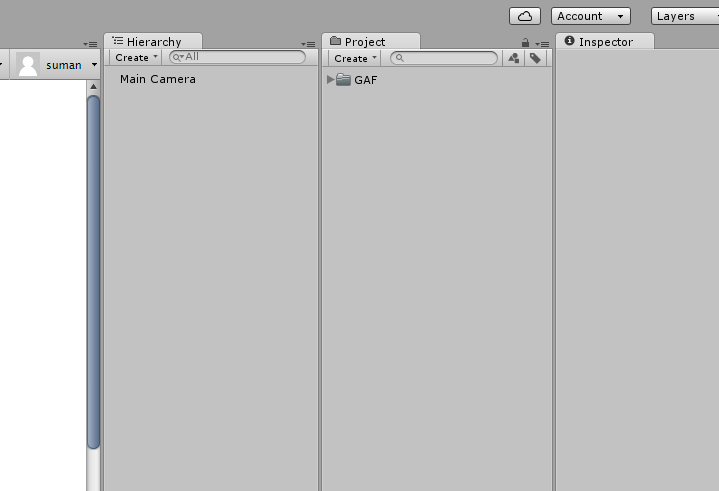
From above steps we learn how to get GAF converter in unity project.
Now the main task is to convert swf to .gaf format.
So follow the below mentioned steps to do the conversion :-
1.Drag an swf file into your project.
2.Go to GAF->Converter
3.Drag swf file to GAF Converter and convert.
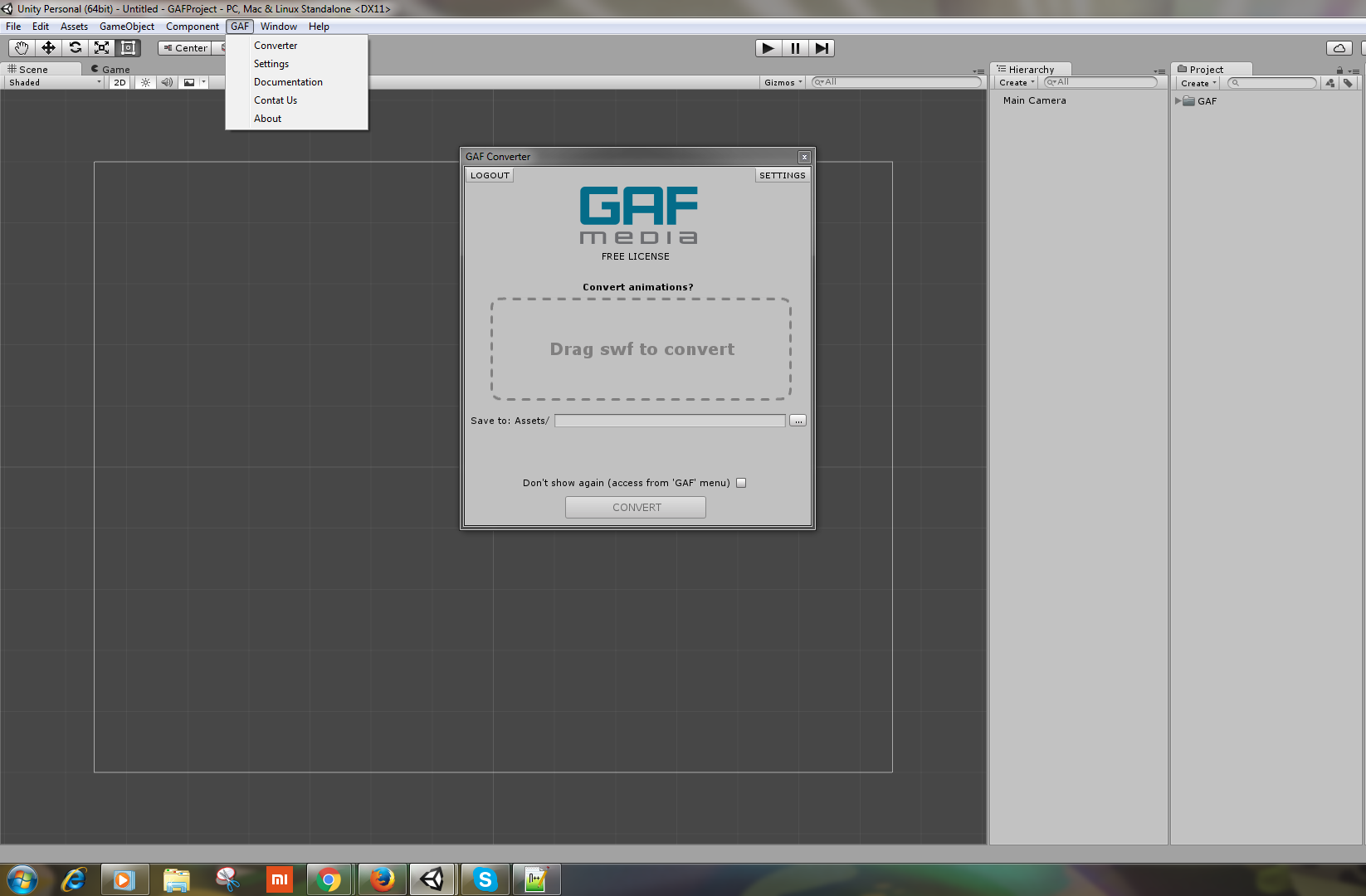
4. It will take time some time in conversion after conversion you have following files with you on the place you saved.
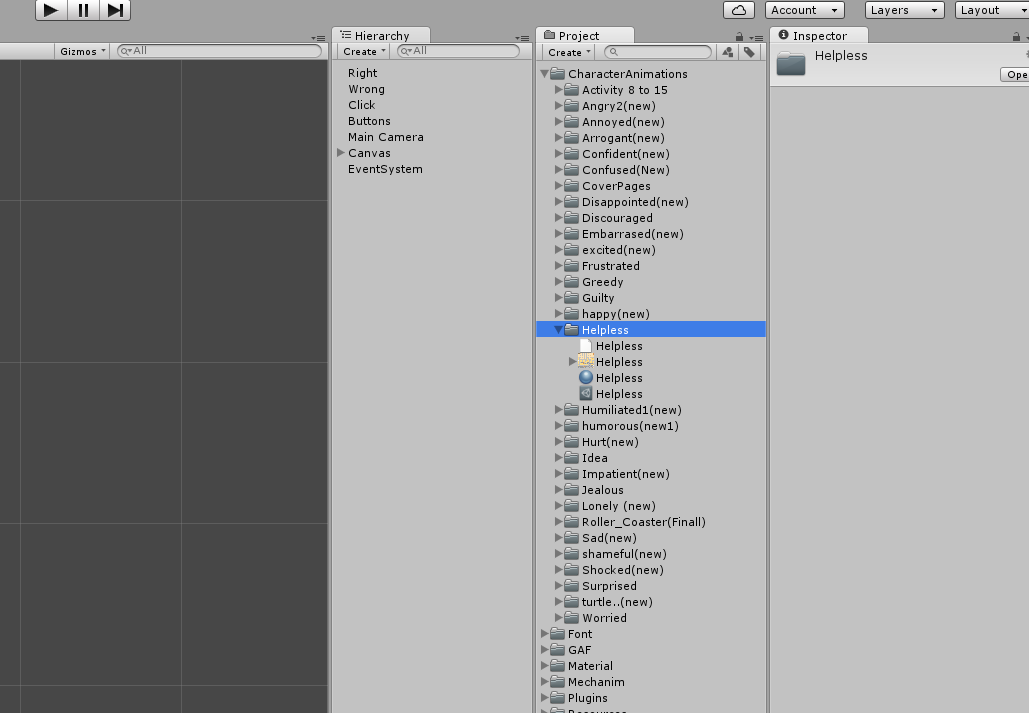
5. Now take an empty gameobject or an image and add GAFMovieClip script onto that object.
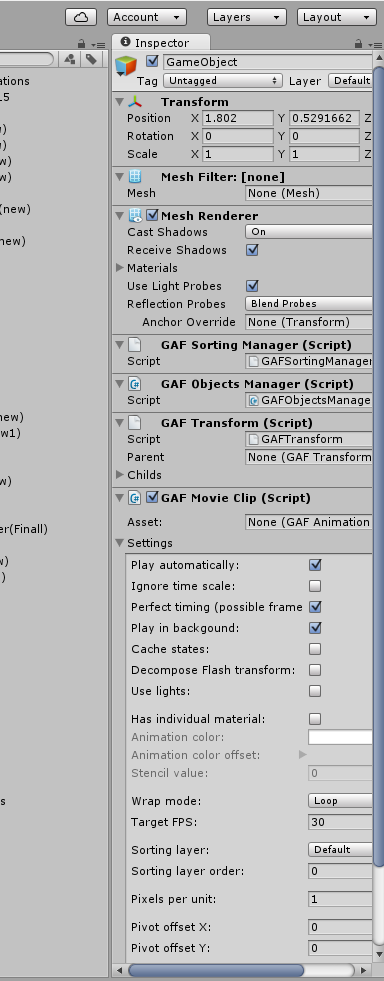
6.Drag GAF asset file from the converted files onto Assets of GAFMovieClip script.
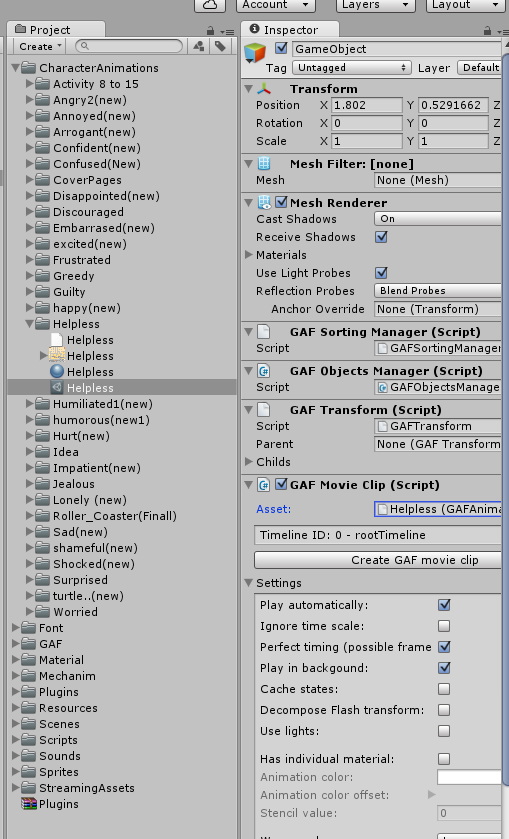
7.Then click createGAFMovieClip.
8.After creating you got this type of view.
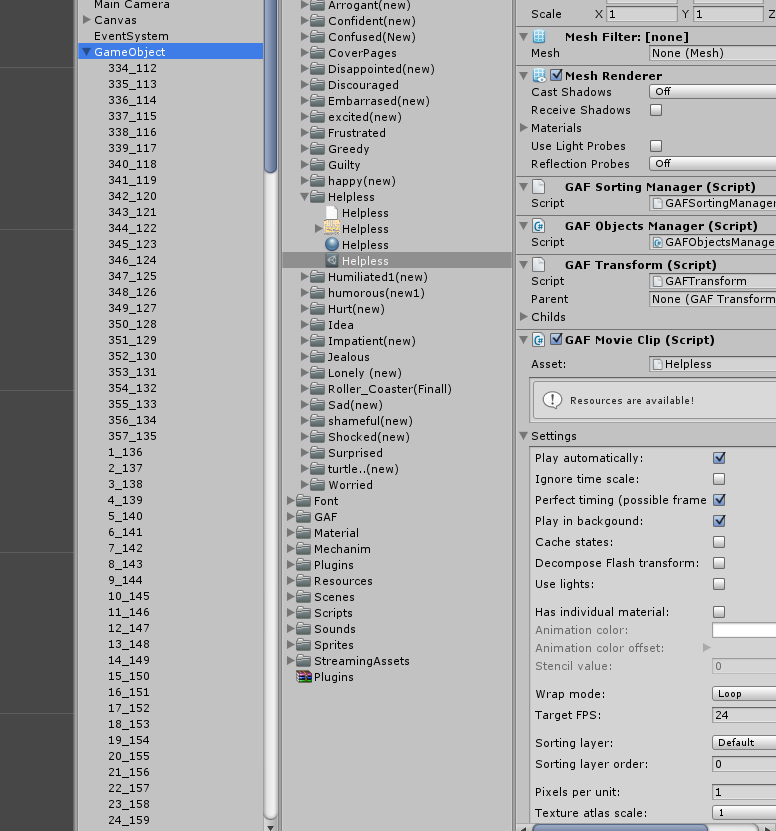
9.Now,Drag the object on the scene to view the animation.
Final Output:-
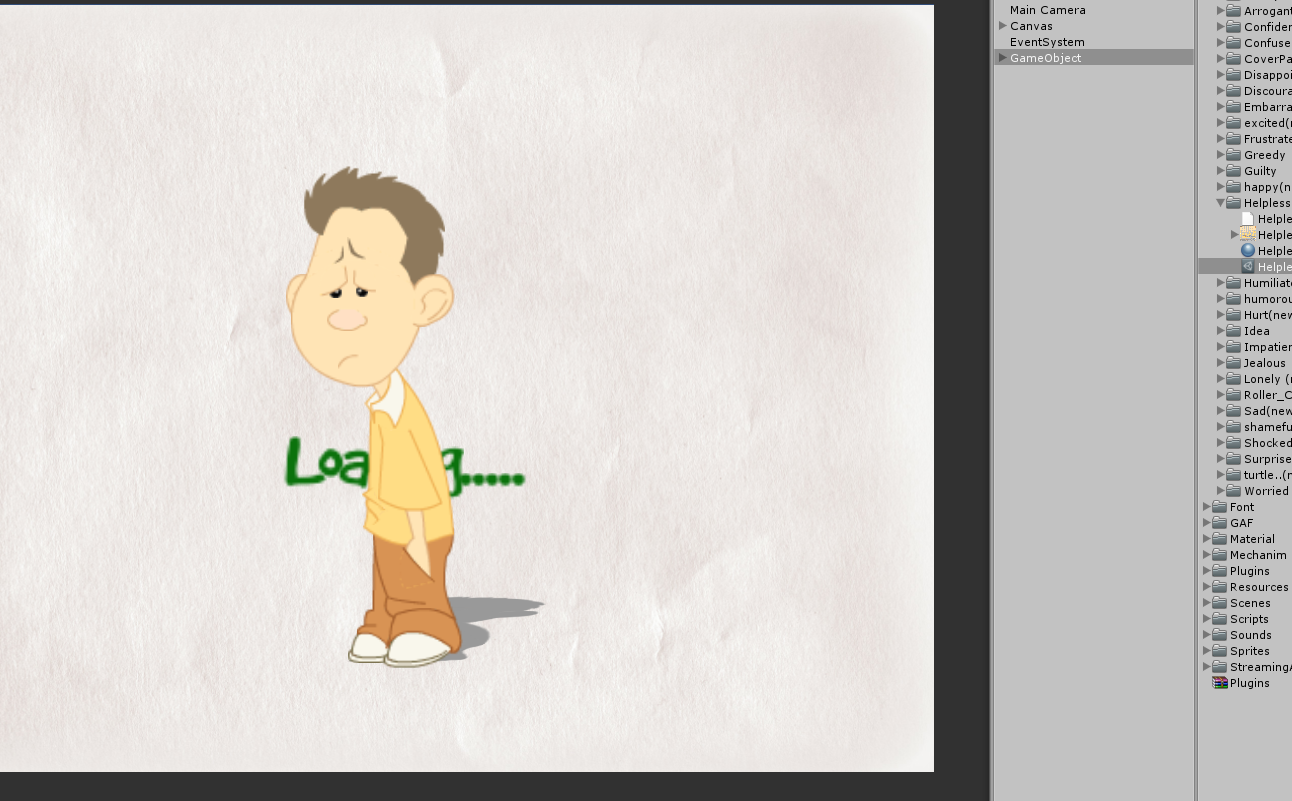
With this last step our conversion process also ends happily without much efforts :)
Here is some code to handle GAF animation through script :-
#include GAF.Core
object.GetComponent<GAFMovieClip> ().stop (); // stop animation
object.GetComponent<GAFMovieClip> ().play (); //play animation
Thanks!
0 Comment(s)