Overview :
Supplier Portal is Web-Interface provided by PIM to helps suppliers to manage all the important Functions of on-boarding of data . The supplier is the Person who supplies the Information about the Product in a wide Range.
Supplier Portal assumes that the Product Data is imported, then Merge Operation is Performed and Enrichment of Data are successful. The Stage where the Data gets enriched before Merge Operation Perform does not comprise of key functions of Supplier Portal.
Importance of Supplier Portal :
- Self Servicing feature.
- Fixed format of Data imports from Different Suppliers.
- Automated validation Rules for Improving Data Quality.
- Communication is Easy via this Portal.
Supplier Portal involves the two steps Process ie,
- Supplier Invitation
- Data Upload
Supplier Invitation:
In Order to use Supplier Portal in PIM, Registration of Suppliers is essential so that they can upload the Product's Details.
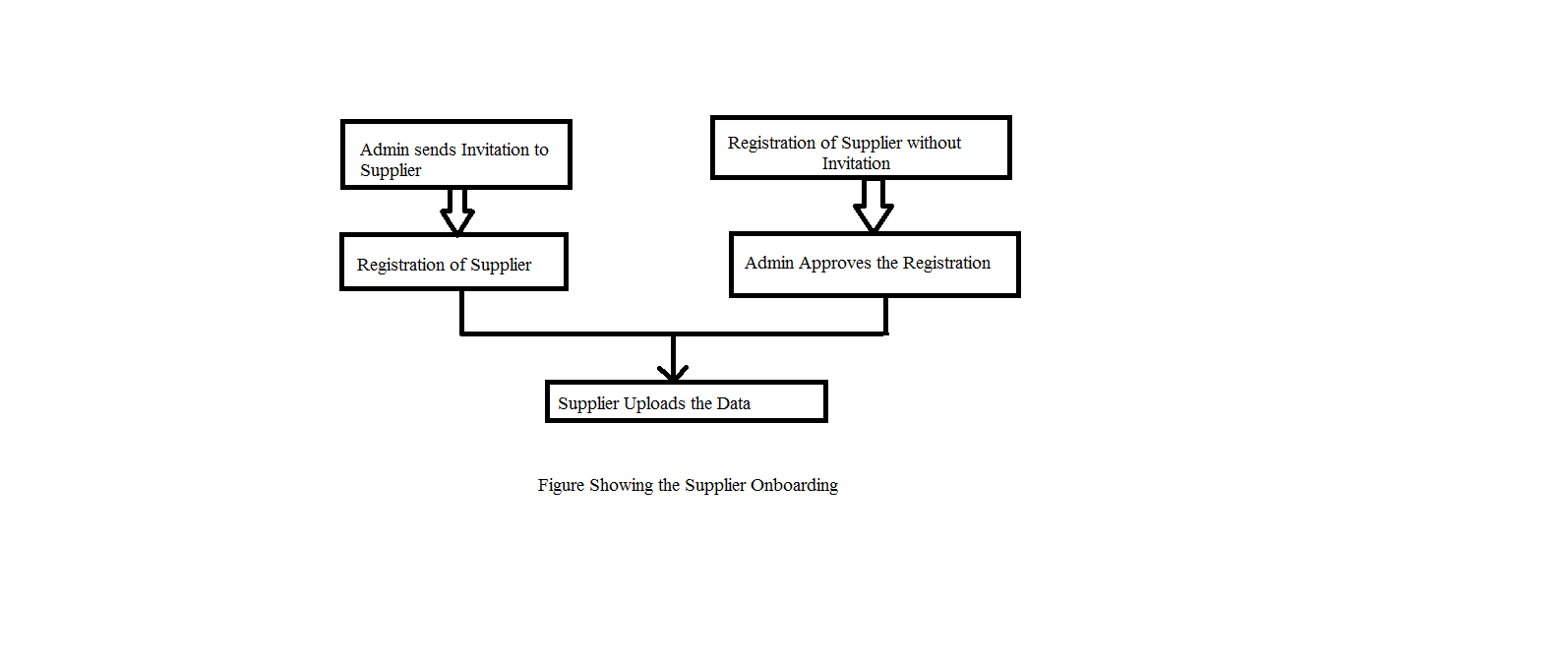
So this Involves two process
- Administrator requests the Supplier by Sending Invitation
- Supplier Register themselves, after that administrator, verify his/her details.
Standard Process is sending Invitation by Portal Administrator. In order to do this follow the following steps :
- Create the Supplier Organization. (supplier perspective)
- Administrator chooses the supplier to Invite.
- Enter the Relevant Information about the Supplier.
- Confirm Entries.
- Then Portal will trigger an Email Invitation followed with a link.
- Supplier, if interested, click on Link.
- Complete its Registration Process and Successfully creates the Password
Alternative to this, Supplier Can do Registration by themselves. Then PIM notifies to the Portal Administrator via email notification. Then Administrator confirms the Registration Process by click on Approve or disapprove the Registration by clicking on Reject.
Data Onboarding :
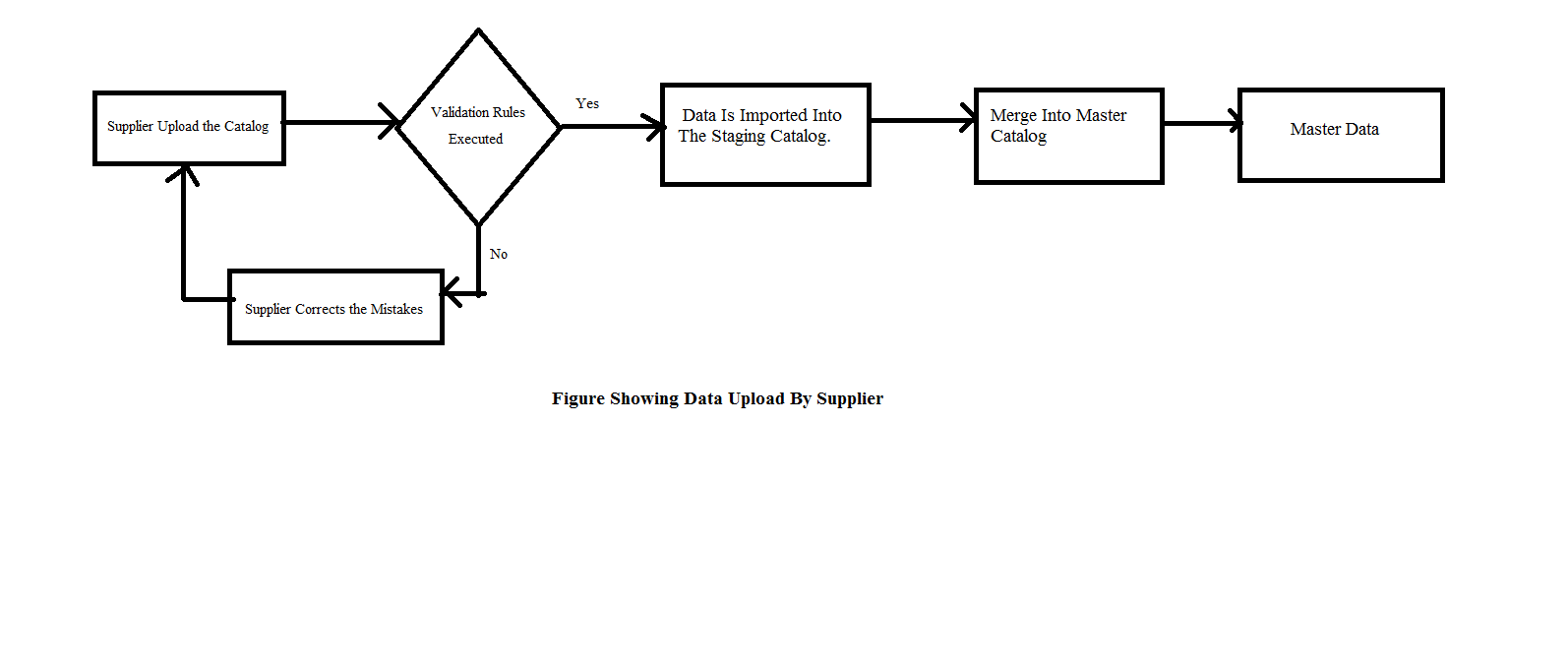
- Supplier uploads the Product information with the Help of Supplier Portal provided by PIM.
- Perform Validation that are exemplified in Import Mapping.
- If the Data is Valid, it is transferred to the PIM supplier Catalog, overwrites the data if it is already present.
- If The Data is invalid, then the supplier gets feedback about his data information and correct the Information.
- After that Retailer merges the Stagging Data into the Master Data. And data information gets enriched after that.
Management of Import Mapping :
Usually, there is huge number of Supplier available, and they have their own data sets (not fixed format). It's necessary that different sets of Imported data can be transmitted to a single format. This is managed by Import Mapping. Each format from a different supplier can be mapped to the Repository in PIM Server that can be available for uploading data through this portal. Various Format could be like CSV, XML, text, BMEcat.
In order to Create Mapping, follow the following steps
- Fill out Data Sources for files (Mapping Source View)
- Fill out the Mapping Description(Save Mapping Dialog)
- This text will be available to the suppliers.
Validation Rules :
Validation Rules are executed whenever supplier upload the Product data. Following are the steps for Executing Validation Rules:
- Supplier fills the Information via supplier catalog
- Click on the Test Run.
- Test Run will send the data to Server via, Rest API,
- The server will Return the Result.
- If the Result tends to fail, then data won't be used for Import.
- Else, Supplier can Initiate the Import Option.
Test Run will perform the Validation defined in PIM. Like Prices field could not be empty, data should be in a particular format, Look up checks for Unit etc.
Communication :
Index of both the Supplier Portal and Administrator Portal contains the Timeline with the help of which PIM provides the Message streams respectively.
Common Message could be like System Message ,Broadcast Message or Personal Message.
Thank you for Reading The Blog...
0 Comment(s)