-
Sending WhatsApp Message in .Net
over 10 years ago
-
over 9 years ago
Great ! Manvender ,
-
-
about 10 years ago
<p>Hi mani141990 </p> <p>Did you get the password from WART Tool? </p> <p>There may be multiple reasons for this:</p> <p>1-You are using already registered no so guys at WhatsApp have blocked it.(I was blocked too and believe me, they are very good at it.:-). Anyways I have mentioned this in the blog too.)</p> <p>2-Try generating password again using the WART Tool if you are lucky and not blocked. You can always check the status using the WART tool.</p> <p>3-The API is not very stable and they are not promoting that actively .</p> <p>So for me it was a hit and trial for nearly two days. So keep trying and send me the line where you are getting error in debugging. I will try to replicate and help.</p> <p>Thank You.</p> <p>Regards-</p> <p>Manvendra Singh</p> -
-
over 7 years ago
password is not generating from WART tool. pls suggest any alternative way to get password -
-
over 9 years ago
i can not receive the password. It either says "bad token" or "old_version". Can anyone help?
-
-
over 9 years ago
Hi sir i try this steps but that,s can reply me your number is block the system (whatsapp) send me pa passcodes but thant, never acceptable and for second time the system reply me your number is black what,s i can do? and how get that,s password , and code to process my next app??? please help me
-
-
over 9 years ago
WART is not working? getting Error
-
-
about 10 years ago
Hi I do the same steps as mentioned. i got success for making connection but i am not able to login. It give me error "not authorized." please help
-
-
about 10 years ago
<p>hello admin i have got the password from WRAT tool and iam also using the new NUMBER and iam using this many time and iam getting login failed erreo its connected in whtasapp but not sending the message plz help me out.</p> <p>THNX </p> -
-
about 10 years ago
<p>hi iam doing the same as u write in the code but iam getting the login error plz help me out of dis</p> -



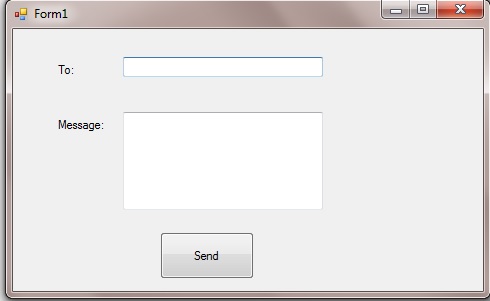
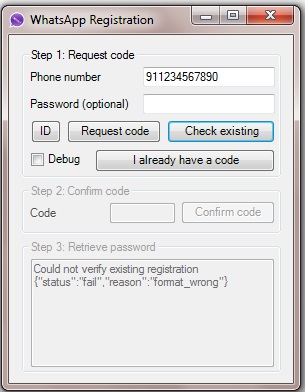
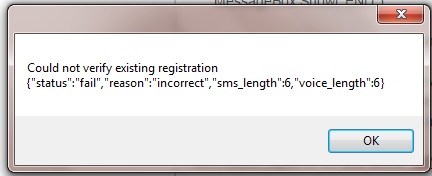





9 Comment(s)