Hello Readers
The agenda for this post is to introduce REST API in PIM. PIM 7.0 and higher versions come with a set of pre-defined reports and services. These REST services expose the data from PIM and allow to access it so that it can be used in external applications.
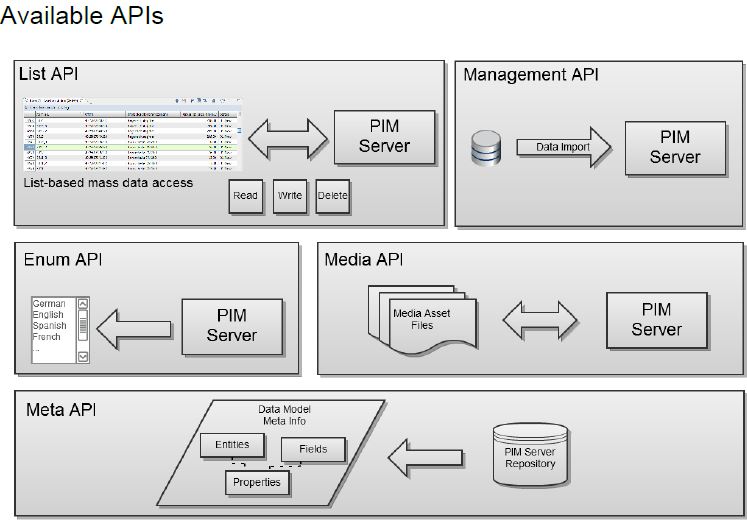
Image source : https://kb.informatica.com/proddocs/Product%20Documentation/3/REST-Service-API.pdf
There are several APIs that are available:
- REST List API
- REST Management API
- REST Media API
- REST Meta API
List API
The REST List API is used to provide searching, reporting, navigation and result listing for all objects in the system. The url when launched provides a list all the entities and the pre-defined reports it supports. It also displays the parameters that a report would accept.
Example
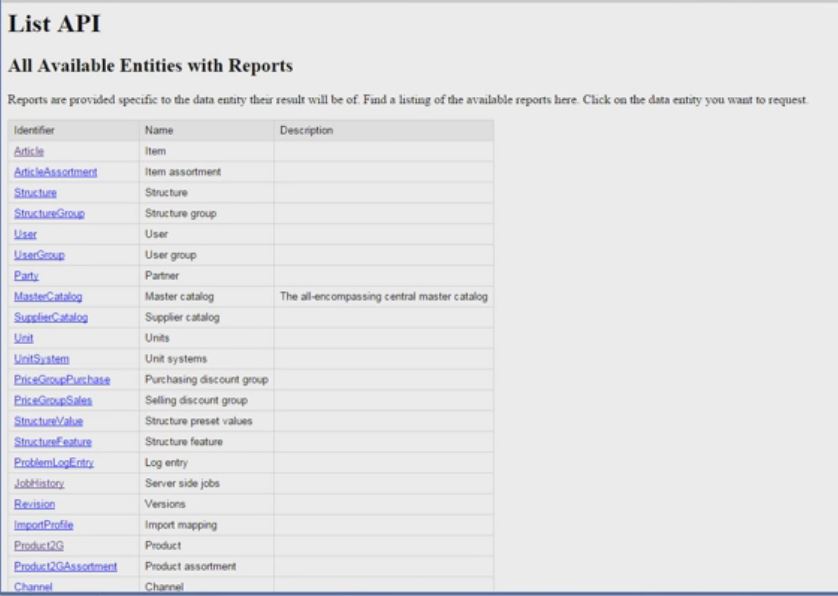
list of APIs Available
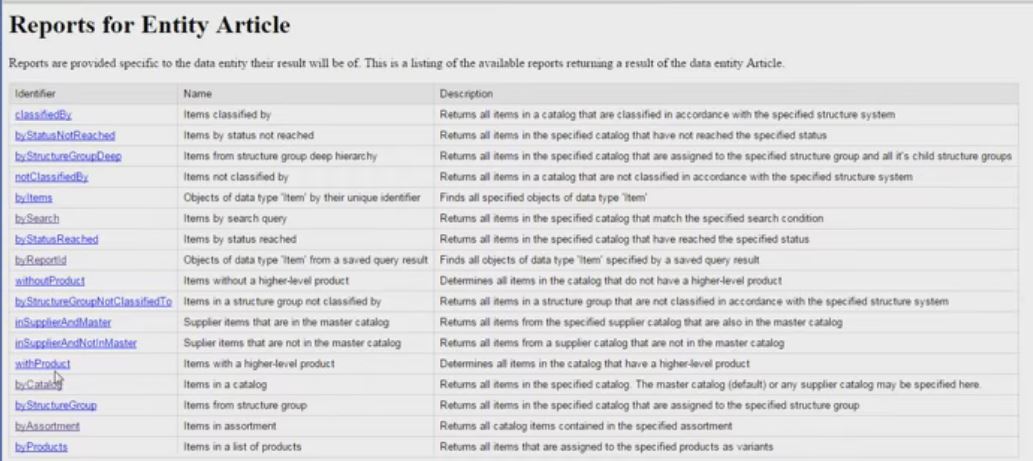
Reports available for Article API
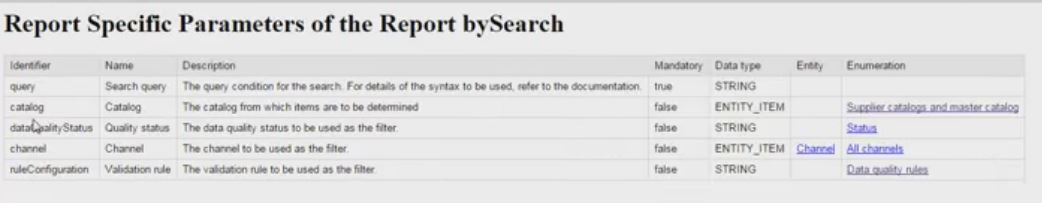
Report Specific Parameters Accepted
Management API
If the user wants to control the server side management processes then the REST Management API is used. It can be used for processes like Import, Merge, Export, and others. The services are used to start and schedule processes, evaluate process status and access process results.
Meta API
To extract meta-information related to product manager objects the user can make use of the REST Meta API. It provides access to the objects and to their fields like names, data types, constraints etc. This API can help the user to build robust clients that can work on different Product Manager installations supporting several Repository configurations.
Media API
The REST Media API can be used to access any type of media assets in a Product Manager.
Getting Started
- The application makes an HTTP/HTTPS request.
- The response is parsed to use the REST API.
- The REST API uses JSON format and the standard HTTP methods like GET, PUT, POST and DELETE.
URIs for REST API have the following structure:
For Example : http://<host>:<port>/rest/V1.0/info
Host: The Product Manager application server host.
Port: The http port configured in the server.properties file
V1.0: The version of the API.
The specific API to call.
Authentication
Anonymous access to the Product Managers resources is not possible. Every request to the REST API should be authenticated. The user which is used for the authentication should have the Service Logon action rights. The authentication method used is HTTP. Mostly a user name and password are used for authentication
0 Comment(s)