-
How to save Appium server logs ?
over 9 years ago
-
almost 9 years ago
@Naman: Please give the complete file name including the file extension. Also try some other location to save the logs because sometimes system does not allow to save file from external sources to system directory.
-
-
almost 9 years ago
HI when i have added my class path and then started appium server it showed me the following issues.
Tried to attach logging to file C:\Users\namang\Desktop\appiumlog but an error occurred: undefined
please have a look and help me out. its urgently required.
-


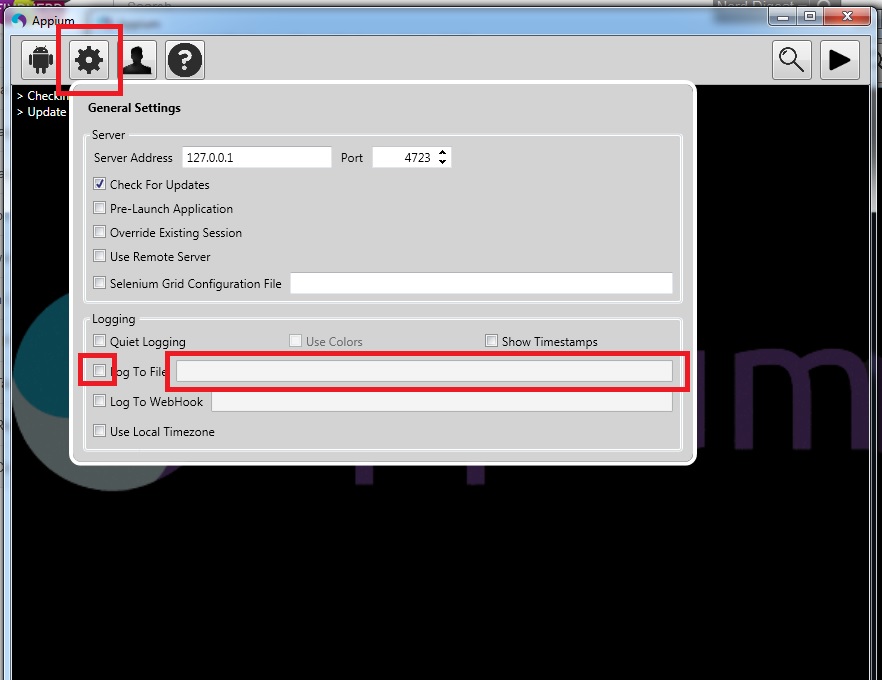

2 Comment(s)