Below are the steps to Import an ORS:
Step 1: Launch the jnlp file.
Step 2: Enter you credential, select the ORS.
Step 3: Under Workbench, select Repository Manager.
Step 4: Connect to Master Database.
Step 5: Under Validate tab, validate the ORS in which you want to import.
Step 6: Go to Import Tab.
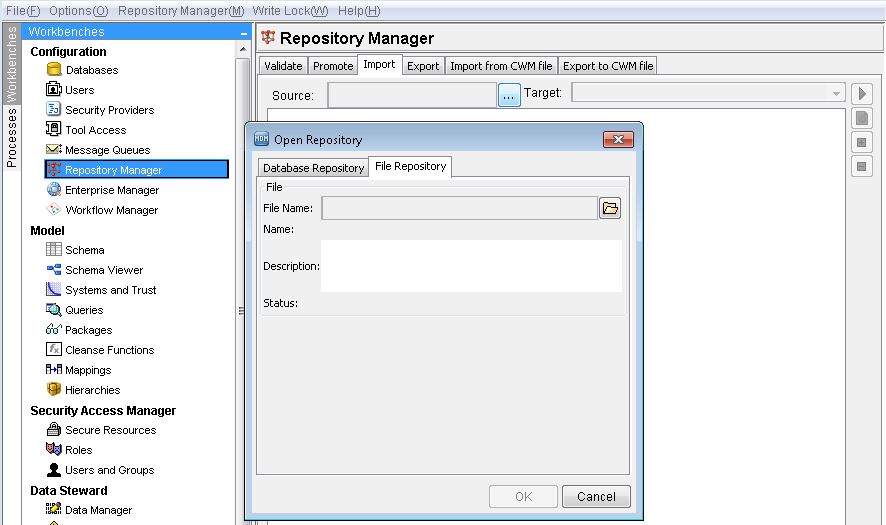
Step 7: In Source, select the option from which you want to import Database repos or file repos(change.xml).
Step 8: In Target, select the ORS in which you want to import.
Step 9: Right click, the repos in source, promote changes.
Step 10: Click on apply changes.
Step 11: After importing the changes, validate the ORS
P.S. You can import only in blank ORS.
0 Comment(s)