In this tutorial we'' ll learn to make a coffee logo in illustrator.
Step 1: First we need to draw a circle on the canvas. Now draw a oval on the center of the circle.
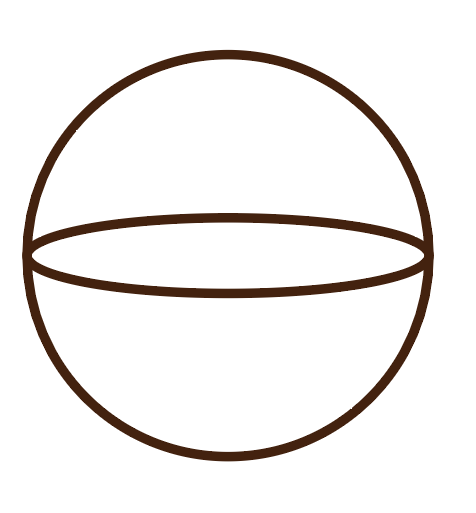
Step 2: Select both objects and Goto the Windows > Pathfinder and click on divide. ungroup the object and remove the upper part of circle.
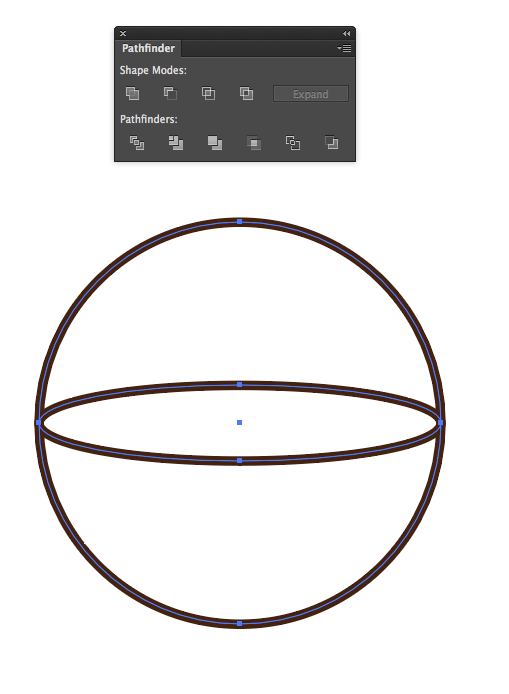
Step 3: Take a pen tool and draw a handle and smoke.


Step 4: Select the cup and goto object > path > offset path and set the values. see the below image for offset path.
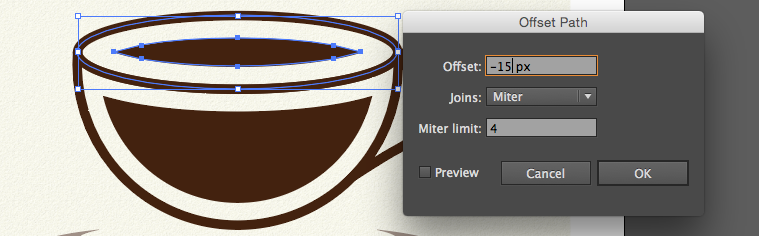
Step 5: Draw a shadow of the cup. Take a ellipse and draw a oval filled with brown color. Again goto object > path > offset path and set the value.
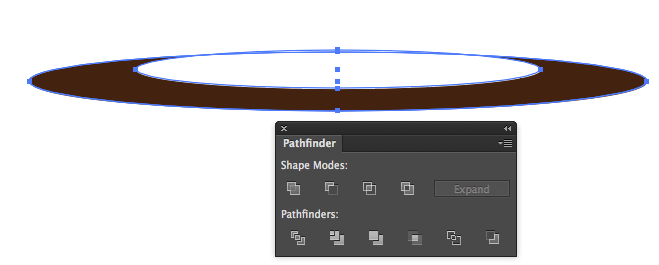

Step 6: Now select both oval. Open pathfinder and click on trim.
Here we create a coffee logo
0 Comment(s)