After designing a number of magazine covers, I realized that it is a work of complete vibrancy & use of colors in an aesthetic way along with a artful finish. Here we'll go through the creative process of designing a fashion magazine cover.
Step 1.
Open Adobe In-design & click on NEW to create a new document >> Set intent to PRINT >> no. of pages to 1 >> Make sure that FACING PAGES is unchecked as we are designing for a singular page.
Set MARGIN to 5 mm & click on the link button to ensure it is made on all sizes, Set BLEED to 3mm
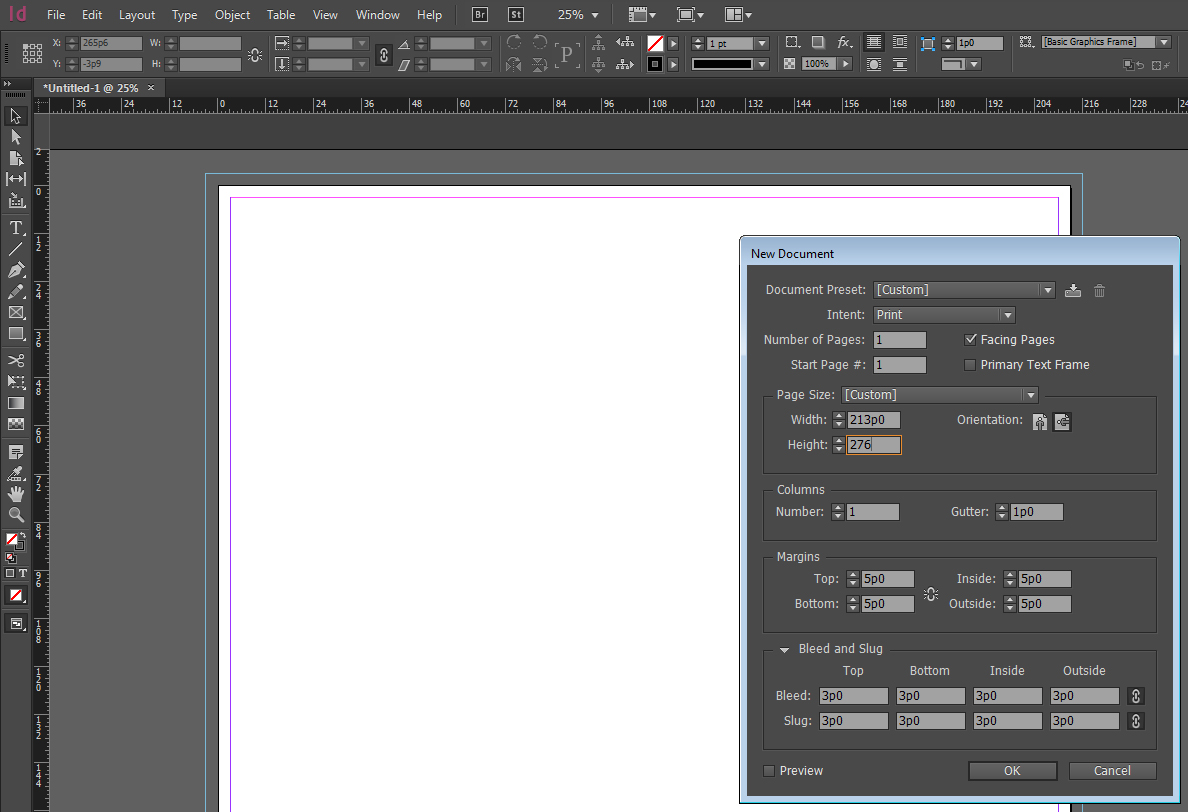
Click OK.
Step 2.
Now once you have a new document, start with a BACKGROUND IMAGE first, Since it is a fashion magazine I'd go for a elegant & dark black background (black has always been my first choice)
Then go with the MASTHEAD. The cover which is being created is ------ COUTURE ------
A fashion title that is placed on the top. I chose a sleek, simple font (Ailerons-136 PX, CMYK : 0%) with a red transparent base to make it visible on the dark background image.
After the title, come to the top left tag which is also the most visible part of a cover. If you want to maximize the eye-catching potential, this is the area to be focused. I chose BodoniFLF font.
Different sections of the text vary between the Font Size from 25 PX to 76 PX.
colors:
Red shade- C- 14, M-100, Y-100, K-5
Yellow shade- C- 7, M-16, Y-100, K-0
Legible fonts are must required for the cover. Make sure its flexible, so that it can can be used against several backgrounds.
Work with layered artwork, it is the easiest way to differentiate artworks that are put together.
Readability is the key to cover. Use mixed case fonts all BOLD, Italic but used should have maximum amount of legibility.
Numbers do have the potential to catch readers eye, I've used one with a vertical type.
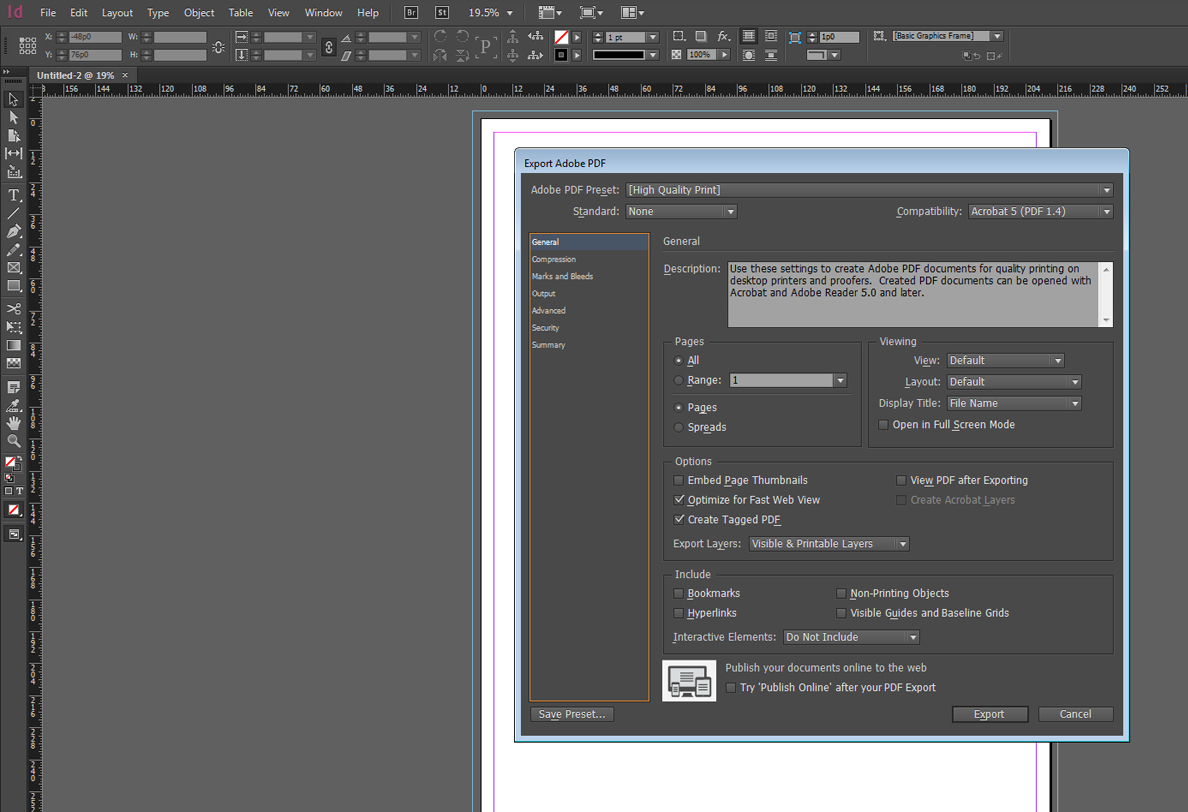
With all these done I've a nice magazine cover to be printed :-)
NOTE :
While making a hard copy for this, export the cover to PDF for printing. Go to File > Export... Select Adobe PDF (Print) from the Format drop-down menu.
After the Export Adobe PDF window is opened, select Press Quality. Under the Marks and Bleeds section, click to select All Printers Marks, then select Use Document Bleed Settings under Bleed & Slug menu.
Click Export.
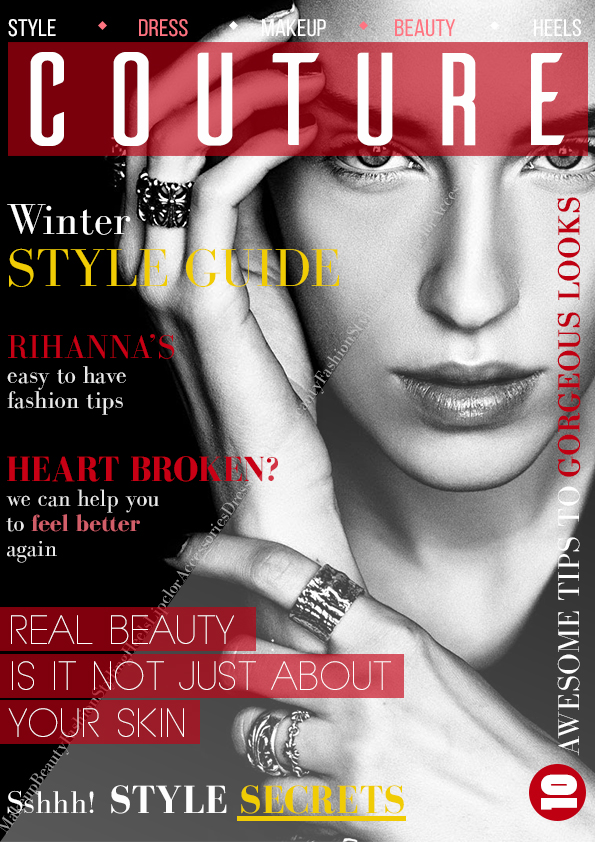
0 Comment(s)