-
How can i arrive at the my expected output in my android project?
about 9 years ago
Hello friends how can i arrive at my expected output in my android project?
Currently, I am getting all the output values such as brand,model,type,variant as integers instead of text. Actually i need my result as
RegNo: TN10D5551
Brand:AUDI
Model: AUDI A6
Type:Diesel
Variant:Fully loaded etc...,
But i am currently getting the result as:
RegNo:TN10D5551
Brand: 1
Model: 2
Type:2
Variant:1....
Iam getting my results as the id values from my postman API response which is not needed for me. Herewith in this post i had posted my API response too
My API's with methods and response
4. Brand Master API :
Link : http://garage.kaptastech.mobi/api/5k/master/brand
Method : GET
Description : API to get brand lists.
Response :
{"status":1,"data":[{"id":1,"name":"AUDI","code":"AD","image":"","status":"1","created_at":"2016-09-14 13:09:36","updated_at":"2016-09-15 12:11:05"},{"id":3,"name":"BMW","code":"BMW","image":"","status":"1","created_at":"2016-09-15 13:23:41","updated_at":"2016-09-15 13:23:41"}],"msg":"success","info":"data list"}
5. Car Model Master API :
Link : http://garage.kaptastech.mobi/api/5k/master/models/{brand_id}
Method : GET
URL Params : brand_id : id from above API
Description : API to get car model lists.
Response :
If result found.
{"status":1,"data":[{"id":1,"brand_id":3,"name":"320 D","code":"320d","image":"","status":"1","created_at":"2016-09-22 15:46:50","updated_at":"2016-09-22 15:46:50"},{"id":2,"brand_id":3,"name":"520 D","code":"520d","image":"","status":"1","created_at":"2016-09-22 15:47:06","updated_at":"2016-09-22 15:47:06"}],"msg":"success","info":"data list"}
If result not found.
{"status":0,"data":[],"msg":"success","info":"data list"}
6. Add Vehicles API :
Link : http://garage.kaptastech.mobi/api/5k/master/vehicle
Method : POST
Body Param :
user_id : integer - current logged user id
registration_no : string - without any space
brand : integer - from brand API
model : integer - from car model API
type : integer 1 or 2 -> 1 = PETROL , 2 = DIESEL
variant : integer 1 or 2 -> 1 = Fully loaded , 2 = Basic Model
year : integer - 4 digits
Description : API to add vehicle for users.
Response :
If successfully added.
{"status":1,"data":{"user_id":"2","registration_no":"TN38BQ2054","brand_id":"1","model_id":"4","type":1,"year":"2016","variant":1,"status":1,"updated_at":"2016-09-22 17:10:42","created_at":"2016-09-22 17:10:42","id":1},"msg":"success","info":"Record created"}
If validation
{"status":2,"data":{"type":["The type must be a number."],"variant":["The variant must be a number."]},"msg":"error","info":"validation_error"}
7. Fetch Vehicles API :
Link : http://garage.kaptastech.mobi/api/5k/users/vehicle
Method : GET
Request Header Params :
id : logged user_id
imei : mobile imei number
Description : API to fetch the list of vehicles.
Response :
When success : {"status":1,"data":[{"id":1,"user_id":2,"brand_id":1,"model_id":4,"registration_no":"TN38BQ2054","year":"2016","color":"","type":"","variant":"","door_mats":"0","audio_systems":"0","front_speaker":0,"back_speaker":0,"led_screen":"0","alloy":"0","status":"1","created_at":"2016-09-22 17:10:42","updated_at":"2016-09-22 17:10:42"}],"msg":"success","info":"records found"}
When invalid imei :
{"status":3,"data":[],"info":"you have logged in some other mobile, kindly login again","msg":"error"}
When no data found :
{"status":0,"data":[],"info":"no records found","msg":"success"}
I had also posted my screenshots of what my expectation is and my actual result is and also i am ready to upload my project zip file as an edit of this post if needed, Please help me,Thanks in advance.
My java files: please note that Iam adding my vehicle in mainactivity and fetchnig it in addvehicleActivity.
MainActivity.java
package com.example.addvehicle; import android.content.Intent; import android.net.Uri; import android.os.AsyncTask; import android.os.Bundle; import android.support.v7.app.AppCompatActivity; import android.util.Log; import android.view.View; import android.widget.ArrayAdapter; import android.widget.AdapterView; import android.widget.Button; import android.widget.CompoundButton; import android.widget.EditText; import android.widget.RadioButton; import android.widget.Spinner; import android.widget.TextView; import com.google.android.gms.appindexing.Action; import com.google.android.gms.appindexing.AppIndex; import com.google.android.gms.appindexing.Thing; import com.google.android.gms.common.api.GoogleApiClient; import org.apache.http.NameValuePair; import org.apache.http.client.HttpClient; import org.apache.http.client.methods.HttpGet; import org.apache.http.client.methods.HttpPost; import org.apache.http.impl.client.DefaultHttpClient; import org.apache.http.message.BasicNameValuePair; import org.apache.http.client.entity.UrlEncodedFormEntity; import org.apache.http.HttpResponse; import org.apache.http.util.EntityUtils; import org.json.JSONException; import org.json.JSONObject; import org.json.JSONArray; import java.io.IOException; import java.io.UnsupportedEncodingException; import java.util.ArrayList; import java.util.HashMap; import java.util.List; import static com.example.addvehicle.R.string.brand; public class MainActivity extends AppCompatActivity { private String TAG = MainActivity.class.getSimpleName(); ArrayList<String> brandListArray = new ArrayList<String>(); ArrayList<String> modelListArray = new ArrayList<String>(); Button addVehicleBtn; EditText AddVehicle_Regno, kmscovered; RadioButton petrol, Diesel, fullyloaded, Basicmodel; TextView textView8, textViewkms; Spinner AddspinnerMake, AddspinnerModel, AddspinnerYear; private static String url = "http://garage.kaptastech.mobi/api/5k/master/vehicle"; private String[] values; ArrayList<String> brandListId; ArrayList<String> modelListId; String brandid; String modelId; ArrayList<HashMap<String, String>> addVehiclelist; String jsonStr; String Regno, fuelType, Brand, Year, Model, variant; /** * ATTENTION: This was auto-generated to implement the App Indexing API. * See https://g.co/AppIndexing/AndroidStudio for more information. */ private GoogleApiClient client; @Override protected void onCreate(Bundle savedInstanceState) { super.onCreate(savedInstanceState); setContentView(R.layout.activity_main); brandListArray = new ArrayList<String>(); brandListId = new ArrayList<String>(); modelListArray = new ArrayList<String>(); modelListId = new ArrayList<String>(); addVehiclelist = new ArrayList<HashMap<String, String>>(); petrol = (RadioButton) findViewById(R.id.petrol); Diesel = (RadioButton) findViewById(R.id.diesel); fullyloaded = (RadioButton) findViewById(R.id.fullyLoaded); Basicmodel = (RadioButton) findViewById(R.id.basicmodel); addVehicleBtn = (Button) findViewById(R.id.addVehicleBtn); AddVehicle_Regno = (EditText) findViewById(R.id.AddVehicle_Regno); kmscovered = (EditText) findViewById(R.id.kmsCovered); textView8 = (TextView) findViewById(R.id.textView8); textViewkms = (TextView) findViewById(R.id.textViewkms); AddspinnerMake = (Spinner) findViewById(R.id.AddspinnerMake); AddspinnerModel = (Spinner) findViewById(R.id.AddspinnerModel); AddspinnerYear = (Spinner) findViewById(R.id.AddspinnerYear); new Getbrands().execute(); petrol.setOnCheckedChangeListener(new CompoundButton.OnCheckedChangeListener() { @Override public void onCheckedChanged(CompoundButton compoundButton, boolean b) { if (petrol.isChecked()) { fuelType = petrol.getText().toString(); } } }); Diesel.setOnCheckedChangeListener(new CompoundButton.OnCheckedChangeListener() { @Override public void onCheckedChanged(CompoundButton compoundButton, boolean b) { if (Diesel.isChecked()) { fuelType = Diesel.getText().toString(); } } }); AddspinnerMake.setOnItemSelectedListener(new AdapterView.OnItemSelectedListener() { @Override public void onItemSelected(AdapterView<?> adapterView, View view, int position, long l) { Brand = AddspinnerMake.getSelectedItem().toString(); if (position > 0) { brandid = brandListId.get(position).toString(); //**Get Model execute api// new Getmodels().execute(); } } @Override public void onNothingSelected(AdapterView<?> adapterView) { } }); AddspinnerYear.setOnItemSelectedListener(new AdapterView.OnItemSelectedListener() { @Override public void onItemSelected(AdapterView<?> adapterView, View view, int i, long l) { Year = AddspinnerYear.getSelectedItem().toString(); } @Override public void onNothingSelected(AdapterView<?> adapterView) { } }); AddspinnerModel.setOnItemSelectedListener(new AdapterView.OnItemSelectedListener() { @Override public void onItemSelected(AdapterView<?> adapterView, View view, int position, long l) { Model = AddspinnerModel.getSelectedItem().toString(); if (position > 0) { modelId = modelListId.get(position).toString(); } } @Override public void onNothingSelected(AdapterView<?> adapterView) { } }); Basicmodel.setOnCheckedChangeListener(new CompoundButton.OnCheckedChangeListener() { @Override public void onCheckedChanged(CompoundButton compoundButton, boolean b) { if (Basicmodel.isChecked()) { variant = Basicmodel.getText().toString(); } } }); fullyloaded.setOnCheckedChangeListener(new CompoundButton.OnCheckedChangeListener() { @Override public void onCheckedChanged(CompoundButton compoundButton, boolean b) { if (fullyloaded.isChecked()) { variant = fullyloaded.getText().toString(); } } }); addVehicleBtn.setOnClickListener(new View.OnClickListener() { @Override public void onClick(View view) { Regno = AddVehicle_Regno.getText().toString(); new GetVehicle().execute(); Intent intent = new Intent(MainActivity.this, AddVehicle.class); startActivity(intent); } }); // ATTENTION: This was auto-generated to implement the App Indexing API. // See https://g.co/AppIndexing/AndroidStudio for more information. client = new GoogleApiClient.Builder(this).addApi(AppIndex.API).build(); } /** * ATTENTION: This was auto-generated to implement the App Indexing API. * See https://g.co/AppIndexing/AndroidStudio for more information. */ public Action getIndexApiAction() { Thing object = new Thing.Builder() .setName("Main Page") // TODO: Define a title for the content shown. // TODO: Make sure this auto-generated URL is correct. .setUrl(Uri.parse("http://[ENTER-YOUR-URL-HERE]")) .build(); return new Action.Builder(Action.TYPE_VIEW) .setObject(object) .setActionStatus(Action.STATUS_TYPE_COMPLETED) .build(); } @Override public void onStart() { super.onStart(); // ATTENTION: This was auto-generated to implement the App Indexing API. // See https://g.co/AppIndexing/AndroidStudio for more information. client.connect(); AppIndex.AppIndexApi.start(client, getIndexApiAction()); } @Override public void onStop() { super.onStop(); // ATTENTION: This was auto-generated to implement the App Indexing API. // See https://g.co/AppIndexing/AndroidStudio for more information. AppIndex.AppIndexApi.end(client, getIndexApiAction()); client.disconnect(); } private class GetVehicle extends AsyncTask<Void, Void, Void> { @Override protected void onPreExecute() { super.onPreExecute(); } @Override protected Void doInBackground(Void... arg0) { HttpClient client = new DefaultHttpClient(); HttpPost httpPost = new HttpPost("http://garage.kaptastech.mobi/api/5k/master/vehicle"); List<NameValuePair> nameValuePair = new ArrayList<NameValuePair>(7); nameValuePair.add(new BasicNameValuePair("user_id","5")); nameValuePair.add(new BasicNameValuePair("registration_no", Regno)); nameValuePair.add(new BasicNameValuePair("brand","5")); nameValuePair.add(new BasicNameValuePair("model", "4")); nameValuePair.add(new BasicNameValuePair("type", "2")); nameValuePair.add(new BasicNameValuePair("variant", "2")); nameValuePair.add(new BasicNameValuePair("year", Year)); try { httpPost.setEntity(new UrlEncodedFormEntity(nameValuePair)); } catch (UnsupportedEncodingException e) { // writing error to Log e.printStackTrace(); } // Making HTTP Request try { HttpResponse response = client.execute(httpPost); // writing response to log Log.d("Response from url:", response.toString()); jsonStr = EntityUtils.toString(response.getEntity()); } catch (IOException e) { e.printStackTrace(); } try { /*HttpConnection ht = new HttpConnection(); ht.getVehicle();*/ JSONObject object = new JSONObject(jsonStr); JSONArray Vehicle = object.getJSONArray("data"); for (int i = 0; i < Vehicle.length(); i++) { JSONObject c = Vehicle.getJSONObject(i); String Regno = c.getString("registration_no"); String brand = c.getString("brand"); String model = c.getString("model"); String fueltype = c.getString("type"); String variant = c.getString("variant"); HashMap<String, String> Vl = new HashMap<String, String>(); Vl.put("registration_no", Regno); Vl.put("brand", brand); Vl.put("model", model); Vl.put("type", fueltype); Vl.put("variant:", variant); addVehiclelist.add(Vl); values = new String[]{ "Registration No:" + Regno, "Brand:" + brand, "Model:" + model, "Type:" + fueltype, "Variant:" + variant, }; } } catch (JSONException e) { e.printStackTrace(); } return null; } @Override protected void onPostExecute(Void aVoid) { super.onPostExecute(aVoid); } } private class Getbrands extends AsyncTask<Void, Void, Void> { @Override protected void onPreExecute() { super.onPreExecute(); } @Override protected Void doInBackground(Void... arg0) { HttpClient client = new DefaultHttpClient(); HttpGet httpGet = new HttpGet("http://garage.kaptastech.mobi/api/5k/master/brand"); try { HttpResponse response = client.execute(httpGet); // writing response to log Log.d("Response from url:", response.toString()); jsonStr = EntityUtils.toString(response.getEntity()); } catch (IOException e) { e.printStackTrace(); } try { HttpConnection ht = new HttpConnection(); ht.getbrand(); JSONObject object = new JSONObject(jsonStr); JSONArray brandArray = object.getJSONArray("data"); brandListArray.clear(); brandListId.clear(); brandListArray.add("Select Brand"); brandListId.add("0"); for (int i = 0; i < brandArray.length(); i++) { JSONObject gb = brandArray.getJSONObject(i); brandListArray.add(gb.getString("name")); brandListId.add(gb.getString("id")); String[] brandStringArray = new String[brandListArray.size()]; brandStringArray = brandListArray.toArray(brandStringArray); for (int i1 = 0; i1 < brandStringArray.length; i1++) { Log.d("String is", (String) brandStringArray[i1]); } } } catch (JSONException e) { e.printStackTrace(); } return null; } protected void onPostExecute(Void result) { super.onPostExecute(result); ArrayAdapter<String> adapter = new ArrayAdapter<String>(MainActivity.this, android.R.layout.simple_spinner_item, brandListArray); adapter.setDropDownViewResource(android.R.layout.simple_spinner_dropdown_item); AddspinnerMake.setAdapter(adapter); } } private class Getmodels extends AsyncTask<Void, Void, Void> { @Override protected void onPreExecute() { super.onPreExecute(); } @Override protected Void doInBackground(Void... arg0) { HttpClient client = new DefaultHttpClient(); HttpGet httpGet = new HttpGet("http://garage.kaptastech.mobi/api/5k/master/models/" + brandid); try { HttpResponse response = client.execute(httpGet); // writing response to log Log.d("Response from url:", response.toString()); jsonStr = EntityUtils.toString(response.getEntity()); } catch (IOException e) { e.printStackTrace(); } try { HttpConnection ht = new HttpConnection(); ht.getmodel(); JSONObject object = new JSONObject(jsonStr); JSONArray modelArray = object.getJSONArray("data"); modelListArray.clear(); modelListId.clear(); modelListArray.add("Select Model"); modelListId.add("0"); for (int i = 0; i < modelArray.length(); i++) { JSONObject gm = modelArray.getJSONObject(i); modelListArray.add(gm.getString("name")); modelListId.add(gm.getString("id")); String[] modelStringArray = new String[modelListArray.size()]; modelStringArray = modelListArray.toArray(modelStringArray); for (int i2 = 0; i2 < modelStringArray.length; i2++) { Log.d("String is", (String) modelStringArray[i2]); } } } catch (JSONException e) { e.printStackTrace(); } return null; } protected void onPostExecute(Void result) { super.onPostExecute(result); ArrayAdapter<String> adapter = new ArrayAdapter<String>(MainActivity.this, android.R.layout.simple_spinner_dropdown_item, modelListArray); AddspinnerModel.setAdapter(adapter); } } } AddVehicle.java(My 2nd activity) package com.example.addvehicle; import android.os.Bundle; import android.support.v7.app.AppCompatActivity; import android.os.AsyncTask; import android.util.Log; import android.widget.ArrayAdapter; import android.widget.ListAdapter; import android.widget.ListView; import android.widget.SimpleAdapter; import org.apache.http.HttpResponse; import org.apache.http.client.ClientProtocolException; import org.apache.http.client.HttpClient; import org.apache.http.client.methods.HttpGet; import org.apache.http.client.methods.HttpPost; import org.apache.http.impl.client.DefaultHttpClient; import org.json.JSONArray; import org.json.JSONException; import org.json.JSONObject; import java.io.IOException; import java.net.URL; import java.util.ArrayList; import java.util.HashMap; import java.util.List; public class AddVehicle extends AppCompatActivity { ListView addVehicleListView; ArrayList<HashMap<String, String>> VehicleList; ArrayList<String> brandListId; private String[] values; private static String urlString = "http://garage.kaptastech.mobi/api/5k/users/vehicle"; private String TAG = AddVehicle.class.getSimpleName(); @Override protected void onCreate(Bundle savedInstanceState) { super.onCreate(savedInstanceState); setContentView(R.layout.activity_list); brandListId = new ArrayList<String>(); VehicleList = new ArrayList<HashMap<String, String>>(); addVehicleListView = (ListView) findViewById(R.id.addVehicleListView); new GetVehicle().execute(); } private class GetVehicle extends AsyncTask<Void, Void, Void> { @Override protected Void doInBackground(Void... voids) { HttpConnection ht = new HttpConnection(); String response = ht.getVehicle(); { try { HttpClient client = new DefaultHttpClient(); HttpGet get = new HttpGet("http://garage.kaptastech.mobi/api/5k/users/vehicle"); JSONObject Object = new JSONObject(response); JSONArray Vehicle = Object.getJSONArray("data"); for (int i = 0; i < Vehicle.length(); i++) { JSONObject c = Vehicle.getJSONObject(i); String Regno = c.getString("registration_no"); String brand = c.getString("brand_id"); String model = c.getString("model_id"); String fueltype = c.getString("type"); String variant = c.getString("variant"); HashMap<String, String> Vl = new HashMap<String, String>(); Vl.put("registration_no", Regno); Vl.put("brand_id", brand); Vl.put("model_id", model); Vl.put("type", fueltype); Vl.put("variant:" , variant); VehicleList.add(Vl); values = new String[]{ "Registration No:" + Regno, "Brand Id:" + brand, "Model Id:" + model, "Type:" + fueltype, "Variant:" + variant, }; } } catch (final Exception e) { e.printStackTrace(); } } return null; } @Override protected void onPreExecute() { super.onPreExecute(); } protected void onPostExecute(Void result) { super.onPostExecute(result); ArrayAdapter<String> adapter = new ArrayAdapter<String>(AddVehicle.this, android.R.layout.simple_list_item_1, android.R.id.text1, values); //ListAdapter adapter = new SimpleAdapter(AddVehicle.this, VehicleList, R.layout.activity_list, new String[]{"brand_id", "model_id", "registration_no", "type", "variant"}, new int[]{R.id.AddspinnerMake, R.id.AddspinnerModel, R.id.AddVehicle_Regno, R.id.fullyLoaded, R.id.basicmodel}); addVehicleListView.setAdapter(adapter); adapter.notifyDataSetChanged(); } } }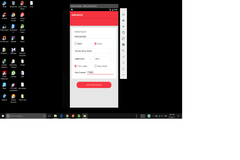


0 Answer(s)