Hello Readers, today blogs we are going to discuss the Digital Asset Management and its features in PIM.
Overview :
Digital Assets basically implies the things that exist in binary format and comes with the right to use. Digital Assets may comprise of images, multimedia, motion pictures, audible content, graphics, animations, spreadsheets and many other digital formatss. These are useful in PIM as these will not only complete Product Information but will help's in enhancing its contents information.
Digital Assets Management, as the name implies the managing the digital assets. This can include the distribution, storage, conversions, task assignments,downloading, uploading,archiving, exporting, and much more. DAM is responsible for storing these medias and making it in such a way that it could be presented across the Publication Channel. Special Features involvement in PIM is described below.
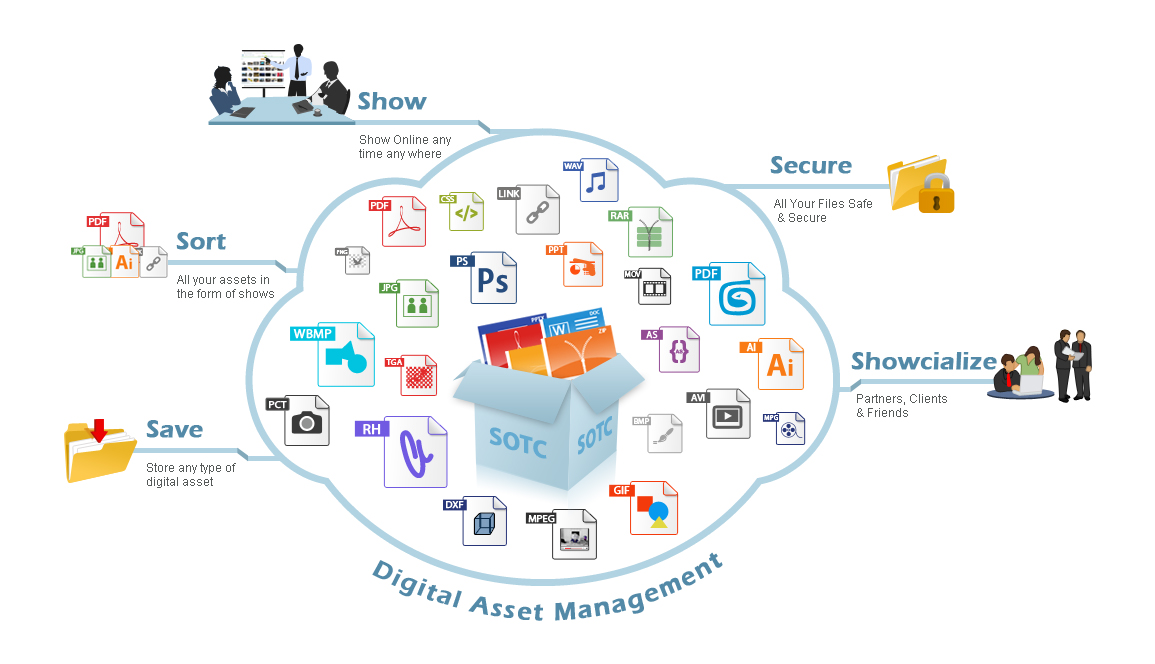 Image Source: www.showonthecloud.com
Image Source: www.showonthecloud.com
Features of DAM :
Product Information Managements contains the separate module for DAM called Product Information Management Media Manager (PIM Media Manager). This module is responsible for maintaining Digital Assets. Special features regarding this module are as follows :
- Multimedia Information : PIM allows to manage the Media assets in a hierarchy format. This lets you group the assets, and assigning the media assets to a particular product, item, or respective group. In this way, Multimedia Information can be easily traced out quickly.
- Add External Data as Multimedia Information : PIM specifies not only to add images but to add any type of digit contents into PIM. Whether it is a spreadsheet, any graphics or even Videos. In order to do this, the mapping must be done which adds Media Contents into PIM staging Catalog.
- Conversion via Pipeline : This is the special module for PIM. In order to use the Pipeline, you require License for this module. This Lets you convert any type format say, Avi, 3gp into flv format in case of Video Format conversion. This can be initiated automatically while an import is performed.
- Management of Multimedia Information :Grouping/structuring of media contents helps you to store in a folder and whenever it is required that could be retrieved.
- List of Multimedia Documents : PIM provides the Overview of Usage List that contains the information regarding the Medias that are currently in used .
- Derivatives : You require License for Derivatives module. Derivatives help you to form derivatives of media contents as per requirement.
- Workflow Engine : This act as a central engine (incorporated in PIM) that takes part in the overall processing of PIM tasks. This may include like notification control, Program action to be performed, getting the status , backing up of media, restoration of media. All the task performed in a PIM as individual Workflow are controlled by this Engine.
- Search : Search Optimization is the main issue for PIM Media Manger. But PIM offers lots of Options for Search that amplify the frequency of Search.
- Change Notification for Media Objects : PIM keeps the Delta Updates regarding the Update of Products, Items, Variants. This confirms with the changes in the Reference data Objects that are associated with PIM Media assets.
- Automatic Resolution of File References : While transferring the Product's information along with its Digital Contents, all the references are uploaded after performing Validation automatically by Catalog of Product Information Management.
- Automatic Assignment of Digital Assets to Objects : PIM web Interface offers you to manipulate PIM objects Properties and formatting it as per template Requirement. This often useful for direct assignment of assets into PIM objects which increases the productivity of Product Information and reduces the times and effort.
Thanks for Reading...
0 Comment(s)