The camera view can be either set to perspective or orthographic.
You can change this by going to the camera settings as shown in the image below :-
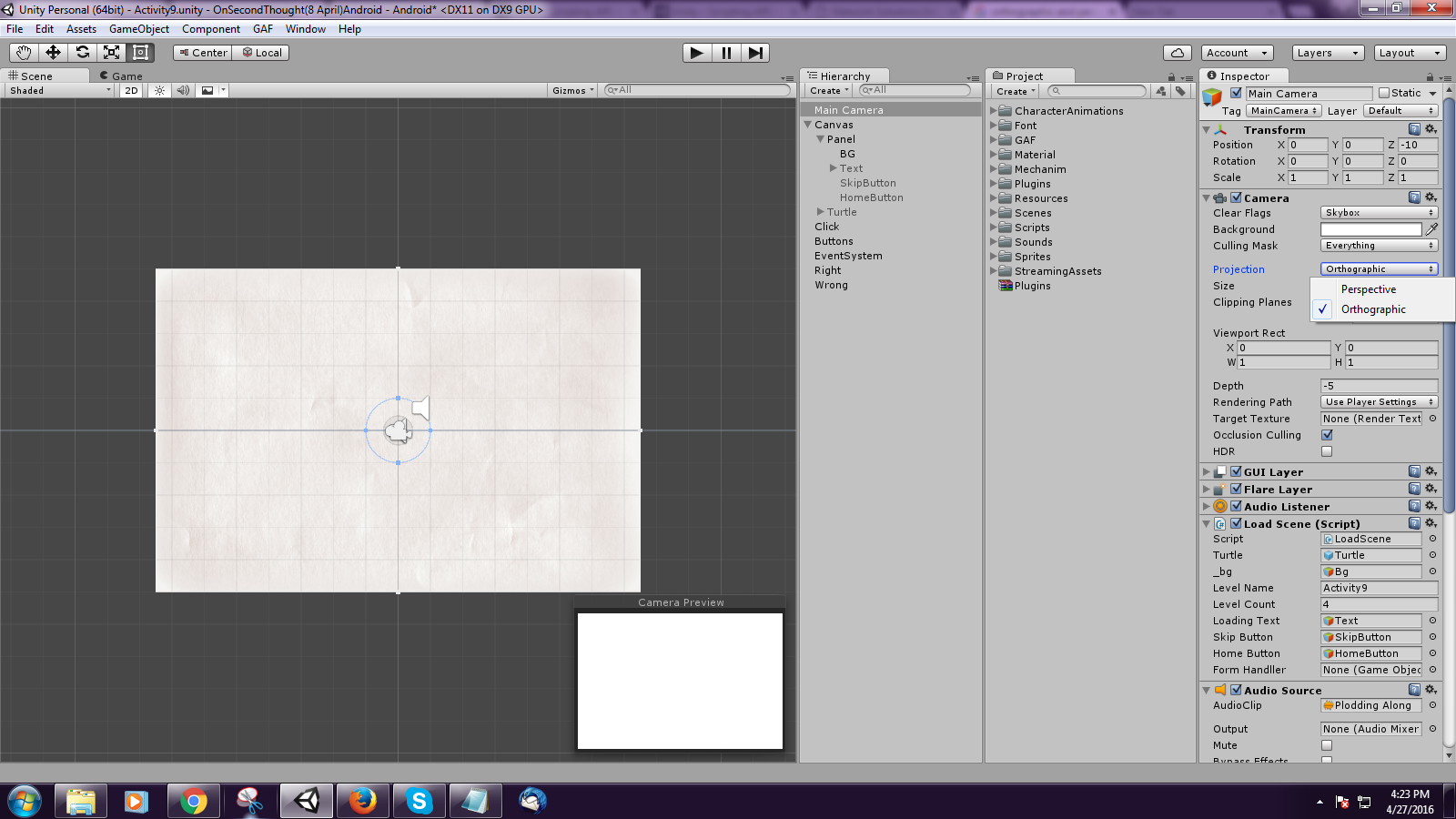
1. Perspective Camera : In this the closest things seems bigger. In gaming it refers to the way in which the camera looks the world. The object tends to look farther away and smaller as they move away as the parallel lines touch at infinity. Perspective camera gives a 3D scene depth.
2. Orthographic Camera : Here the gameobjects in the scene don't get fade as the parallel lines never meet.
In real their is no orthographic projection as there is always a vanish point and it is also not possible for humans to receive images this way.
In real, cameras always capture the perspective projection of a image. It is commonly used in 2d games.
0 Comment(s)