Hello Reader
This blog post will tell you how to make different types of divider between two HTML elements. There are total 10 dividers I will be providing here. The very first is a single line divider which we most commonly use. The second divider is the double line. The third is the dotted line. The fourth, fifth and sixth is a single line with an icon on the left, a single line with an icon on the right and a single line with an icon in the center respectively. The seventh is the single line with an icon in short. The eighth, ninth and tenth is a single line with a circular icon in the left, in the right, and in the center respectively.
The code below will help you with this.
Single line:
HTML:
<div class="singleline-divider"></div>
CSS:
.singleline-divider{
display: block;
margin: 20px 0;
min-height: 20px;
position: relative;
}
.singleline-divider::after {
border-top: 1px solid #ddd;
content: "";
height: 0;
left: 0;
position: absolute;
right: 0;
top: 8px;
}
Output:
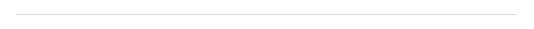
Double Line:
HTML:
<div class="double-line"></div>
CSS:
.double-line{
display: block;
margin: 20px 0;
min-height: 20px;
position: relative;
}
.double-line::after {
border-top: 1px solid #ddd;
content: "";
height: 0;
left: 0;
position: absolute;
right: 0;
top: 8px;
}
.double-line::before {
border-top: 1px solid #ddd;
content: "";
height: 0;
left: 0;
position: absolute;
right: 0;
top: 5px;
}
output:
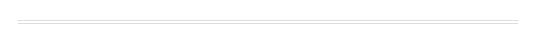
Dotted Line:
HTML:
<div class="divider-dotted"></div>
CSS:
.divider-dotted{
display: block;
margin: 20px 0;
min-height: 20px;
position: relative;
}
.divider-dotted::after {
border-top: 1px Dotted #ddd;
content: "";
height: 0;
left: 0;
position: absolute;
right: 0;
top: 8px;
}
output:
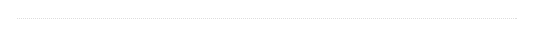
Icon Left:
HTML:
<div class="divider-left">
<i class="fa fa-star-o" aria-hidden="true"></i>
</div>
CSS:
.divider-left{
display: block;
margin: 20px 0;
min-height: 20px;
position: relative;
}
.divider-left::after {
left: 30px;
right: 0;
border-top: 1px solid #ddd;
content: "";
position: absolute;
top: 8px;
}
.divider-left i {
color: #ccc;
font-size: 18px;
line-height: 1;
float: left;
}
output:
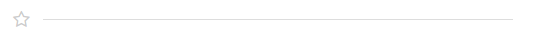
Icon Right
HTML:
<div class="divider-right">
<i class="fa fa-star-o" aria-hidden="true"></i>
</div>
CSS:
.divider-right{
display: block;
margin: 20px 0;
min-height: 20px;
position: relative;
}
.divider-right::after {
left: 0;
border-top: 1px solid #ddd;
content: "";
position: absolute;
right: 30px;
top: 8px;
}
.divider-right i {
color: #ccc;
font-size: 18px;
line-height: 1;
float: right;
}
output:
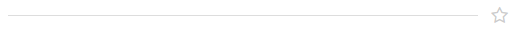
Icon Center:
HTML:
<div class="divider-center">
<i class="fa fa-heart-o"></i>
</div>
CSS:
.divider-center {
display: block;
margin: 20px 0;
min-height: 20px;
position: relative;
text-align: center;
}
.divider-center::before {
border-top: 1px solid #ddd;
content: "";
height: 0;
left: 0 !important;
margin-right: 20px;
position: absolute;
right: 50%;
top: 8px;
}
.divider-center::after {
left: 50% !important;
margin-left: 20px;
right: 0;
border-top: 1px solid #ddd;
content: "";
height: 0;
position: absolute;
top: 8px;
}
output:

Icon Center Short:
HTML:
<div class="divider-short">
<i class="fa fa-heart-o"></i>
</div>
CSS:
.divider-short {
display: block;
margin: 20px 0;
min-height: 20px;
position: relative;
text-align: center;
}
.divider-short::before {
left: auto !important;
margin-right: 20px;
right: 50%;
width: 15%;
position: absolute;
content: "";
height: 0;
border-top: 1px solid #ddd;
top: 8px;
}
.divider-short::after {
left: 50% !important;
margin-left: 20px;
right: auto !important;
width: 15%;
border-top: 1px solid #ddd;
content: "";
height: 0;
position: absolute;
top: 8px;
}
output:

Icon Left in circle:
HTML:
<div class="divider-left-circle">
<i class="fa fa-star-o"></i>
</div>
CSS:
.divider-left-circle {
display: block;
margin: 20px 0;
min-height: 20px;
position: relative;
}
.divider-left-circle::after {
left: 50px;
right: 0;
border-top: 1px solid #ddd;
content: "";
position: absolute;
top: 8px;
}
.divider-left-circle i {
background-color: #f5f5f5;
border-radius: 50%;
color: #999;
height: 40px;
line-height: 40px;
margin-top: -11px;
text-align: center;
width: 40px;
z-index: 1;
float: left;
}
output:

Icon Right in Circle:
HTML:
<div class="divider-right-circle">
<i class="fa fa-star-o"></i>
</div>
CSS:
.divider-right-circle {
display: block;
margin: 20px 0;
min-height: 20px;
position: relative;
}
.divider-right-circle::after {
left: 0;
right: 50px;
border-top: 1px solid #ddd;
content: "";
position: absolute;
top: 8px;
}
.divider-right-circle i {
background-color: #f5f5f5;
border-radius: 50%;
color: #999;
height: 40px;
line-height: 40px;
margin-top: -11px;
text-align: center;
width: 40px;
z-index: 1;
float: right;
}
output:
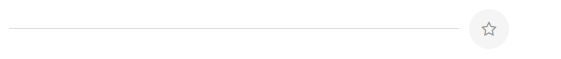
Icon center in Circle:
HTML
<div class="divider-center-circle">
<i class="fa fa-star-o"></i>
</div>
CSS:
.divider-center-circle {
display: block;
margin: 20px 0;
min-height: 20px;
position: relative;
text-align: center;
}
.divider-center-circle::after {
border-top: 1px solid #ddd;
content: "";
height: 0;
left: 50%;
margin-left: 30px;
position: absolute;
right: 0;
top: 8px;
}
.divider-center-circle::before {
border-top: 1px solid #ddd;
content: "";
height: 0;
left: 0 !important;
margin-right: 30px;
position: absolute;
right: 50%;
top: 8px;
}
.divider-center-circle i {
background-color: #f5f5f5;
border-radius: 50%;
color: #999;
height: 40px;
line-height: 40px;
margin-top: -11px;
text-align: center;
width: 40px;
z-index: 1;
}
output:
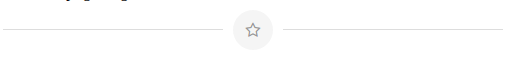
I have attached the full code packet at the bottom
0 Comment(s)