Positioning a camera to desired position in Unity3D is a very time consuming and hectic task in itself. But there is a way you can achieve that and save a lot of time.
So, firstly you can get your shot where you want to be in Scene View, by moving to the position where you want your camera to look.
As shown in Image below
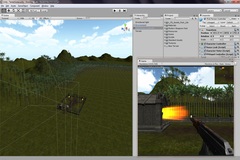
Then Select the Camera and Click on GameObject in menu bar then select Align with View.
You can also use keyboard shortcut command+shift+F in Mac, control+shift+F in Windows.
You can see the example image below
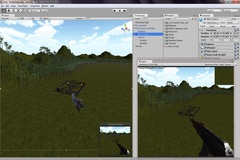
After this you will see that Camera will be positioned at exactly where the scene view is aligned.
As shown in Image below
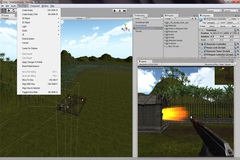
So, using this way you don't have to dive in and mess around with rotation and translation of Camera.
Hope it helps.
0 Comment(s)