Make a Wood Texture
Step 1: Open up a new document with 800 * 800px.
Step 2: Draw a lines on the left and right sides as same as the height of art board. Now by using blend tool select the specified steps set amount 100.
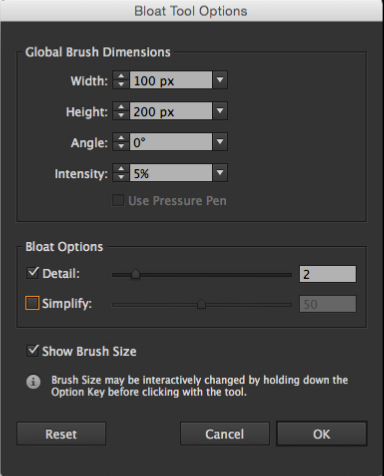
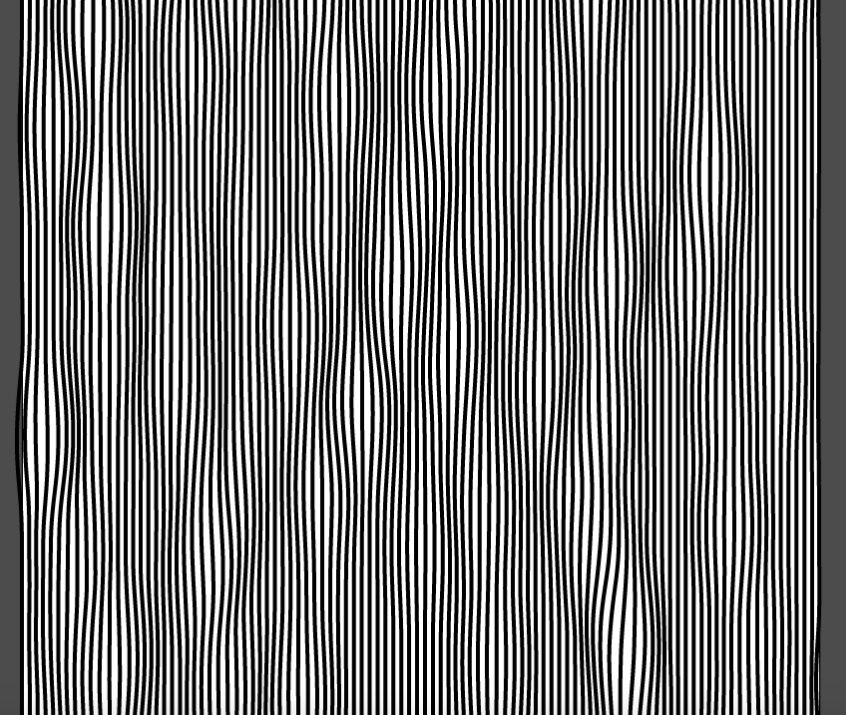
Step 3: Now we goto the Bloat tool option and double click on it. After click the option we bring the bloat tool option. Set the width, height, intensity and uncheck the check box of simplify. Select the bloat tool create bulges in the lines by dragging the cursor.
Step 4: Select the Pucker tool and double click on it. open up the pucker tool option and Set the width, height, intensity and do the same process which we have done earlier on the vertical lines.
Step 5: We need to select the twirl tool to create some knots in the pattern. so open up the twirl option tool. Twirl rate should be 40 and increase the intensity to 10%.
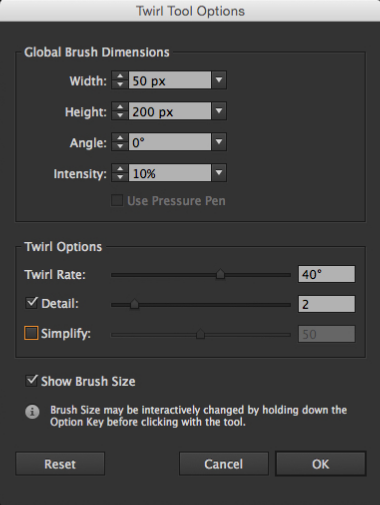
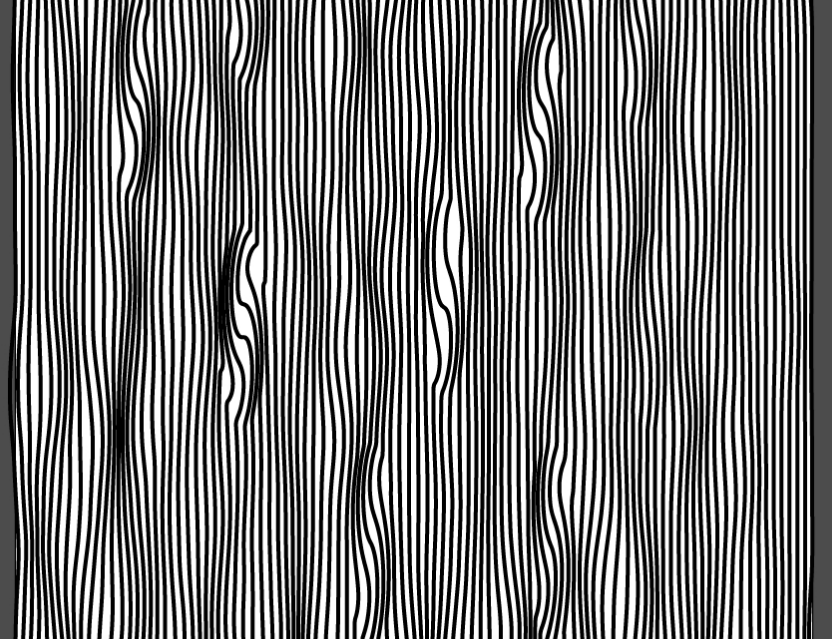
Step 6: Now twirl rate should be decrease to -40% to create some more knots.
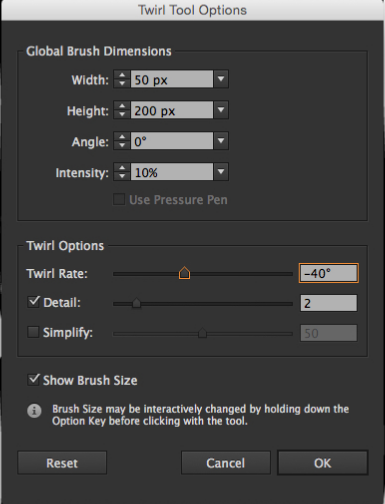
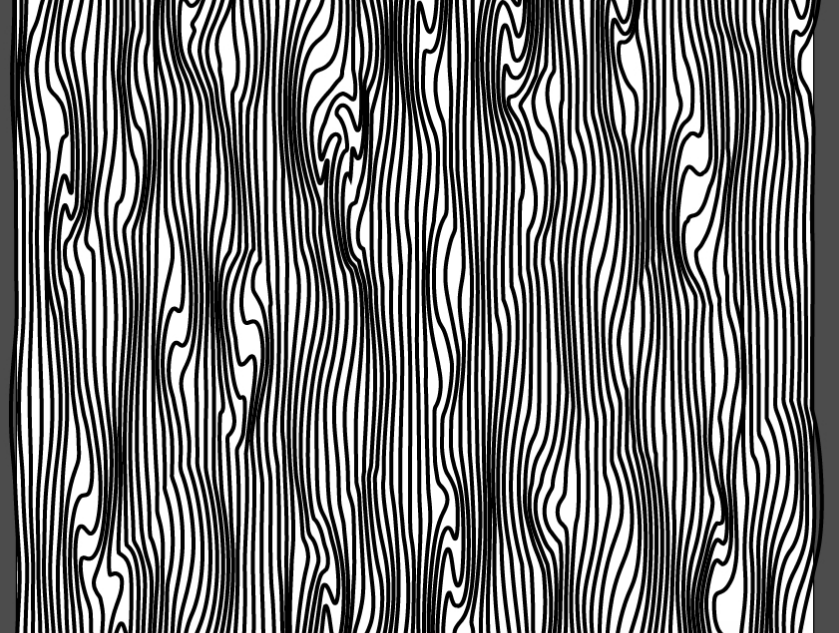
Step 7: When you completely satisfied with your pattern goto the EFFECT > SKETCH > GRAPHIC PEN and click on it. Set the stroke length to 15 and Dark balance Should be 25 or 20. Make sure Stroke direction should be in vertical.
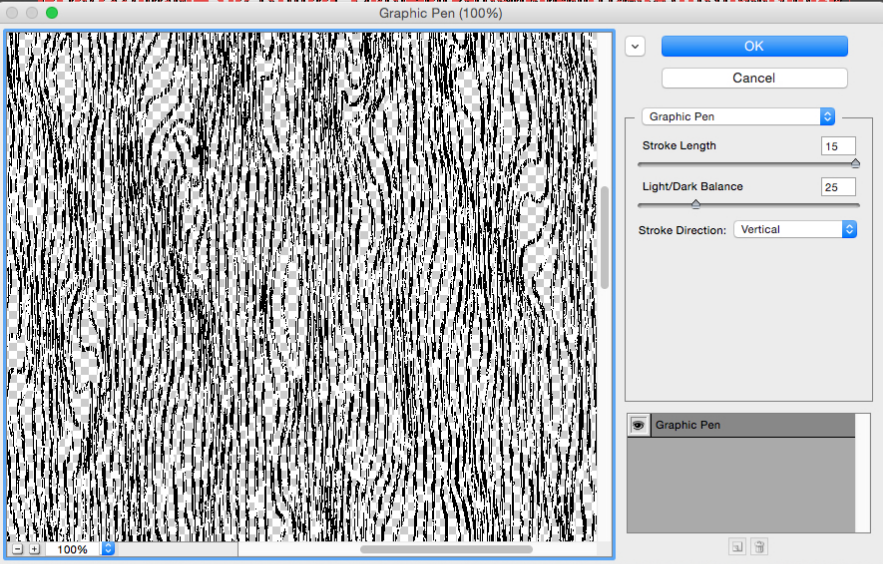
Step 8: Apply the Texture effect expand the lines and Now we need to use the image trace option to convert into vector form. goto the WINDOW > IMAGE TRACE and open up the panel. You can see the below image for image trace setting.
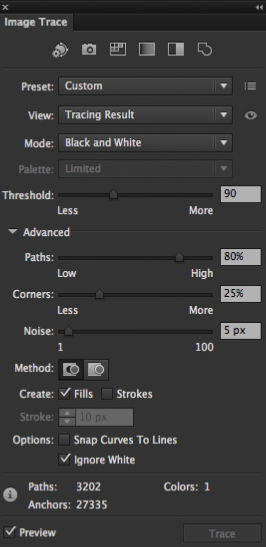
Step 9: Draw a Square that fill the art board and fill the color in the square to #7d6154. Square should be below the wood grain effect.
Step 10: Fill the color in wood grain effect to sightly darker brown.
Step 11: Now create a New square and open up the gradient panel and fill the gradient with Black to white and send back to wood grain effect.
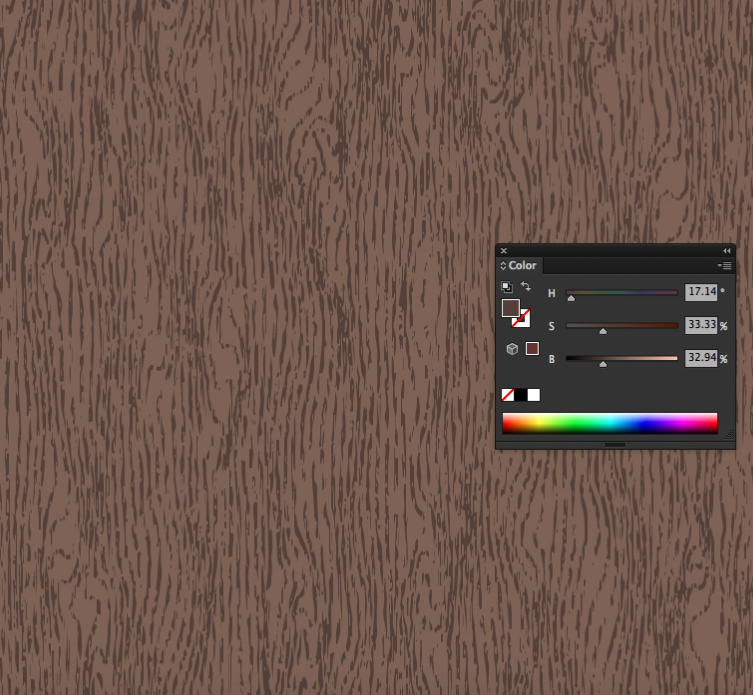
0 Comment(s)