Hello Guys,
What is XAMPP ?
As XAMPP is a user friendly application and very easy to install. It contain components like Apache web server application, Mysql Database , PHP and Perl programming support.
In my previous blog post, We discussed about
how to install xampp in ubuntu 14.04 using terminal via Command Line and also post a blog for windows user in
How to Install XAMPP server in Windows PC. Now I am going to discuss how to automatically start your XAMPP server in Ubuntu. We have make script that will start XAMPP server automatically when you login.
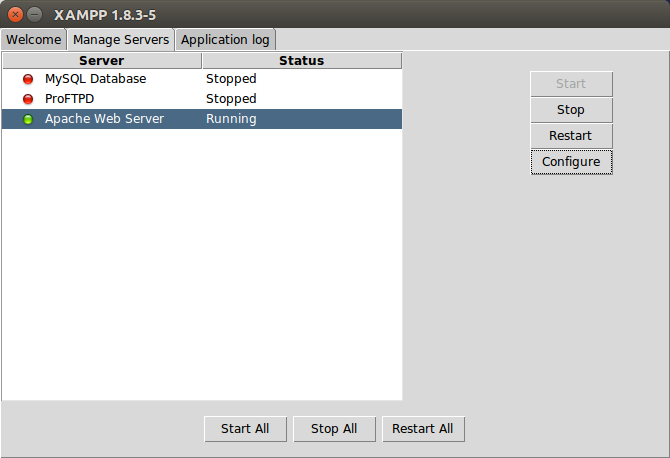
There steps to Automatically Start XAMPP Server in Ubuntu:
- Open you Terminal
- Run the following command
sudo gedit /etc/init.d/lampp
- and enter your password
- There is code below , kindly paste it in Gedit application.
#!/bin/bash
/opt/lampp/lampp start
- Save and Close the open window
- To make this script executable Run run below command
sudo chmod +x /etc/init.d/lampp
Press enter to install all the running updates.
Source: Ubuntu
Conclusion
Now, next time whenever your system start, XAMPP server will run automatically, For checking this, Please open http://localhost/phpmyadmin in your browser.
Do post your php queries at FindNerd's Php developer forum. Apart from this if you have other android App development query , do post at our Android Developer Forum.
0 Comment(s)