These days developers are trying to make the robots and machines which can be controlled by the Javascript. From Sumo Bot battles, blinking lights, to Remote control cats…
Seems difficult, well, not exactly!
All you need is the basic JavaScript knowledge and keen desire to learn.
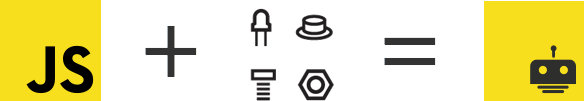
Image Source -http://nodebots.io/
Getting Started with NodeBots Kits
Microcontroller

Image Source - http://www.robotshop.com/en/microcontrollers.html
Microcontroller is a tiny computer that has a simple physical programmable circuit board that can do simple work of taking inputs and resulting outputs. There are various types of microcontroller that can be controlled by nodejs including BeagleBone Boards, Tessel boards, Arduino etc
NodeBots

Image Source - https://by.dialexa.com/nodebots-programming-with-javascript-for-robotic-systems-iot-and-beyond
Nodebots are just robots that can be controlled by Node.js. If you are familiar with the Node.js, you can easily manipulate machines. Initially, it started as an access to the real world devices through reading and writing to serial ports at a very low level. Gradually, when the developers started taking a keen interest in it, NodeBots reached to a whole new level. Soon, Rick Waldron created the whole JavaScript Robotics and a programming framework called Johnny-Five just using Fimata library. It is still used to access microcontrollers like Arduino via software using javascript.
We can use Arduino kit that provide components to test on as a beginner. Some of the starter kits are defined below and they are very similar to each other-
- SparkFun Inventors Kit
- Freetronics Experimenter’s Kit for Arduino
- Seeed Studio ARDX starter kit
- Adafruit ARDX starter kit
- Adafruit ARDX Experimentation Kit for Arduino
- Arduino Starter Kit.
Above Kit have their given guides to follow and understand the basic knowledge of the nodebots for their setup.
Johnny-Five Inventor’s kit –
Johnny-Five is another impressive Platform for Robotics which released by Bocoup in 2012. It is a robust, extensible and composable ecosystem. IO plugins help Johnny-Five code to communicate with machine language.
Below is the defined setup of Blinking LED examples –
Step 1- Install Node.js
Step 2- Setup your board (be it Arduino, Tessel2, BeagleBone, Particle Photon or Intel Edison).
Step 3- Run the following command
npm install johnny-five
Step 4-Run the following program in according to you board type
For Arduino Boards
var five = require("johnny-five");
var board = new five.Board();
board.on("ready", function() {
var led = new five.Led(13);
led.blink(500);
});
For Tessel2
var five = require("johnny-five");
var Tessel = require("tessel-io");
var board = new five.Board({
io: new Tessel()
});
board.on("ready", function() {
var led = new five.Led("a1");
led.blink(500);
});
For BeagleBone
var five = require("johnny-five");
var BeagleBone = require("beaglebone-io");
var board = new five.Board({
io: new BeagleBone()
});
board.on("ready", function() {
var led = new five.Led("P9_14");
led.blink(500);
});
For Particle Photon
var five = require("johnny-five");
var Photon = require("particle-io");
var board = new five.Board({
io: new Photon({
token: PARTICLE_TOKEN,
deviceId: PARTICLE_DEVICE_ID
})
});
board.on("ready", function() {
var led = new five.Led("D7");
led.blink(500);
});
Feel free to share your thoughts on Node.js and Robotics. Thanks for the read!
0 Comment(s)