- Home
- >> Nerd Digest
- >> .Net
-
CRUD operations in AngularJS and MVC5
over 8 years ago
This example demonstrate how to use AngularJS with MVC5 and WebAPI for CRUD operations(Read,Insert,Update,Delete).
1. First step is to create table for CRUD operations.
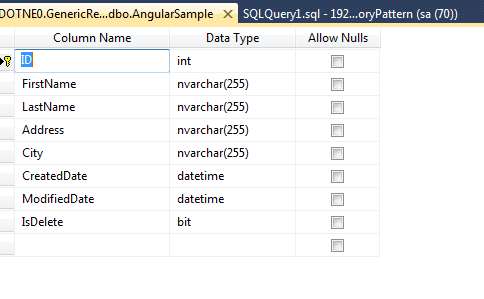
2. Create a new project in ASP.NET MVC 5. Select WebAPI while creating project.
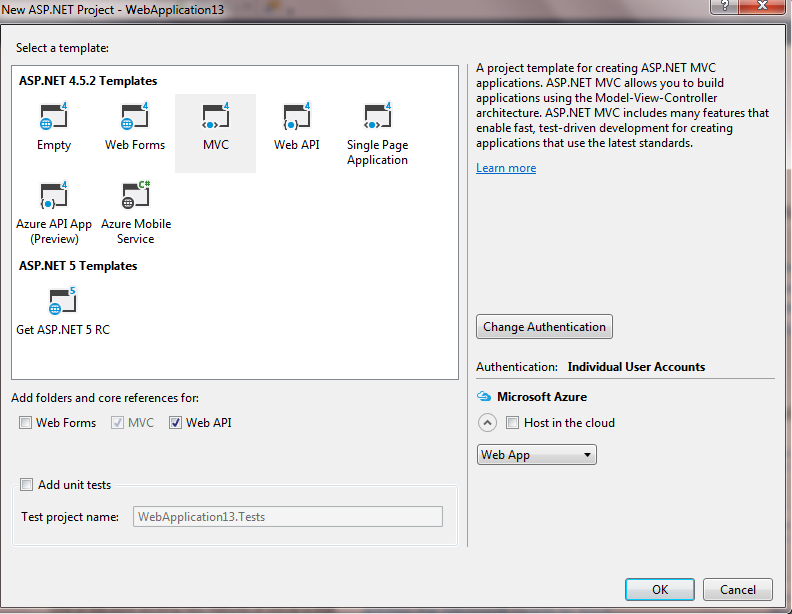
3. Create Model according to this table columns.
public class AngularModel { public int Id { get; set;} [Display(Name = "FirstName")] [Required(ErrorMessage = "First name is mandatory")] [MaxLength(255, ErrorMessage = "First name is exceeding max size limit 255")] public string FirstName { get; set; } [Display(Name = "LastName")] [Required(ErrorMessage = "Last name is mandatory")] [MaxLength(255, ErrorMessage = "Last name is exceeding max size limit 255")] public string LastName { get; set; } [Display(Name = "Address")] [Required(ErrorMessage = "Address is mandatory")] [MaxLength(255, ErrorMessage = "Address is exceeding max size limit 255")] public string Address { get; set; } [Display(Name = "City")] [Required(ErrorMessage = "City is mandatory")] [MaxLength(255, ErrorMessage = "City is exceeding max size limit 255")] public string City { get; set; } public string Message { get; set; } }4. Create Common class in Models to store Result
public enum Status { Ok=1, Failure=2, Error=4 } public class Result { public Status Status { get; set; } public string Message { get; set; } }5. Create Repository folder in the root directory. Add a new class HomeRepository.cs. Implement the methods to Insert, Update, Delete, Read
/// <summary> /// Insert new record /// </summary> /// <param name="model"></param> /// <returns></returns> public Result InsertAngularRecords(AngularModel model) { Result result = new Result(); int response = 0; try { using (SqlConnection con = new SqlConnection(ConnectionString)) { using (SqlCommand cmd = new SqlCommand("InsertAngularRecords", con)) { cmd.CommandType = CommandType.StoredProcedure; cmd.Parameters.Add("@FirstName", SqlDbType.NVarChar).Value = model.FirstName; cmd.Parameters.Add("@LastName", SqlDbType.NVarChar).Value = model.LastName; cmd.Parameters.Add("@Address", SqlDbType.NVarChar).Value = model.Address; cmd.Parameters.Add("@City", SqlDbType.NVarChar).Value = model.City; if (con.State == ConnectionState.Closed) con.Open(); response = cmd.ExecuteNonQuery(); } } if (response > 0) { result.Status = Status.Ok; result.Message = "Record inserted successfully"; } else { result.Status = Status.Failure; result.Message = "Error Occurred"; } } catch (SqlException ex) { result.Status = Status.Failure; result.Message = ex.InnerException.Message; } catch (Exception ex) { result.Status = Status.Failure; result.Message = ex.InnerException.Message; } return result; } /// <summary> /// Get all records /// </summary> /// <returns></returns> public List<AngularModel> GetAllAngularRecords() { List<AngularModel> listModel = new List<AngularModel>(); try { using (SqlConnection con = new SqlConnection(ConnectionString)) { using (SqlCommand cmd = new SqlCommand("GetAllAngularRecords", con)) { cmd.CommandType = CommandType.StoredProcedure; if (con.State == ConnectionState.Closed) con.Open(); SqlDataReader dr = cmd.ExecuteReader(); while (dr.Read()) { AngularModel model = new AngularModel(); model.Id = Convert.ToInt32(dr["ID"]); model.FirstName = Convert.ToString(dr["FirstName"]); model.LastName = Convert.ToString(dr["LastName"]); model.Address = Convert.ToString(dr["Address"]); model.City = Convert.ToString(dr["City"]); listModel.Add(model); } } } } catch (SqlException ex) { AngularModel model = new AngularModel(); model.Message = ex.InnerException.Message; listModel.Add(model); } catch (Exception ex) { AngularModel model = new AngularModel(); model.Message = ex.InnerException.Message; listModel.Add(model); } return listModel; } /// <summary> /// Get Record using Id /// </summary> /// <param name="ID"></param> /// <returns></returns> public AngularModel GetAngularRecordByID(int ID) { AngularModel model = new AngularModel(); try { using (SqlConnection con = new SqlConnection(ConnectionString)) { using (SqlCommand cmd = new SqlCommand("GetAngularRecordByID", con)) { cmd.CommandType = CommandType.StoredProcedure; cmd.Parameters.Add("@ID", SqlDbType.Int).Value = ID; if (con.State == ConnectionState.Closed) con.Open(); SqlDataReader dr = cmd.ExecuteReader(); while (dr.Read()) { model.Id = Convert.ToInt32(dr["ID"]); model.FirstName = Convert.ToString(dr["FirstName"]); model.LastName = Convert.ToString(dr["LastName"]); model.Address = Convert.ToString(dr["Address"]); model.City = Convert.ToString(dr["City"]); } } } } catch (SqlException ex) { model.Message = ex.InnerException.Message; } catch (Exception ex) { model.Message = ex.InnerException.Message; } return model; } /// <summary> /// Update record /// </summary> /// <param name="model"></param> /// <returns></returns> public Result UpdateAngularRecord(AngularModel model) { Result result = new Result(); int response = 0; try { using (SqlConnection con = new SqlConnection(ConnectionString)) { using (SqlCommand cmd = new SqlCommand("UpdateAngularRecord", con)) { cmd.CommandType = CommandType.StoredProcedure; cmd.Parameters.Add("@ID", SqlDbType.Int).Value = model.Id; cmd.Parameters.Add("@FirstName", SqlDbType.NVarChar).Value = model.FirstName; cmd.Parameters.Add("@LastName", SqlDbType.NVarChar).Value = model.LastName; cmd.Parameters.Add("@Address", SqlDbType.NVarChar).Value = model.Address; cmd.Parameters.Add("@City", SqlDbType.NVarChar).Value = model.City; if (con.State == ConnectionState.Closed) con.Open(); response = cmd.ExecuteNonQuery(); } } if (response > 0) { result.Status = Status.Ok; result.Message = "Record updated successfully"; } else { result.Status = Status.Failure; result.Message = "Error Occurred"; } } catch (SqlException ex) { result.Status = Status.Failure; result.Message = ex.InnerException.Message; } catch (Exception ex) { result.Status = Status.Failure; result.Message = ex.InnerException.Message; } return result; } /// <summary> /// Delete existing record /// </summary> /// <param name="ID"></param> /// <returns></returns> public Result DeleteAngularRecord(int ID) { Result result = new Result(); int response = 0; try { using (SqlConnection con = new SqlConnection(ConnectionString)) { using (SqlCommand cmd = new SqlCommand("DeleteAngularRecord", con)) { cmd.CommandType = CommandType.StoredProcedure; cmd.Parameters.Add("@ID", SqlDbType.Int).Value = ID; if (con.State == ConnectionState.Closed) con.Open(); response = cmd.ExecuteNonQuery(); } } if (response > 0) { result.Status = Status.Ok; result.Message = "Record deleted successfully"; } else { result.Status = Status.Failure; result.Message = "Error Occurred"; } } catch (SqlException ex) { result.Status = Status.Failure; result.Message = ex.InnerException.Message; } catch (Exception ex) { result.Status = Status.Failure; result.Message = ex.InnerException.Message; } return result; }6. Create new folder Interfaces in Repository folder and add IHomeRepository.cs class
interface IHomeRepository { Result InsertAngularRecords(AngularModel model); List<AngularModel> GetAllAngularRecords(); AngularModel GetAngularRecordByID(int ID); Result UpdateAngularRecord(AngularModel model); Result DeleteAngularRecord(int ID); }7. Rename Controller folder to ControllerUI and create one new folder ControllerAPI.
8. In Controller API,right click on this folder and add a new WebAPI 2 Empty Controller name HomeController.9. In HomeController under ControllerUI , add new method
public ActionResult AngularCrud() { return View(); }10. In HomeController under ControllerAPI , call Repository method in WebAPI.
public class HomeController : ApiController { private IHomeRepository iHomeRepository; public HomeController() { iHomeRepository = new HomeRepository(); } [HttpGet] public IHttpActionResult Get() { List<AngularModel> listModel = new List<AngularModel>(); try { listModel = iHomeRepository.GetAllAngularRecords(); // get all records } catch (Exception ex) { return InternalServerError(ex); } if (listModel.Count > 0) return Ok(listModel); else return NotFound(); } [HttpGet] public IHttpActionResult Get(int id) { AngularModel model = new AngularModel(); try { model = iHomeRepository.GetAngularRecordByID(id); // get records by id } catch (Exception ex) { return InternalServerError(ex); } return Ok(model); } [HttpPost] // POST api/<controller> public IHttpActionResult POST(AngularModel model) { if (!ModelState.IsValid) { return BadRequest(ModelState); } Result result = new Result(); try { result = iHomeRepository.InsertAngularRecords(model); // insert new record } catch (Exception ex) { //log exception return InternalServerError(ex); } return Ok(result); } [HttpPost] // POST api/<controller>/<action>/<id> public IHttpActionResult Update(int id,AngularModel model) { if (!ModelState.IsValid) { return BadRequest(ModelState); } Result result = new Result(); try { model.Id = id; result = iHomeRepository.UpdateAngularRecord(model); //update existing record } catch (Exception ex) { //log exception return InternalServerError(ex); } return Ok(result); } [HttpPost] // POST api/<controller>/<action>/<id> public IHttpActionResult Delete(int id) { Result result = new Result(); try { result = iHomeRepository.DeleteAngularRecord(id); // delete record } catch (Exception ex) { //log exception return InternalServerError(ex); } return Ok(result); } }11. To call this WebAPI from AngularSample.js file , we have to add routes map in WebApiConfig.cs after DefaultApi as:
config.Routes.MapHttpRoute( name: "DefaultApi", routeTemplate: "api/{controller}/{id}", defaults: new { id = RouteParameter.Optional } ); config.Routes.MapHttpRoute( name: "ActionAPI", routeTemplate: "api/{controller}/{action}/{id}", defaults: new { id = RouteParameter.Optional } );12. Create View and AngularSample.js file
View:
@{ ViewBag.Title = "Angular Crud"; } @Styles.Render("~/Content/css") <h2>Angular Crud</h2> <div ng-app="angularSample" id="body"> <div ng-controller="angularController"> <table class="table table-bordered table-hover"> <tr> <th>S.No.</th> <th>FirstName</th> <th>LastName</th> <th>Address</th> <th>City</th> <th>Actions</th> </tr> <tr data-ng-repeat="employee in employees"> <td>{{ employee.Id }}</td> <td>{{ employee.FirstName }}</td> <td>{{ employee.LastName }}</td> <td>{{ employee.Address }}</td> <td>{{ employee.City }}</td> <td> <button id="edit" class="btn btn-link" ng-click="edit(employee)">Edit</button> / <button id="delete" class="btn btn-link" ng-click="deleteRecord(employee)">Delete</button> </td> </tr> </table> <br /> <div> <input type="button" value="Add new" ng-click="ShowAdd()" class="btn btn-info" /> </div> <br /> <div ng-hide = "IsHidden"> <form name="employeeForm" > <table> <tr style="display:none"> <td>Id</td> <td><input type="text" ng-model="Id" class="form-control" /> </td> </tr> <tr> <td>First name</td> <td><input type="text" name="firstName" ng-model="FirstName" class="form-control form-group" ng-required="true" /> </td> </tr> <tr> <td> Last name</td> <td><input type="text" ng-model="LastName" class="form-control form-group" ng-required="true" /> </td> </tr> <tr> <td>Address</td> <td><input type="text" ng-model="Address" class="form-control form-group" ng-required="true" /> </td> </tr> <tr> <td>City</td> <td><input type="text" ng-model="City" class="form-control form-group" ng-required="true" /> </td> </tr> </table> </form> <input type="button" id="btnAddUpdate" value="Add" ng-click="employeeForm.$valid && InsertRecord()" class="btn btn-primary"/> <input type="button" value="Cancel" ng-click="HideAdd()" class="btn btn-danger" /> </div> </div> </div> @section Scripts { @Scripts.Render("~/bundles/jqueryval") <script src="~/Scripts/Angular/AngularSample.js"></script> }AngularSample.js:
// Defining angularjs module var app = angular.module('angularSample', []); // Defining angularjs Controller app.controller("angularController", function ($scope, $http) { ShowAllRecords(); $scope.model; $scope.IsHidden = true; $scope.ShowAdd = function () { $("#btnAddUpdate").val("Add"); //If DIV is hidden it will be visible $scope.IsHidden = false; ClearFields(); } $scope.HideAdd = function () { //If DIV is hidden it will be visible $scope.IsHidden = true; ClearFields(); } // Insert Record $scope.InsertRecord = function () { var response; if ($("#btnAddUpdate").val() == "Add") { response = $http({ method: 'POST', url: '/api/Home', data: JSON.stringify($scope.model) }); } else { response = $http({ method: 'POST', url: '/api/Home/Update/' + $scope.Id, data: JSON.stringify($scope.model) //pass model in json form }); } response.success(function (data) { alert(data.Message); ShowAllRecords(); ClearFields(); $scope.IsHidden = true; }); response.error(function (data) { alert("Error in inserting record"); }); } // Get Record By Id $scope.edit = function () { var response = $http({ method: 'GET', url: '/api/Home/' + this.employee.Id, }); response.success(function (data) { $scope.IsHidden = false; $scope.model = data; $("#btnAddUpdate").val("Update"); }); response.error(function (data) { alert("Error occurred"); }); } //Delete record $scope.deleteRecord = function () { //confirm dialog var r = confirm("Are you sure to delete record?"); if (r != true) { return false; } response = $http({ method: 'POST', url: '/api/Home/Delete/' + this.employee.Id }); response.success(function (data) { alert(data.Message); ShowAllRecords(); }); response.error(function (data) { alert("Error in deleting record"); }); } //Show all records function ShowAllRecords() { var response = $http({ method: 'GET', url: '/api/Home' }); response.success(function (data) { $scope.employees = data; }); response.error(function (data) { alert("Error occurred"); }); } //Clear all textboxes function ClearFields() { $scope.model.FirstName = ""; $scope.model.LastName = ""; $scope.model.Address = ""; $scope.model.City = ""; } });OUTPUT:
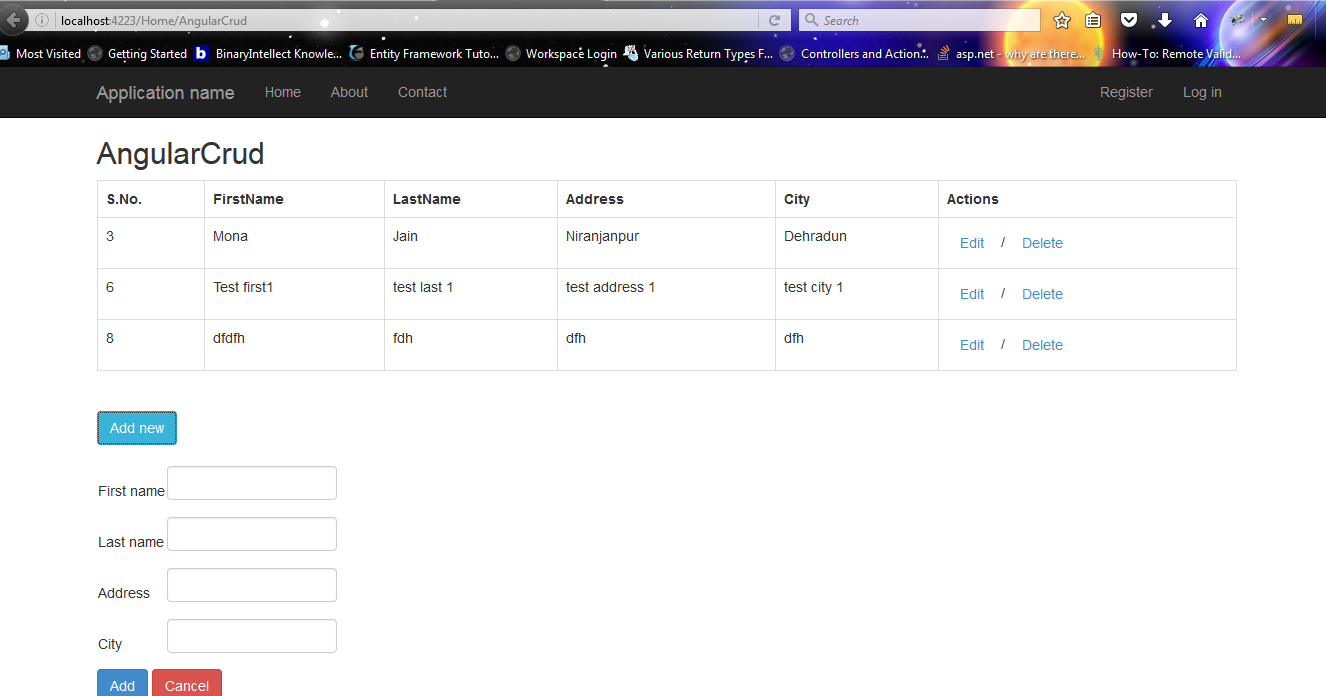
Hope, this code will help you. Thanks


0 Comment(s)