-
AVD launching error
over 10 years ago
-
over 9 years ago
I better opt to use Genymotion.
-
-
almost 10 years ago
you should install HAX from your avd manager then open your sdk folder from your pc and go to plugins and find out the HAX file then double click to install
-
-
over 10 years ago
Make sure you have installed HAXM installer on your SDK Manager.
After you download it and make sure you run the setup located in: {SDK_FOLDER}\extras\intel\Hardware_Accelerated_Execution_Manager\intelhaxm.exe
Note: in Android Studio, the command "intelhaxm.exe" has been changed to "intelhaxm-android.exe"
If you get the error "VT not supported" during the installation disable Hyper-V on windows features. You can execute this command dism.exe /Online /Disable-Feature:Microsoft-Hyper-V. You will also need "Virtualization Technology" to be enabled on your BIOS
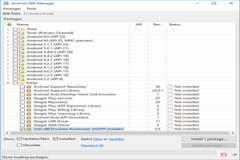
-
-
over 10 years ago
Have you downloaded the system images from the sdk manager for the emulator that you are trying to configure ??
-





4 Answer(s)