When you design software or web pages, you need to deal with a variety of formats and languages. And many programming languages and language frameworks are used to make your work efficient and responsive.
Most of the time, you must convert one language format to another. It doesn't seem easy to convert one language format to another language format. But, you need not worry about it. There are many tools available online that can convert one language format to the other such as XML to JSON etc.
These online language converting tools make your work easy and help you convert one language to another. What you need to do is just open these online tools through the internet and enter the language code in them. These tools automatically convert your code to your desired format.
Most of the time, many programmers need to convert XML to JSON format. The reason is that these languages are considered the most efficient in developing any program within a short period of time.
Our discussion in this article will focus on the following topics:
- What is XML and JSON?
- Why convert XML data into JSON?
- What are the 5 best XML to JSON converters?
What is XML?
The XML (Extended Markup Language) format is a common format for storing and transforming data. This format is widely used for data transformation by many well-known companies.
XML is most commonly used with RSS feeds. There are many websites and blogs that provide RSS feeds that are developed using the XML format.
XML Format
<part no.="2976">
<name>Screen Wiper</name>
<description>
The Screen wiper automatically removes rain from your screen,
if it should happen to splash there.
It has a rubber <ref part="2977">blade</ref>
which can be ordered if you need to replace it.
</description>
</part>
The following is an example of how XML format looks like.
What is JSON?
The JSON format (JavaScript Object Notation) stores and represents data according to JavaScript object syntax. Most programming languages are dependent on it.
It is possible to easily convert the data available in the JavaScript Object to JSON format. This specific format is widely used to represent structured data in various formats.
The prime principle of this programming language is that it is easy to understand.
JSON Format
<script>
const myObj = {name:"wikki", age:20, city:"Geen Land"};
document.getElementById("demo").innerHTML = myObj.name;
</script>
The following is an example of how JSON format looks.
Now, let’s discuss the reason why we need to convert XML data into JSON
Why Convert XML Data to JSON?
The JSON format has become more popular than XML in recent years because JSON is considered more efficient in processing and working than XML. JSON language is much easy to understand as compared to XML. That is why all the programmers prefer JSON language format over XML.
In order to achieve the best results with XML to JSON conversion, we recommend you to use a reliable and perfect XML to JSON converter tool. We will be looking at some of these further on in this post.
How to Convert XML to JSON?
The importance of these languages makes it essential for programmers to know how to convert them. If you're one of those who want to learn how to convert XML to JSON, then this is the place where you can learn more about this task.
The best and simplest way to convert any language format is to use an online tool. For this, thousands of online converter tools are available on the internet. Due to the high level of competition, you may find it challenging to access the best tool available.
Therefore, we have selected five of the best tools after conducting a comprehensive research process. If you want to know these free online converting tools, keep reading.
Utilities-Online is an online platform that provides many free tools. There are numerous valuable tools included in the program that may be of help to you in your daily activities. They also developed the XML to JSON tool, most commonly used by the developers.
XML to JSON tool, most commonly used by the developers.

This free tool can convert XML files into JSON within seconds. Conversion through this tool is very easy as you do not need any special knowledge to use it.
All you need to do is enter the XML code into the dedicated box and click on the arrow button. This tool converts the desired result within seconds.
Freeformatter.com
Freeformatter.com XML to JSON converter is also one of the best online converters. Within minutes, it provides accurate and most matched results.
To convert XML to JSON, you must follow a two-step procedure. The file you wish to convert must be uploaded, or the URL must be entered in the field. Once you have selected the text recognition mode, simply click on the convert now button.

Once that has been completed, please wait for the converter to complete its task. Within a few minutes, you will receive the converted file. You can easily download or share this file.
Url-decode.com
The URL-decode.com website also provides a free tool for converting XML to JSON. One negative aspect of this tool is that you cannot download the results.
This safe, simple, and fast converter can convert data in seconds. You can paste, write, upload,
browse, or enter the URL of the file you wish to convert.

After uploading the file, click on the convert button. It will take a few minutes for the final results to appear in the box below. This box allows you to copy the result. But, there is no option to download the result.
Covertjson.com
This tool is also handy and easy to use. You can easily convert XML to JSON using this tool. All you need to do is paste or upload the file. The URL option is also available so that you can also enter the file's URL.
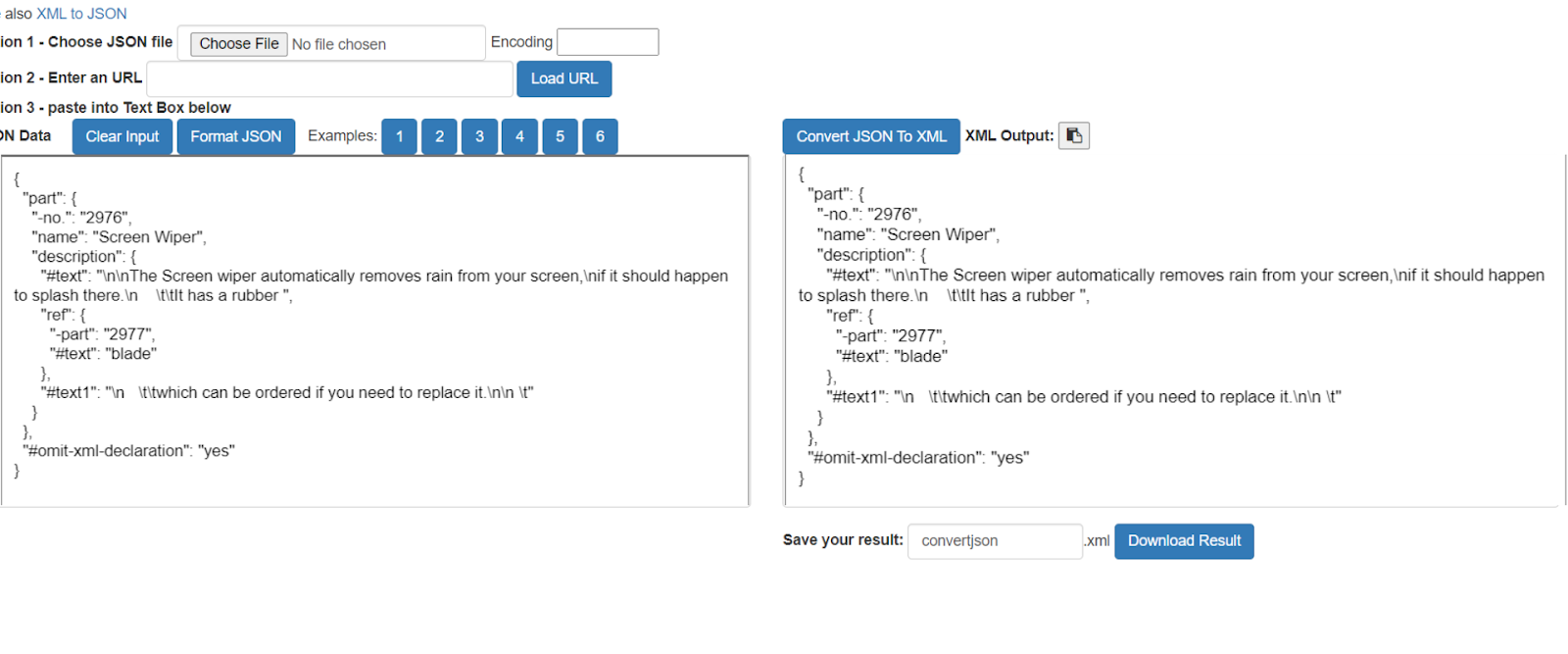
Once you have clicked the convert button, please wait a few seconds. The tool will generate results, which will appear in the result box. Now you can also download or copy the results.
Site24x7
It is an online platform that serves online tools to facilitate webmasters. Here you will find several helpful free tools including a XML to JSON converter.

There is no need to learn how to use this tool. You can get your desired results without the need to know anything. The only thing you need to do is to enter or paste the XML data into the converting box. After pasting the data, just press the convert button. It will convert it into JSON data within a second. The best thing about this tool is that you can download the converting file by clicking the download button.
In case the tool doesn’t work effectively, you can refresh the page to get faster and accurate results.
Conclusion
This article featured complete information about XML to JSON conversion by comparing the XML and JSON formats in detail. With the help of the format example, we discussed the reason for performing this conversion.
The tools discussed in this article can assist you in performing XML to JSON conversion accurately and efficiently. It is as easy as translating from one language to another.
We hope this article gave you valuable insights into understanding the conversion and working of XML and JSON formats.
1 Comment(s)