Webstorm is an IDE developed by JetBrains in order to help quick development with Javascript.
To start using Webstorm on linux machine we need to get it installed using the following steps :
- > Download the WebStorm-*.tar.gz file from the Download page.
-> Unpack the WebStorm-*.tar.gz using the following command :
tar xfz WebStorm-*.tar.gz
-> Switch to the bin directory in the new location:
cd <new archive folder>/WebStorm-*/bin
-> Run WebStorm.sh from the bin subdirectory.
Once Webstorm has been installed we can start using it for JavaScript development which in our case in NodeJS
Let's start by creating a new project for NodeJS and selecting express as MVC for our project

You must have NodeJS and npm Pre-installed on your computer if not then it should be installed first because while creating project Webstorm look for it automatically and it not present ask to get it done before moving ahead
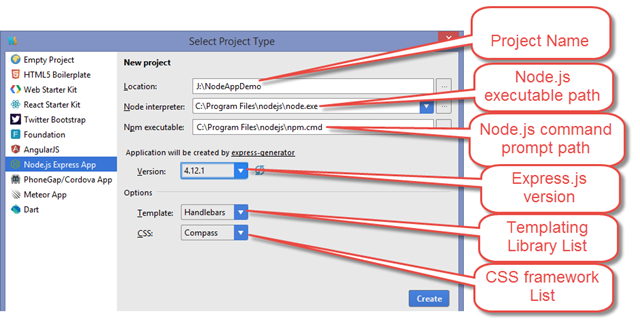
Once create button is pressed, Webstorm start downloading the required modules for the project and the following screenshot is displayed
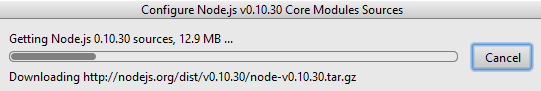
Once all the download is complete you are provided with the basis setup for NodeJS project as per express template.
Below is what you get once Webstorm is done with its downloading :
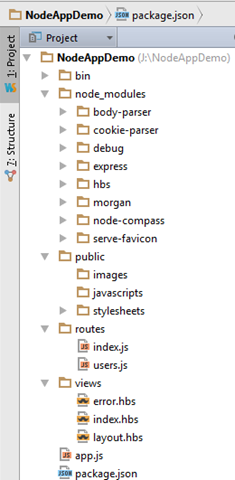
Now you can run your project with npm start and your project will start working on the specified port.
0 Comment(s)