Creating an online course often turns out to be a complex task. But, things become much easier with WordPress learning management systems! Non availability of a separate plugin in the past, say a decade ago, made it very difficult to create a learning course. But now, there are so many options to choose from, and it’s overwhelming!
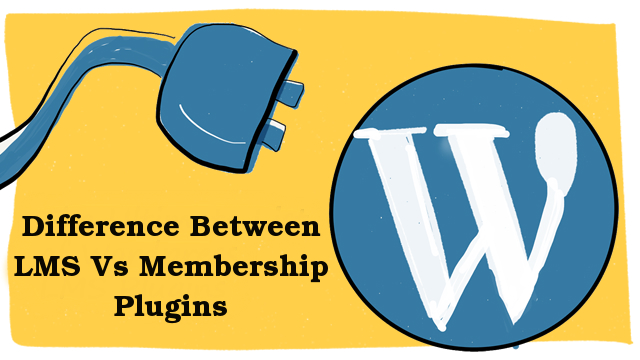
LMS and Membership plugins are the two most popular types of plugins to create a learning course, but it can be quite confusing telling the difference between the two, and figuring out which on you need. To help you understand which one best fits your needs, here are important differences between LMS and Membership plugins.
LMS WordPress Plugin
First of all, you are perhaps wondering what LMS even means and what it does to help create a learning course with ease. LMS stands for Learning Management System, which basically just means that it’s a course software. By course, we’re referring to the courses seen on sites like Udemy and Coursera.
LMS plugins are designed specifically to enhance the course experience for your students or members.
The one thing that truly sets LMS apart from membership plugins is the tracking of your students in real time. You can see your students’ profiles and see how many classes they have attended, and what’s their quiz grades, progress levels and more. This is an amazing tool to have if you teach to a big classroom, or have trainees you need to track progress of, or simply want an easy way to stay connected with your students.
Your standard LMS plugin will come with a course structure for your material, student progress tracking, quiz and assignment tools, protection of your content from non-registered users and many more. It provides you with all the essential features necessary to create a fully functional learning course.
You will find that some LMS plugins will come with membership site features. This basically means you get the benefits of both LMS and membership plugins all mixed into one. But, before we get into the details of what that may be like, let’s first get a clear understanding of what a membership plugin is.
Membership WordPress Plugin
A membership plugin is simply designed to protect your content and control who has the access to your site. So, while LMS focuses on the course experience, a membership plugin focuses on the course safety. Another way to look at it is that the membership plugin takes care of the exterior of the car, while the LMS plugin takes care of the interior.
A membership plugin is super beneficial to have if your priority is to be able to control different access levels of your content. For instance, say that you made a course with three levels. The Red level subscriber would be able to see 15 pages of the content. The Yellow level subscriber would be able to see 30 pages of the content. And the Green level subscriber can see all 45 pages of the content. Each level has different price range, since some people may not be able to afford the full course. Membership plugins provide all of the tools to make something like this happen.
Your standard membership plugin will come with protection of all of your content and downloaded files. Besides, it can handle payments and subscriptions, integrate with email marketing tools, and can even enable options like trials, coupons and upgrades. These are all amazing features if you want to keep your learning course under protection and properly maintained.
So, can you create a course with one and not the other? With both? Or do you even really need either of these plugins? How do you know which one you need? Let’s find out.
Which One Should You Choose?
A lot of people don’t even really understand why they need a whole separate plugin to create a learning course in the first place. And the truth is, you don’t. You can run a proper learning course on WordPress without either of these plugins. But, it would take a really long time to create/access and probably wouldn’t be as secured. So, if you want to make things easier on yourself, you should definitely go with the plugin option if it’s there.
At the end of the day, it is best to use BOTH plugins! A lot of people get confused by the fact that LMS plugins and membership plugins actually work best when paired together. But, when you think about it, it’s the most efficient and comprehensive option. Membership plugins are great for protecting your content, but not so much for creating it. LMS plugins are great for creating your content, but not so much for protecting it! They compliment each other almost too well. Some LMS plugins even come with built-in membership plugin features, creating a mix of the two. The downside with these type of plugins is that since the membership features are integrated, the ability to track your students’ progress is usually left out.
I think the best way to run a learning course is to use this method of integrating the use of many plugins, so that you have strong features all around. That said, you should put a careful thought over which combination of plugins you need for your learning course. This way, you are bound to create a strong experience for your students.
Conclusion
So, when you begin searching through the WordPress marketplace, keep in mind that it is beneficial to have both LMS and membership plugin features. Just be sure to do proper research to ensure that the safety of your content is never compromised. Most importantly, don’t be afraid to integrate the use of many different plugins to create one beautifully functioning learning course.
0 Comment(s)