To repackage android app for blackberry phones you need to convert the APK file to BAR file which is compatible with the blackberry phones.
To convert APK file you can either use Blackberry plug-in tool or Blackberry command line tools.
In this tutorial I'll show you repackaging the android app using command line tools.
Repackaging using blackberry command line tools
To download blackberry command line tools click on this link.
Now, Extract the tools form the ZIP file.
The following tools you should see when you extract the file.
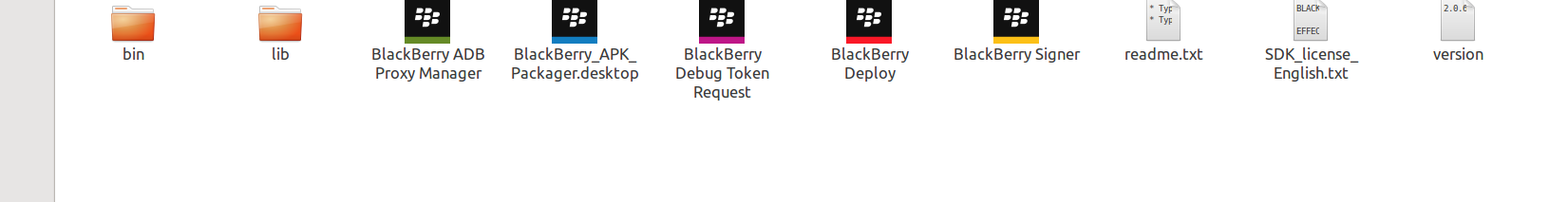
Before you start repackaging android app, you have to follow the below steps.
1. Create Blackberry ID account
Go to Blackberry Sign in page.
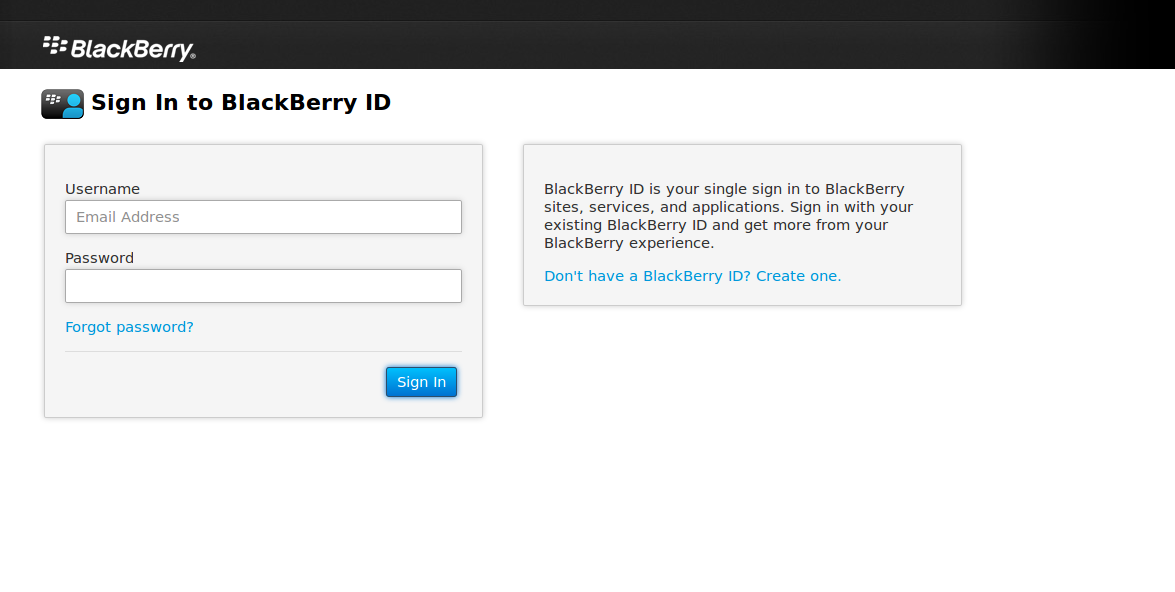
Select "Don't have a BlackBerry ID? Create one."
Follow the steps to create and authenticate your blackberry ID.
3. Get a Blackberry signing token
Click on this link.
Now enter the credentials and new window will appear, enter password for the token and click download to save the token (.csk file).
4. Create a developer certificate using BlackBerry Signer tool.
Click on Blackberry signer icon
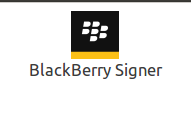
This window'll appear
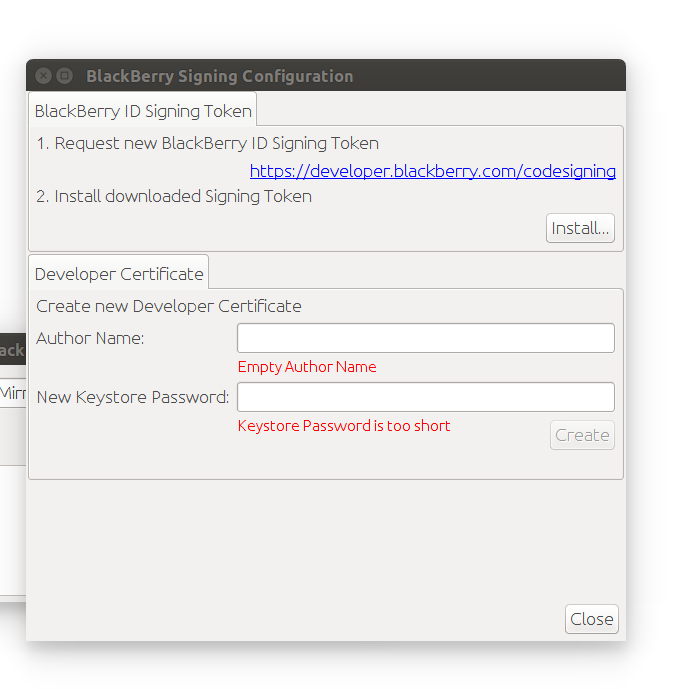
Enter author name and password for the certificate and click change.
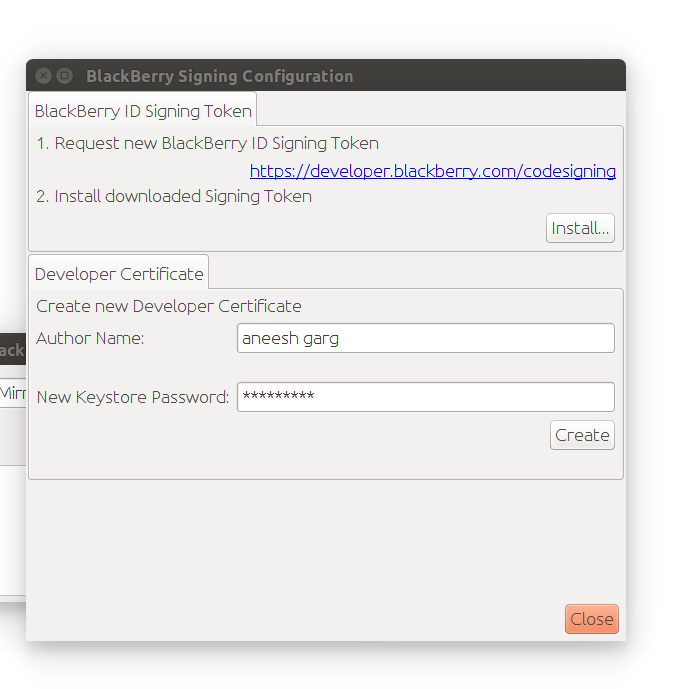
The developer certificate is now configured and author.p12 file is generated.
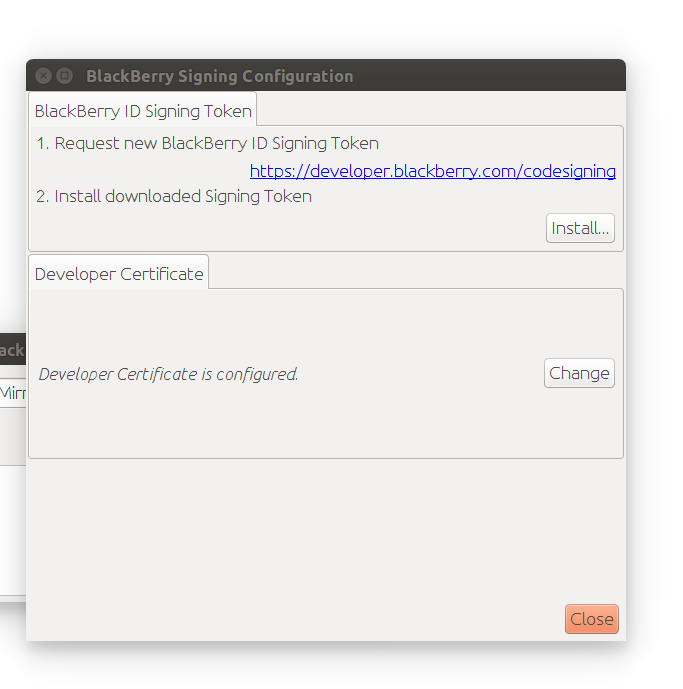
The author.p12 will be saved automatically in the following directory:
1.Windows XP: %HOMEPATH%\Local Settings\Application Data\Research In Motion
2.Windows Vista, Windows 7, and Windows 8: %HOMEPATH%\AppData\Local\Research In Motion
3.Mac OS: ~/Library/Research In Motion
4.UNIX, Linux: ~/.rim
Note: Keep the passwords for your Blackberry ID account, Signing token and developer certificate secure and easy to remember.
You will have to create new signing token in case you forget its password.
Signing token and developer certificate are valid for one year. After year you should create them again.
Now you are ready to repackage and deploy the android app.
Repackaging the android app
To convert the APK to signed BAR file, follow these steps.
Open the Blackberry packager tool
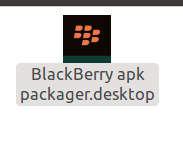
Give the path to the signed apk which you want to repackage in APK file section and select the Target folder of your choice.
Select sign checkbox and then click Package to start packaging your app.
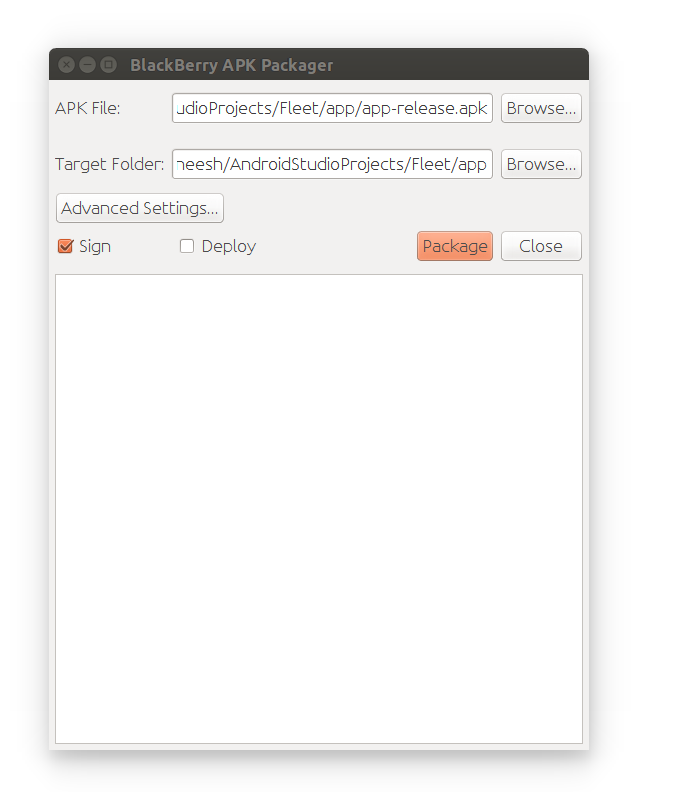
A prompt box will appear asking for CSK (signing token) password, enter the password and click ok.
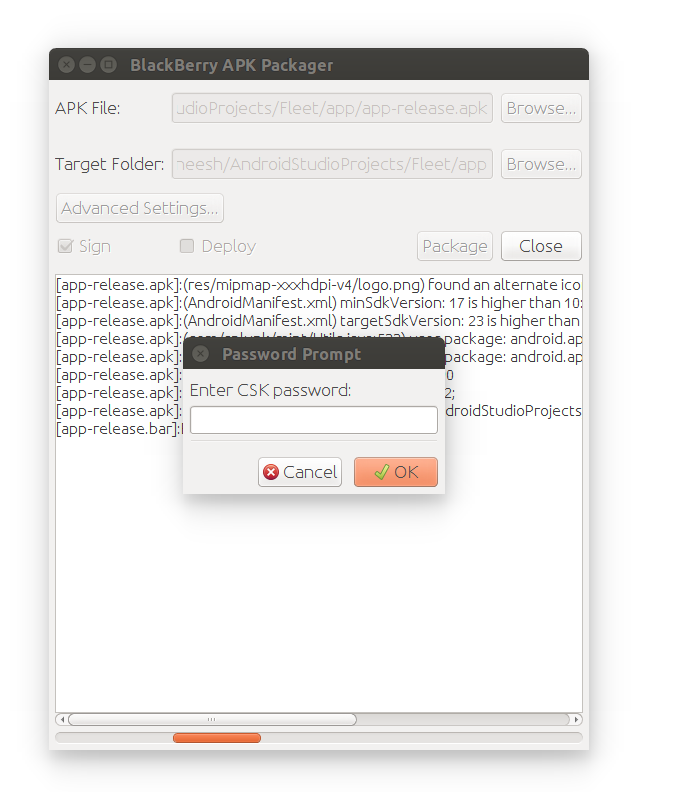
Now the Bar is signed and you're ready to deploy and distribute it in the blackberry storefront.
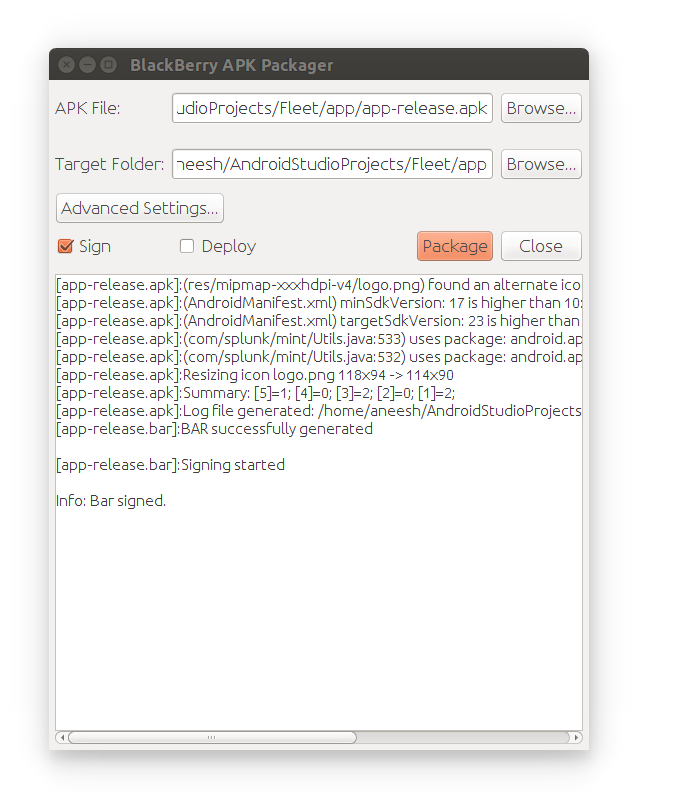
Hope it helps :)
0 Comment(s)