Hello everyone ,
In this tutorial, you will learn how to remove red eye using Photoshop.
While clicking any picture, mostly when using flash or in dim light, a red color is seen in the
in the person's eye .
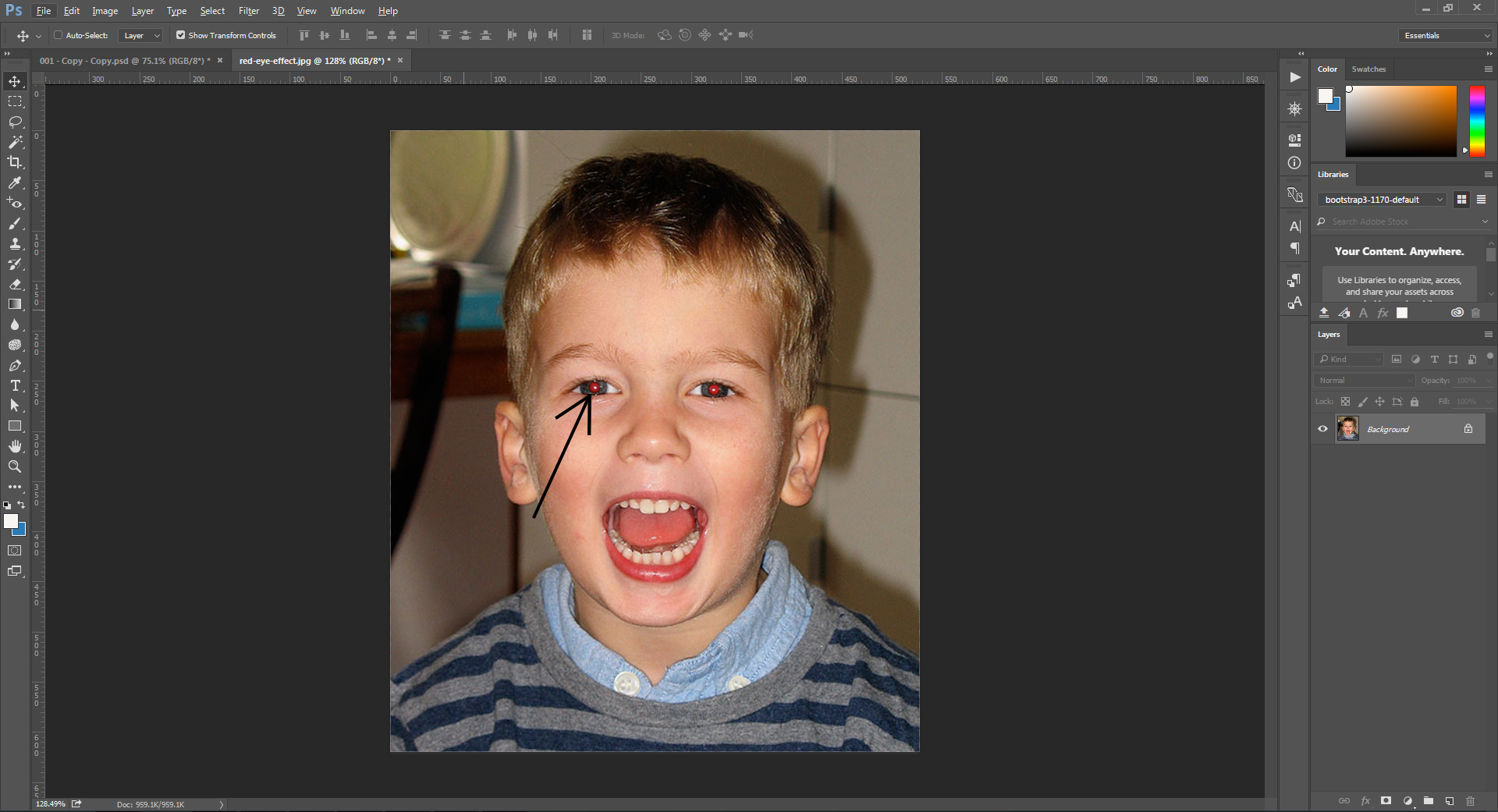
It can be easily removed by -
Step 1- Open the image in Photoshop.
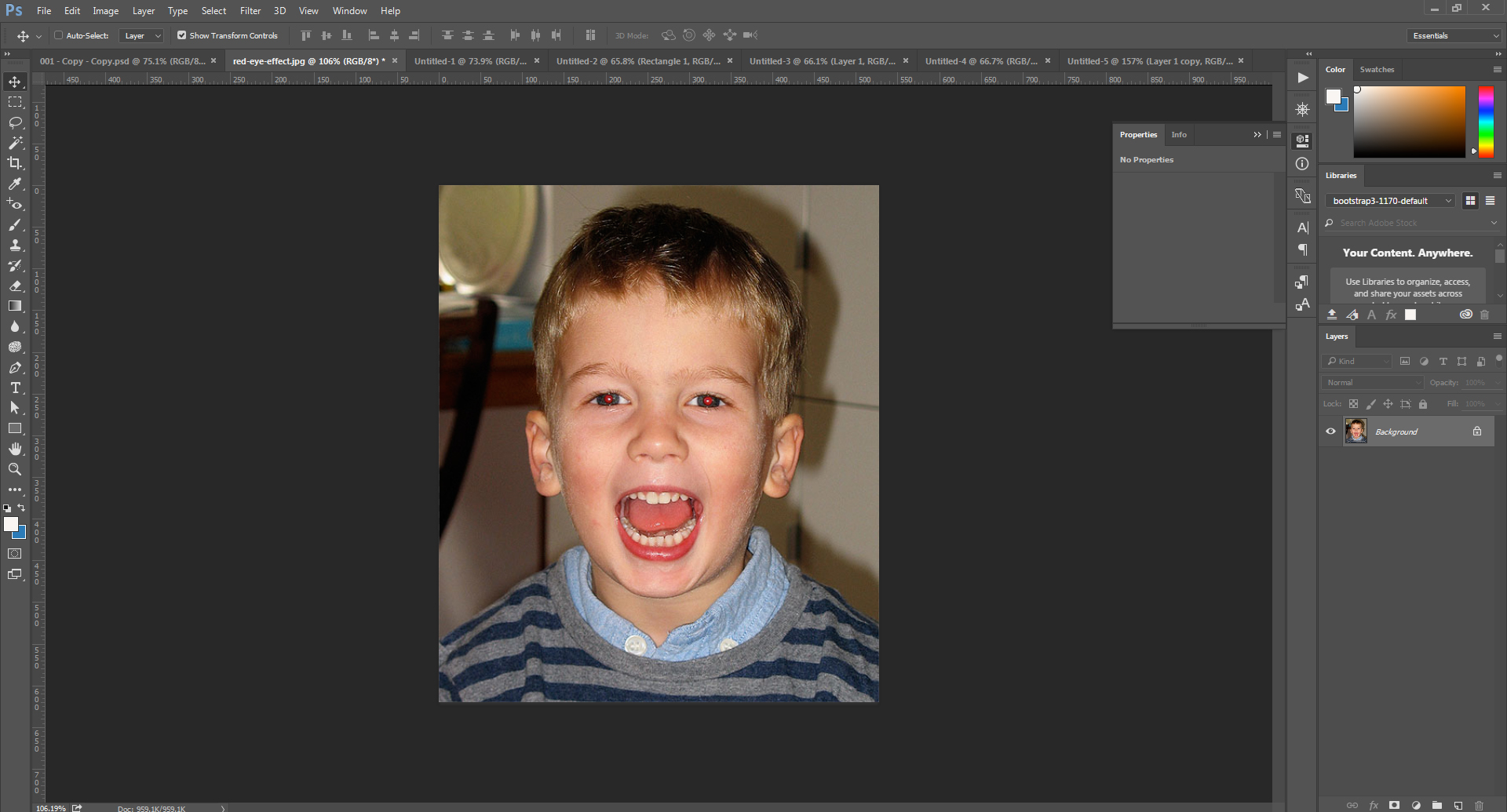
Step 2- Then select Red eye tool
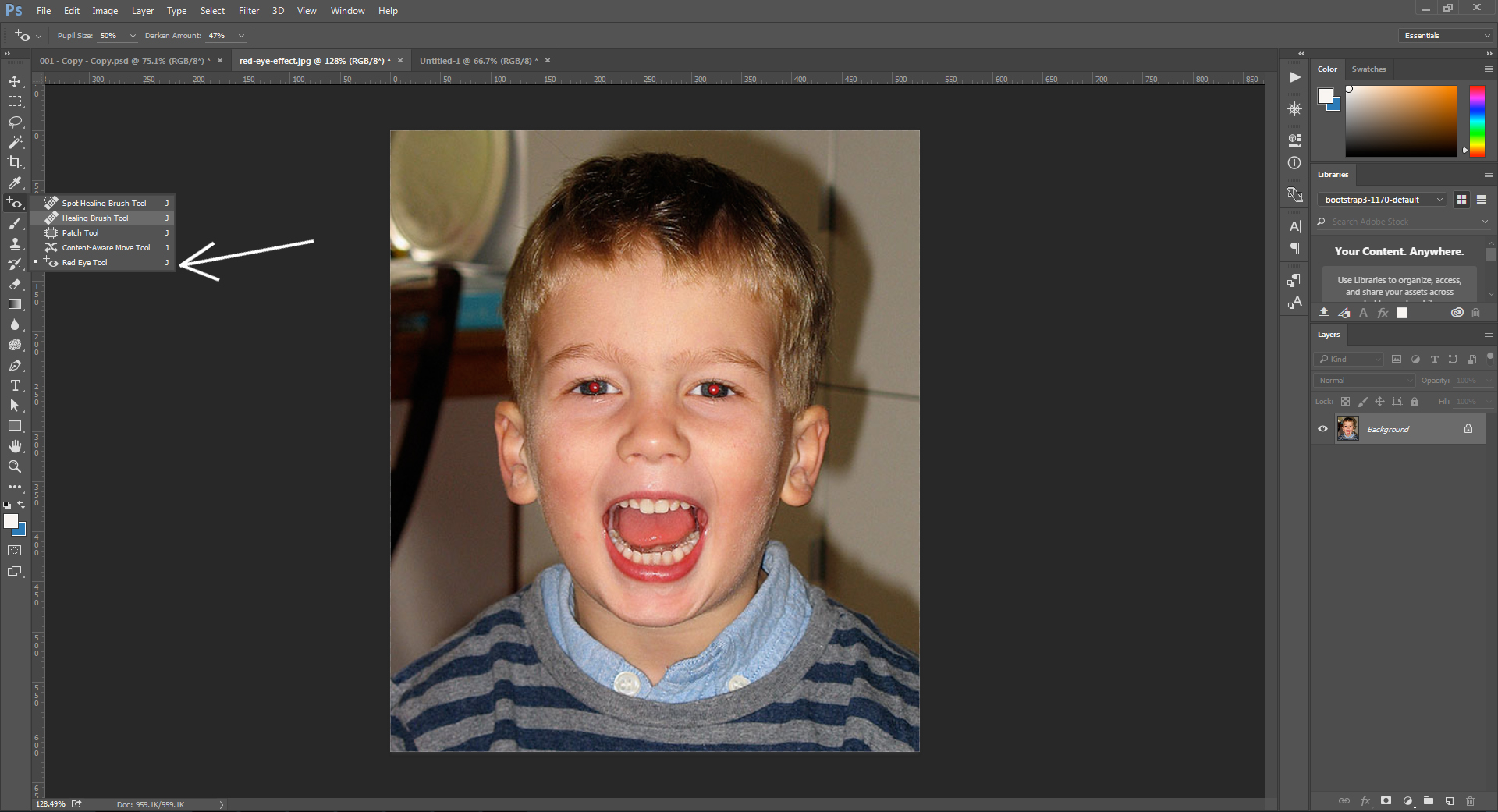
Step 3- Then on top left, set the Pupil Size - 50% & Darken Amount to 47%
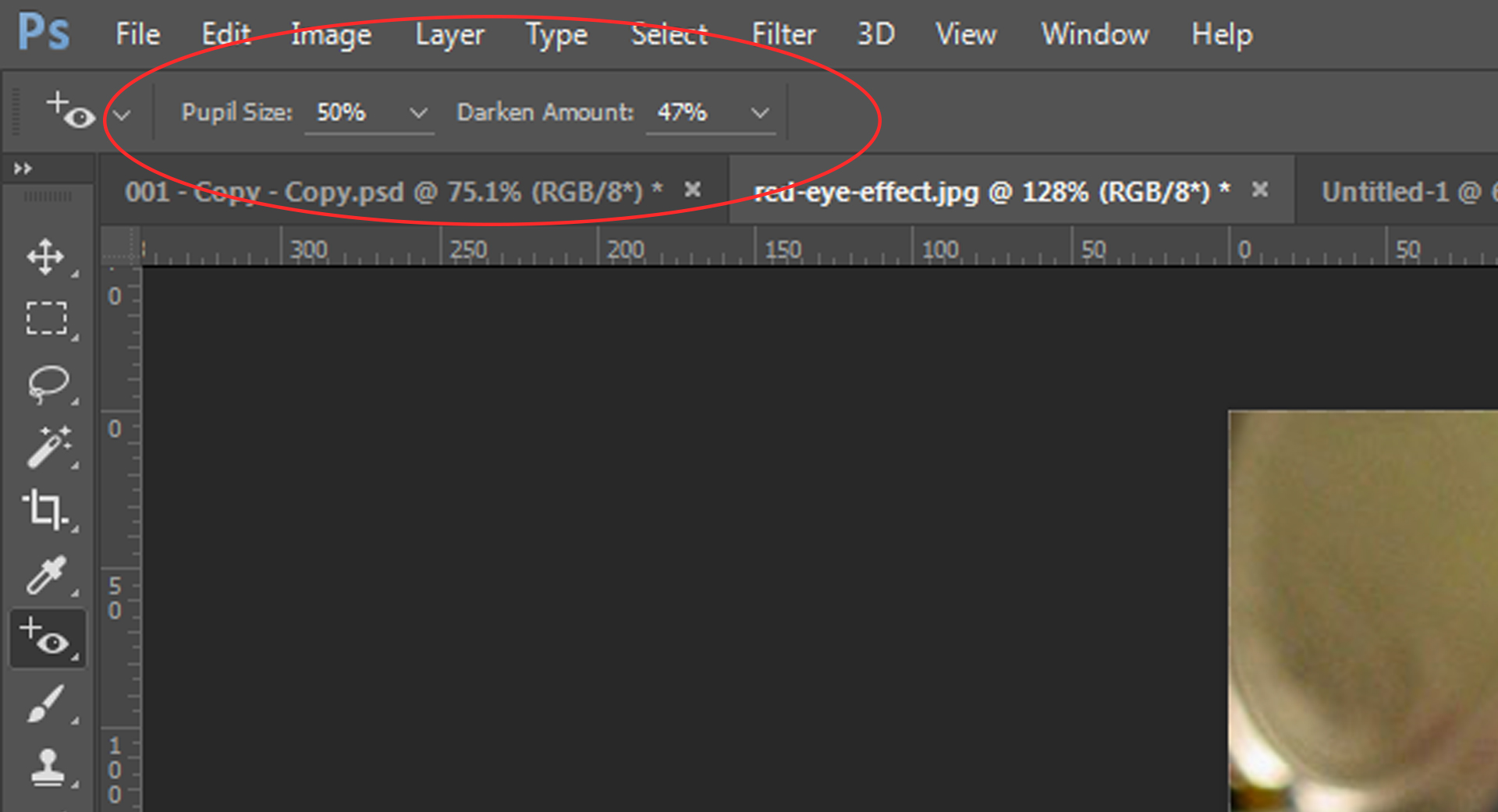
Step 4- By selecting the tool create a rectangle on the red area.
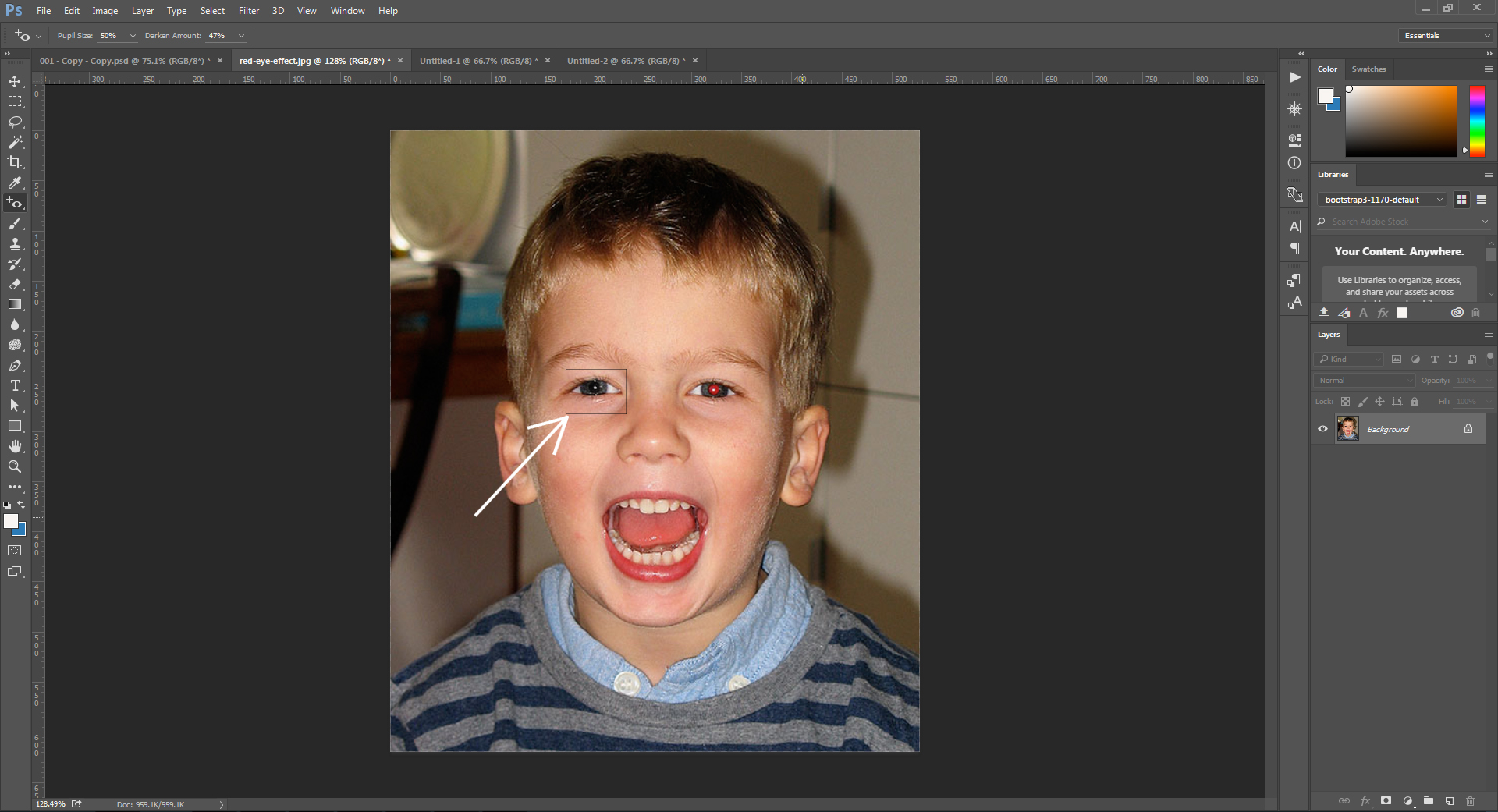
By doing this on the other eye that color can be easily removed.
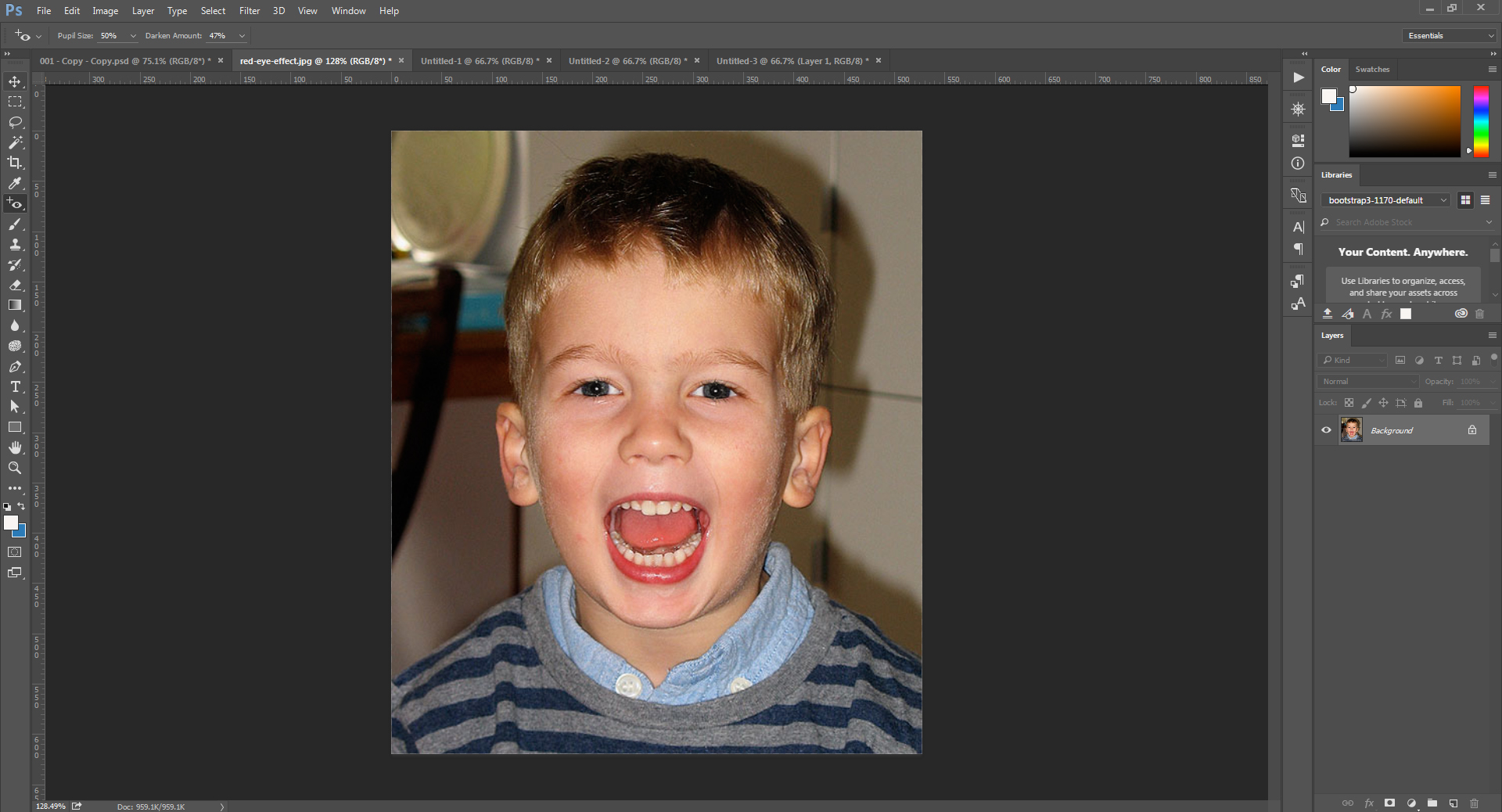
1 Comment(s)