The layer is one of Photoshop’s most powerful features. On the layer panel, we can add, edit and paste elements without disturbing other elements. We can also say that layers are elements on which at different levels we can put images or an object and provide transparency for better visibility of object also at the end for creating one combine image we can merge all layers and save the image.
In this tutorial, we will see the basics of layers, let's see what all we can do with layers:
1. Naming Layers
Naming is the main part of the layer section, it will also help you to find relevant layer which you are looking for. A good designer always follows the practice to name the layer while designing.
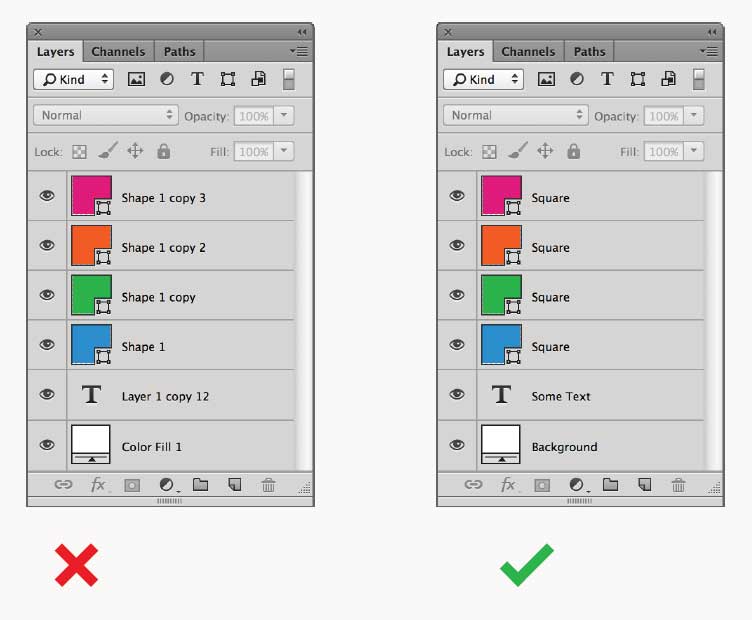
2: Group Layer Renaming
The user can to do it by using a batch file, Group Layer Renaming script, the script will do same.
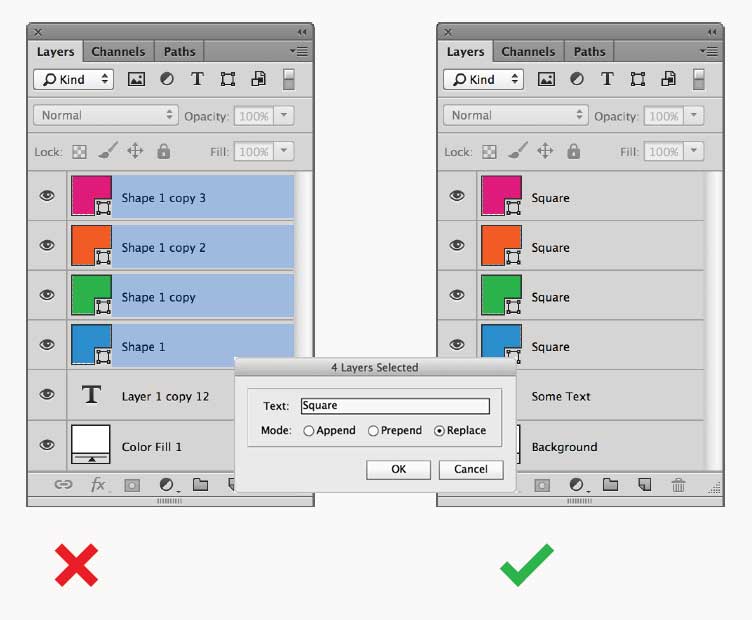
3. Ordering Layers
It's a better way to keep all object layer in an order. This will help in an easy search.
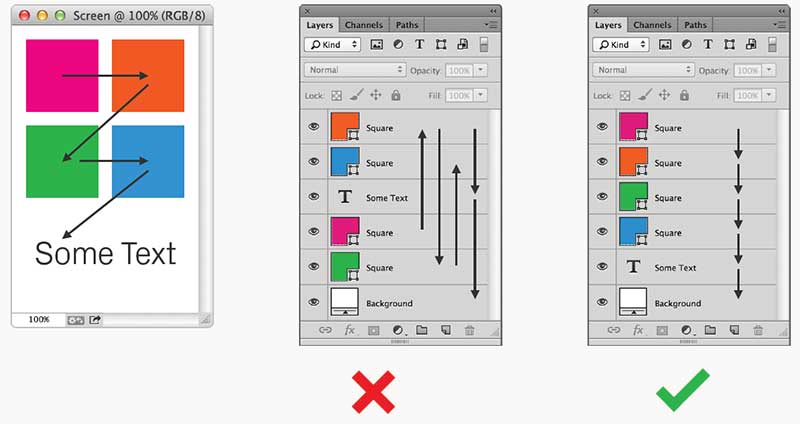
4. Expanded Layer Effects
In the layer section, the user can expend the style in the layer to view and edit the effects created and also can collapse layer effect. Well, it better to keep collapsed layer effects.
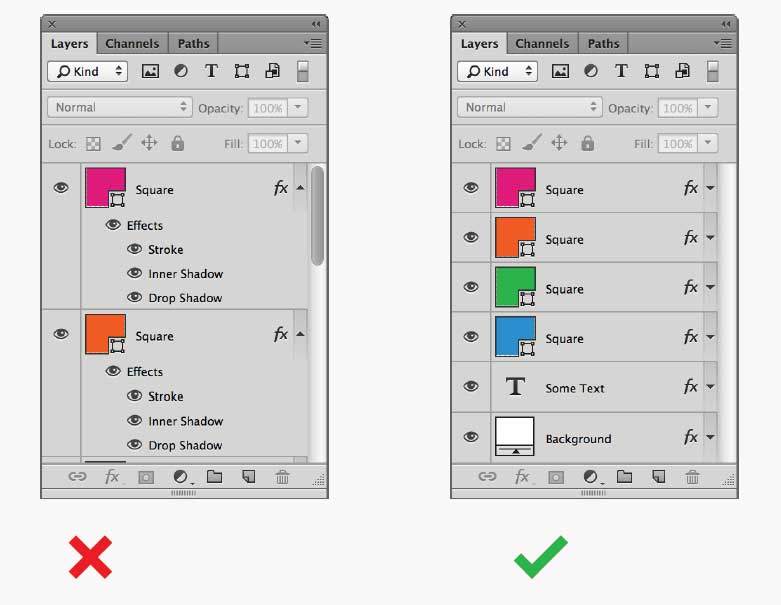
5. Delete All Empty Layers:
It is better not to keep empty layers. If we want to delete all empty layers:
File > Scripts menu called
Delete All Empty Layers
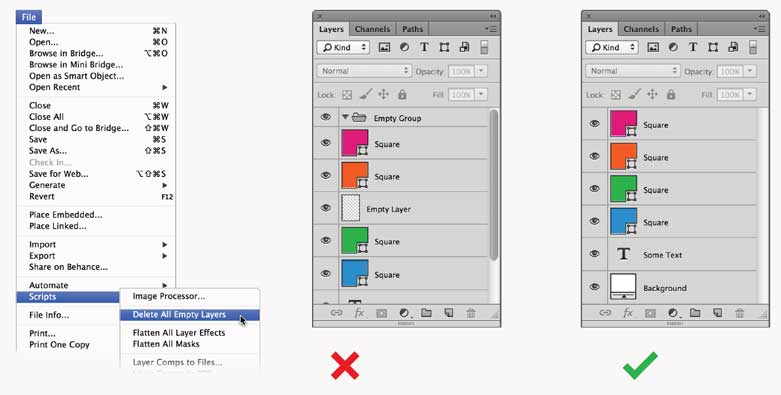
6. Remove Unused FX
If you’re playing with a design you can often end up with lots of unused effects. You’d normally have to delete them one by one, but if you want to remove all use Unused FX- extension installed, FX extension can remove on a click.
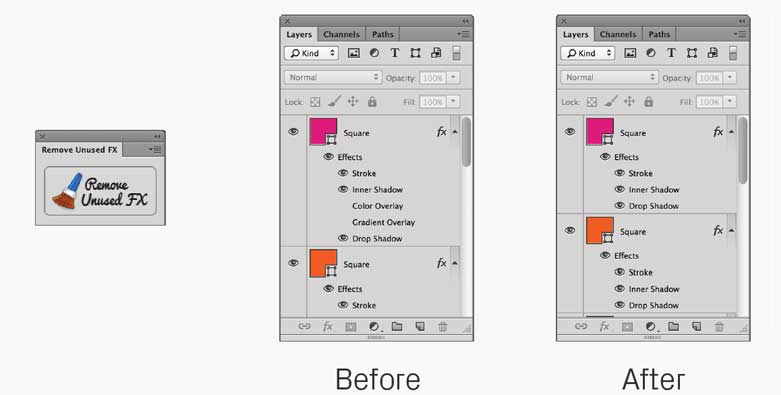
Photoshop is a great tool for designing, so keep exploring and learning, if you have any questions, feel free to write in comments.
0 Comment(s)