With Blackberry plug-in you can package the android apps for blackberry devices i.e can convert .apk applications files to .bar files which are compatible with the blackberry phones.
Also you can debug the applications using ADB proxy manager to verify if the UI and the other functionalities are in-line with the blackberry phones when you repackage the android app and make the changes accordingly to support blackberry phones specifics like its resolution which may vary with the android phones.
To install Blackberry plug-in for android studio, follow these steps:
1. Download the Blackberry plug-in file https://developer.blackberry.com/android/tools/ .
2. Open Android Studio.
3. Go to File -> Settings.
4. Go to plug in, then select Install plugin from disk.
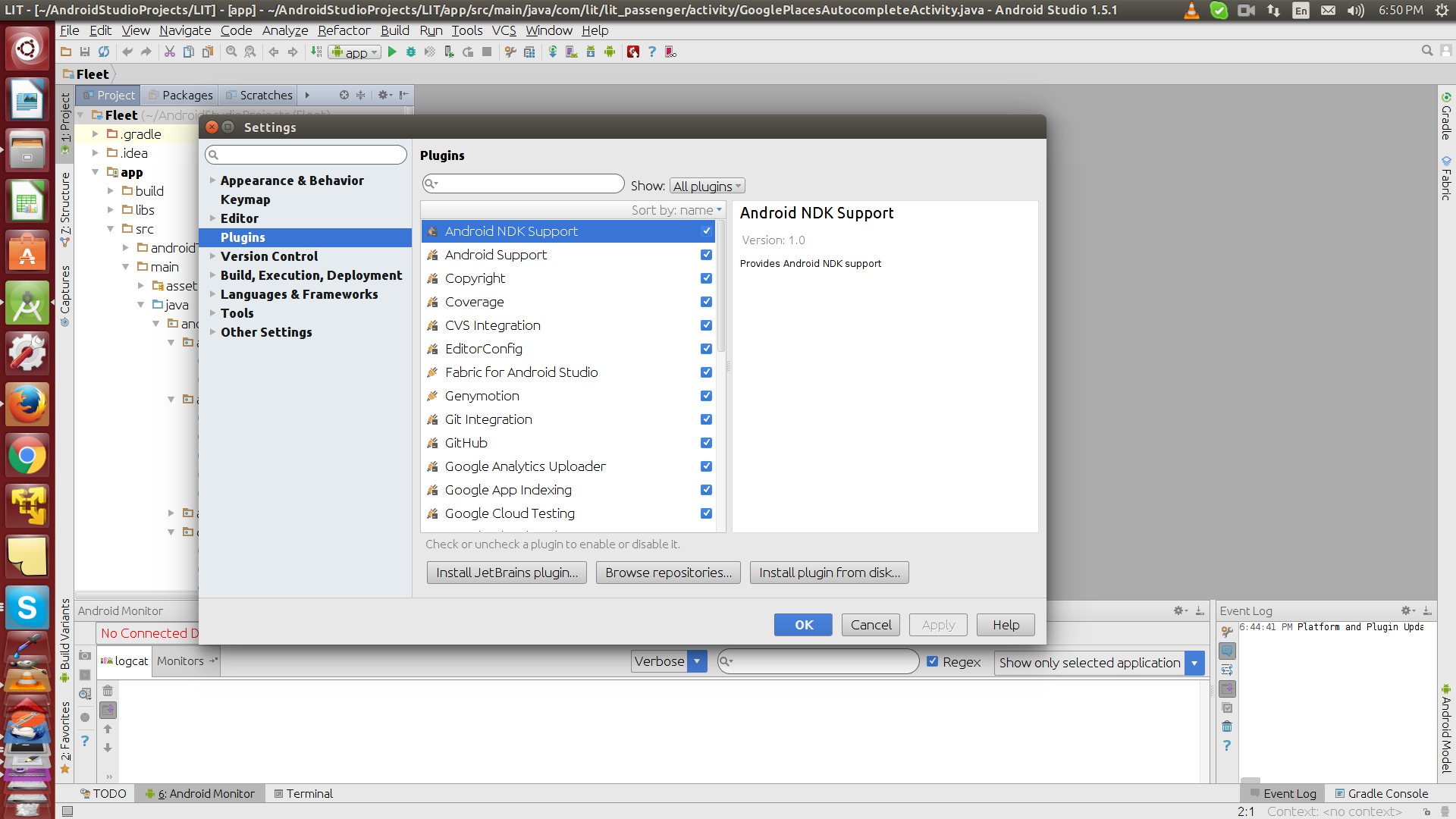
5. Then select the plugin file which you downloaded and then click ok.
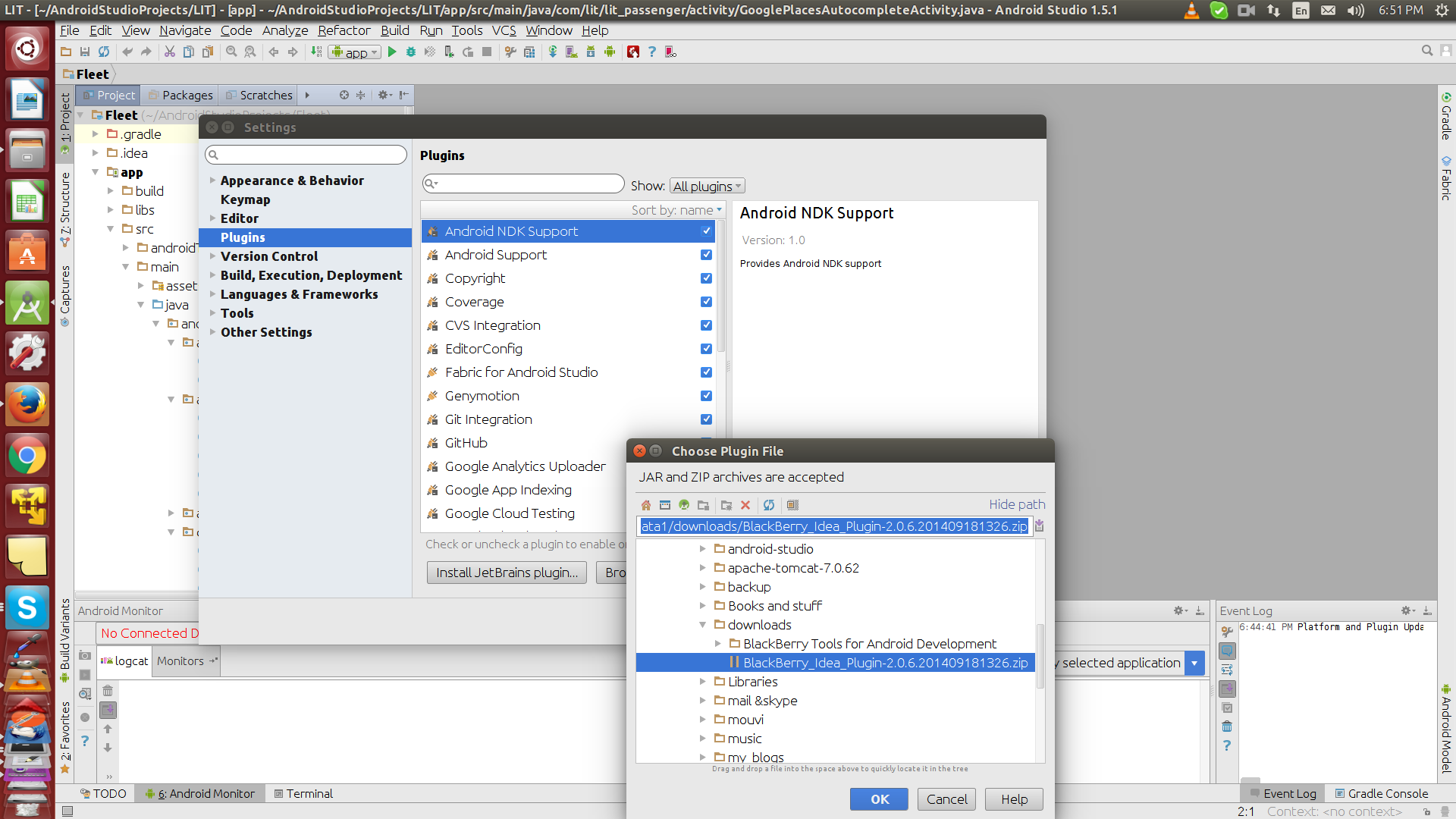
6. Restart Android studio.
7. You have succesfully downloaded and installed Blackberry plug-in for android studio and you'll now see a blackberry icon in you android studio.
0 Comment(s)