Things have changed in drupal 8, rather than a single form, you can now make diverse contact forms. In the standard contact form you have the fields like your name, your email address, subject and message and if you click on the send button it is send to the desired mail but if you want to create your own contact form you can create and you can add the field that you want.
Steps for creating the custom contact form.
Lets create our "drupal form".
1. Go to the structure-> select contact forms
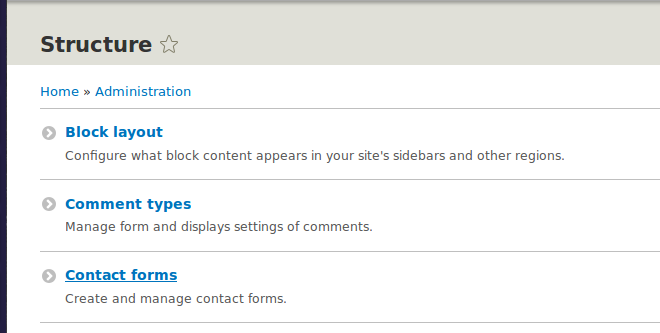
2. Click on the add contact form button.
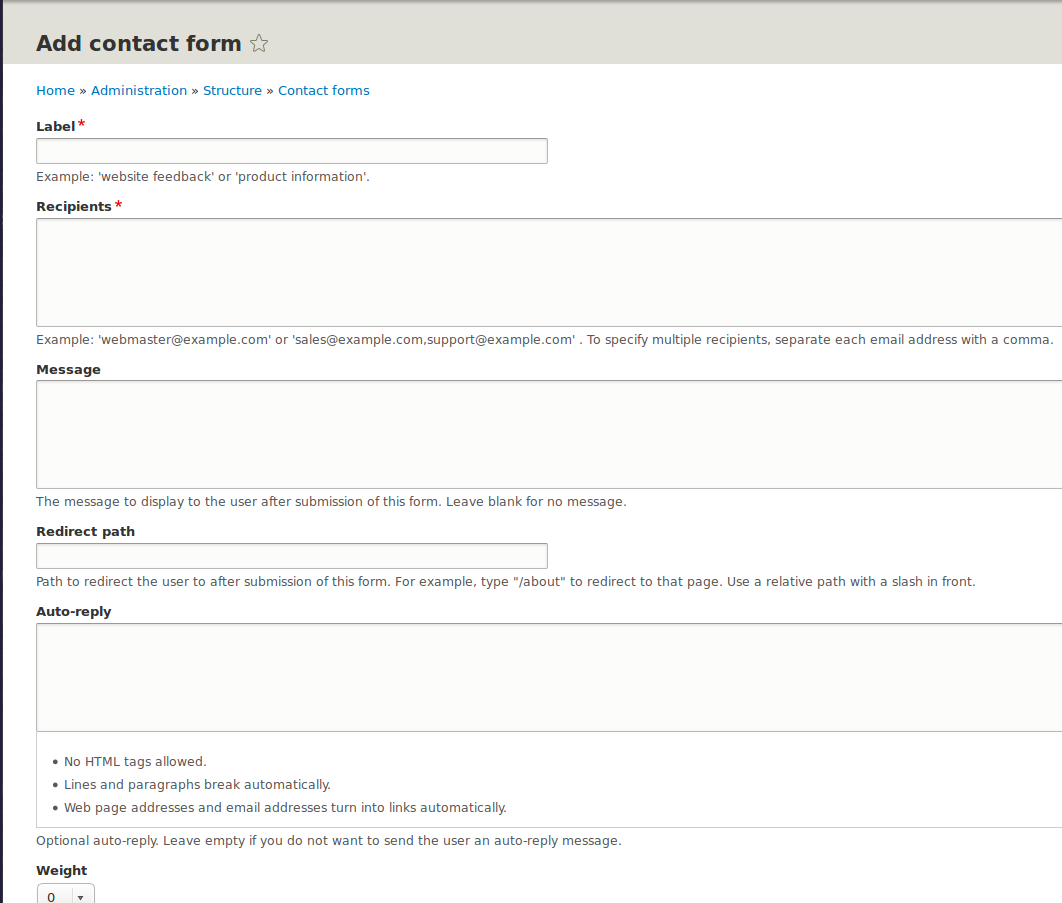
3.Fill the form value once the form is filled scroll to bottom and click on the save button. After that your form will be created.
4. Then you have to click on the dropdown of drupal form-> Select the manage field-> Click on the add field you may select the field type that you want.
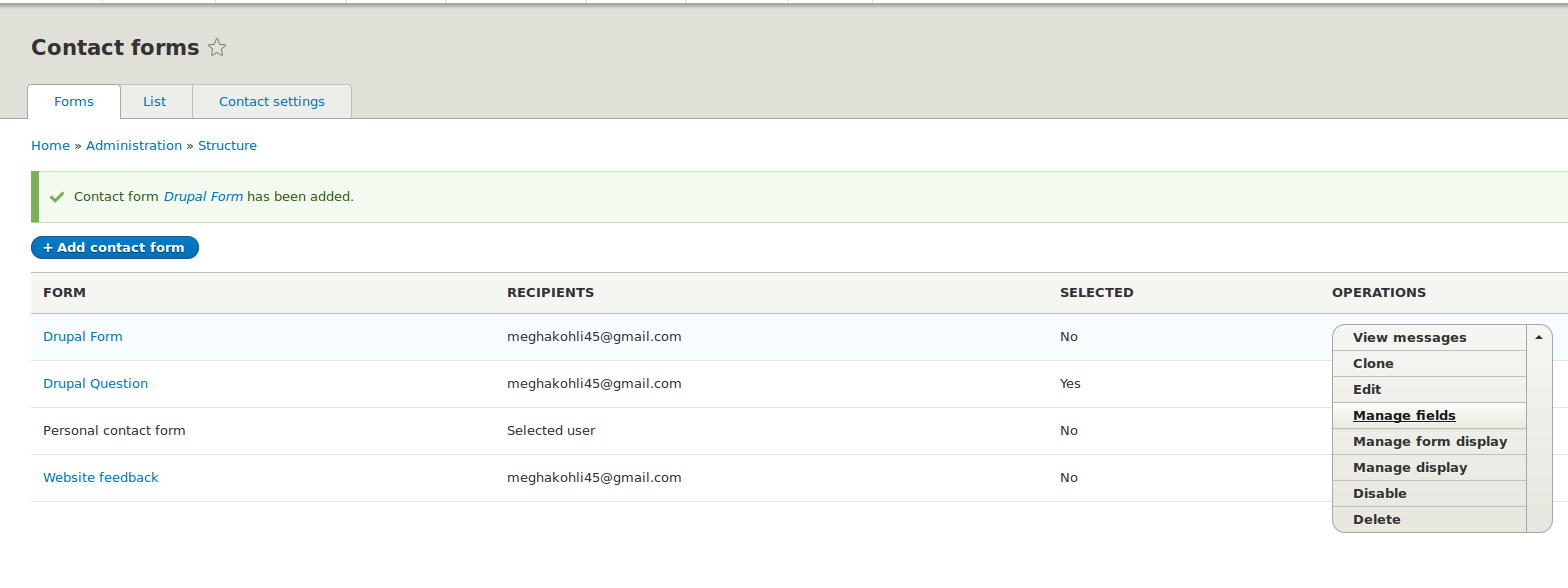
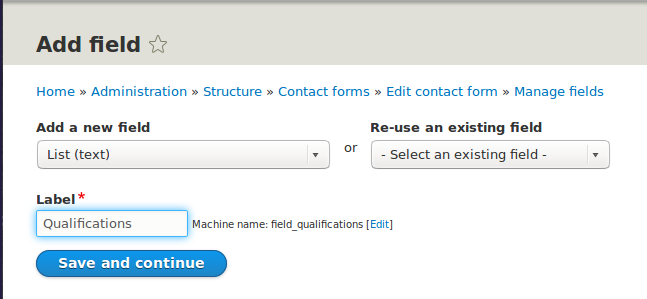
5.Then you have to enter the values that you want in the select dropdown->Make the required field checkbox checked then click on save and continue.
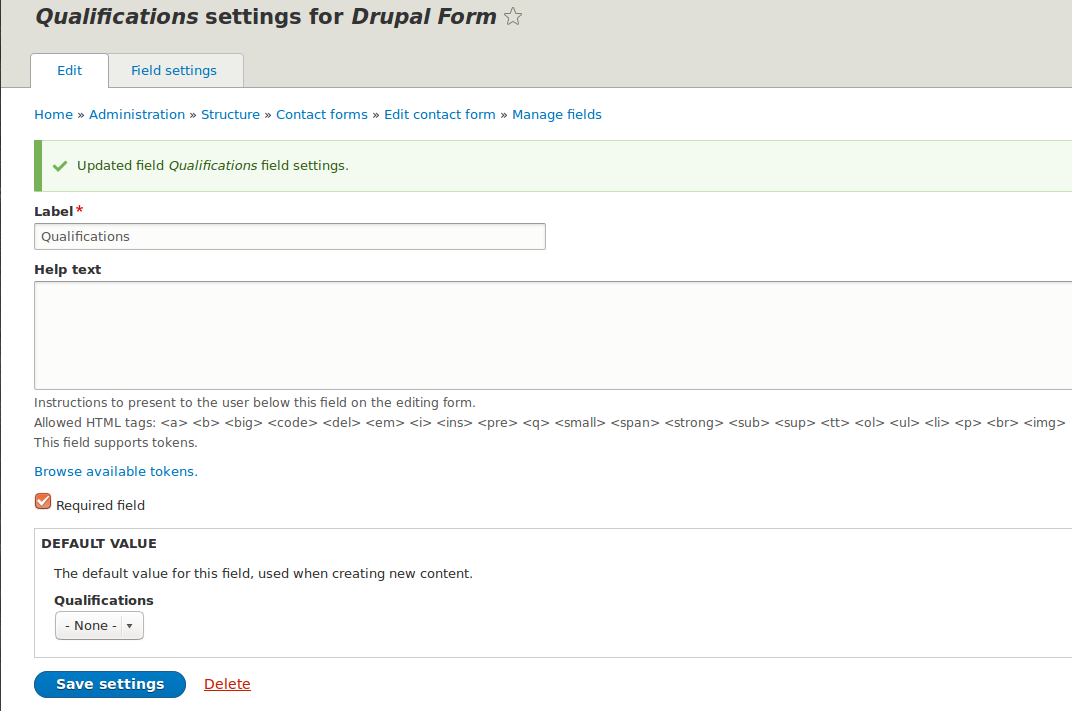
6.Now you can manage your form display by dragging and dropping the fields.
7. Now you can go to the form and you can see the fields that you have made.
8. But when you click on the send button it is still not going to send to the desired mail because we have not configure the smtp yet.
To configure the smtp all you have to do is to go to the link https://www.drupal.org/project/smtp and install the smpt in your system extract the folder and place it into to "module" -> "contrib" folder. If contrib folder is not there make your own. After installing then go to Manage-> Extend then in the search bar write SMTP then you find "SMTP Authentication Support" after that you have to install it by clicking on the install button.
Then you have to click on configure to make some changes. In the install option you have on that by clicking on the radio button. In the "SMTP server settings" you have to add "smtpout.secureserver.net" as smtp server and then click on the save configuration. Then your contact us form will be send to the required sender.
0 Comment(s)