In this tutorial we'll learn to make realistic egg on illustrator.
Step 1: Take a ellipse tool and draw a oval on the canvas. Goto the direct selection tool and select the left and right anchor points and drag downward to make proper shape of egg.
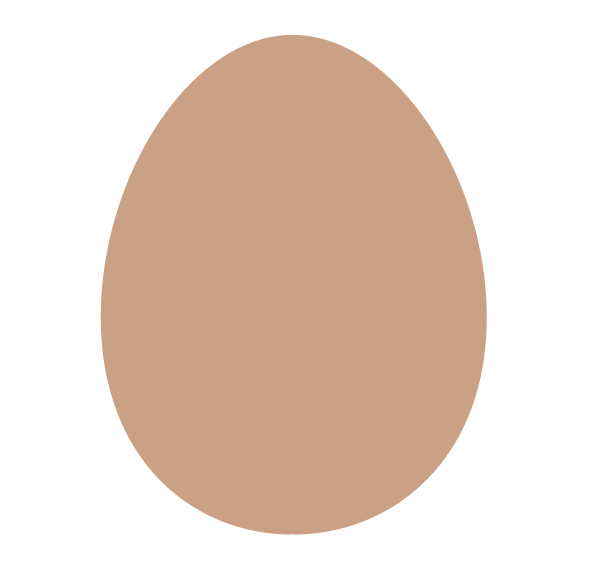
Step 2: Now Draw a shape on the oval by using pen tool and filled with yellowish orange.
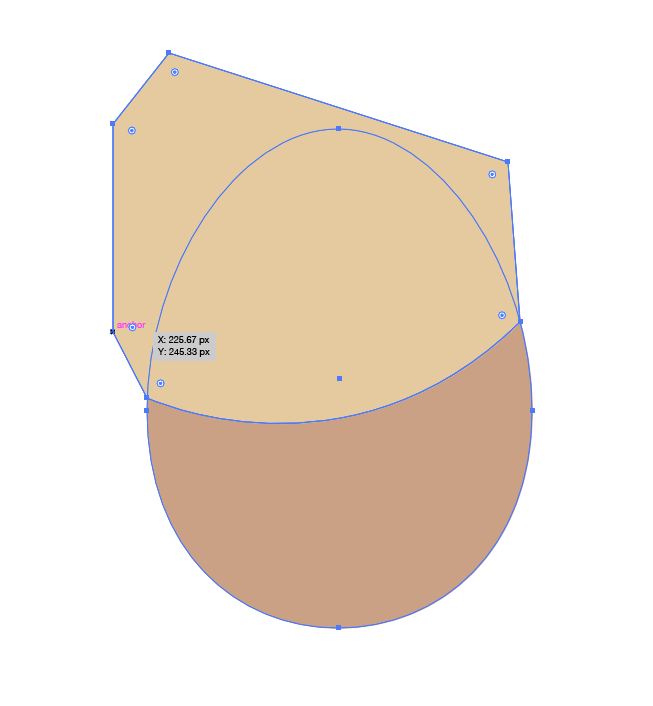
Step 3: Select both objects and open pathfinder dialog box, click on divide and ungroup the object. Remove the remaining part of the shape .
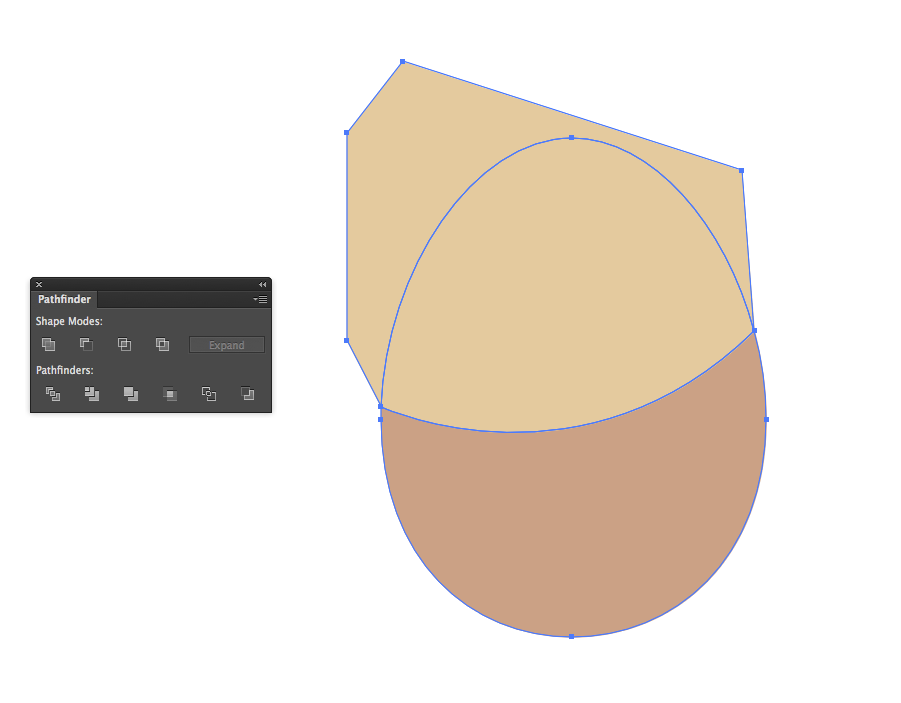
Step 4: Draw a circle inside the shape filled with light yellow color.
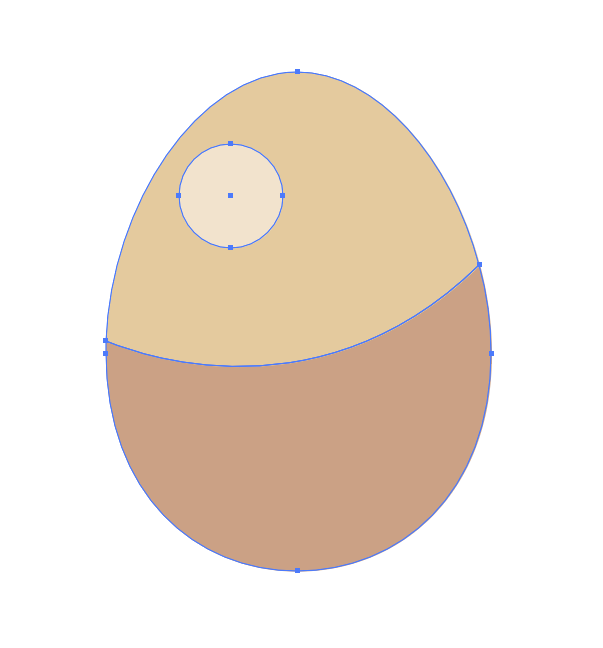
Step 5: Time to apply blending mode on the object. so select the objects and goto objects > blend > make, click on it.
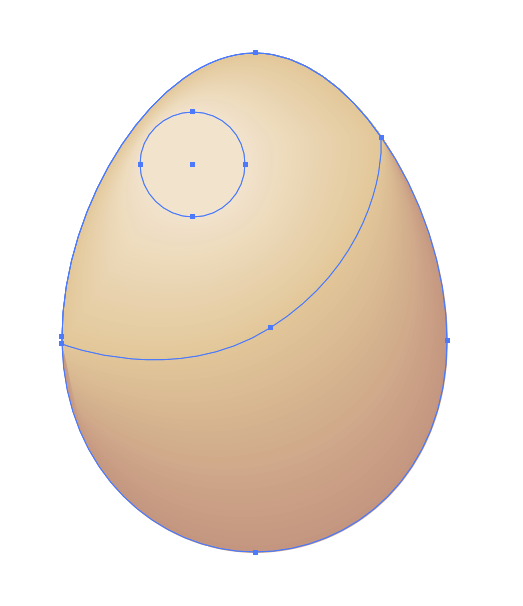
Step 6: Here we"ll add a texture on it. Goto effect > texture > texturize. See the below image to set the values.
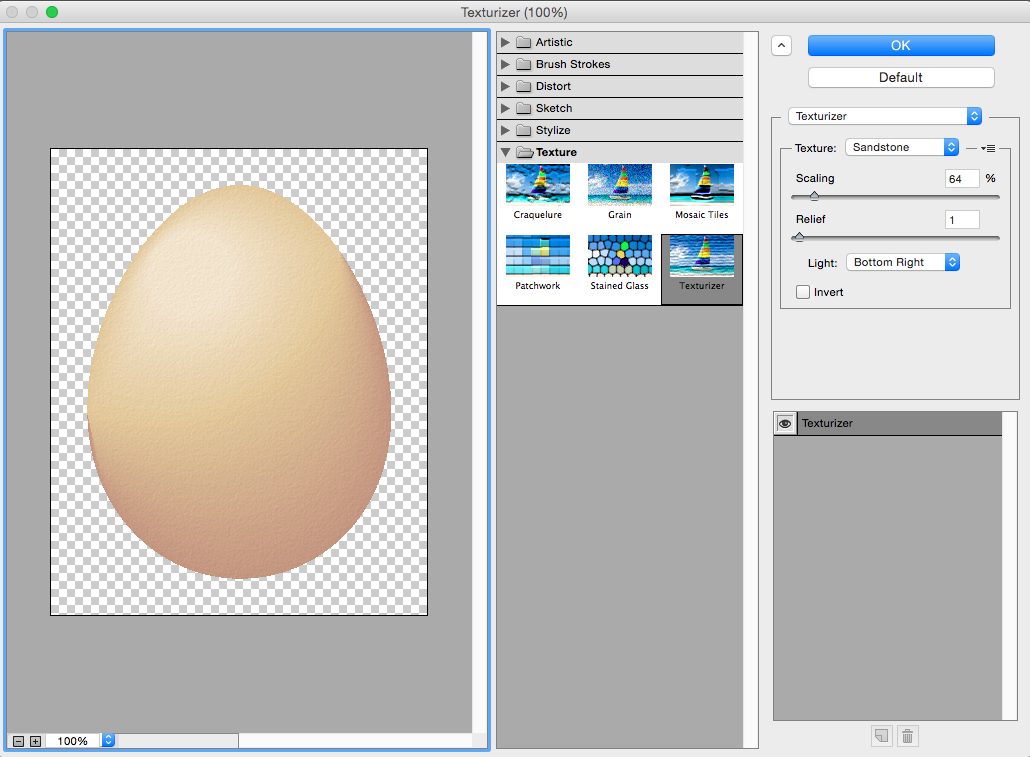
Follow these steps you'll create another egg.
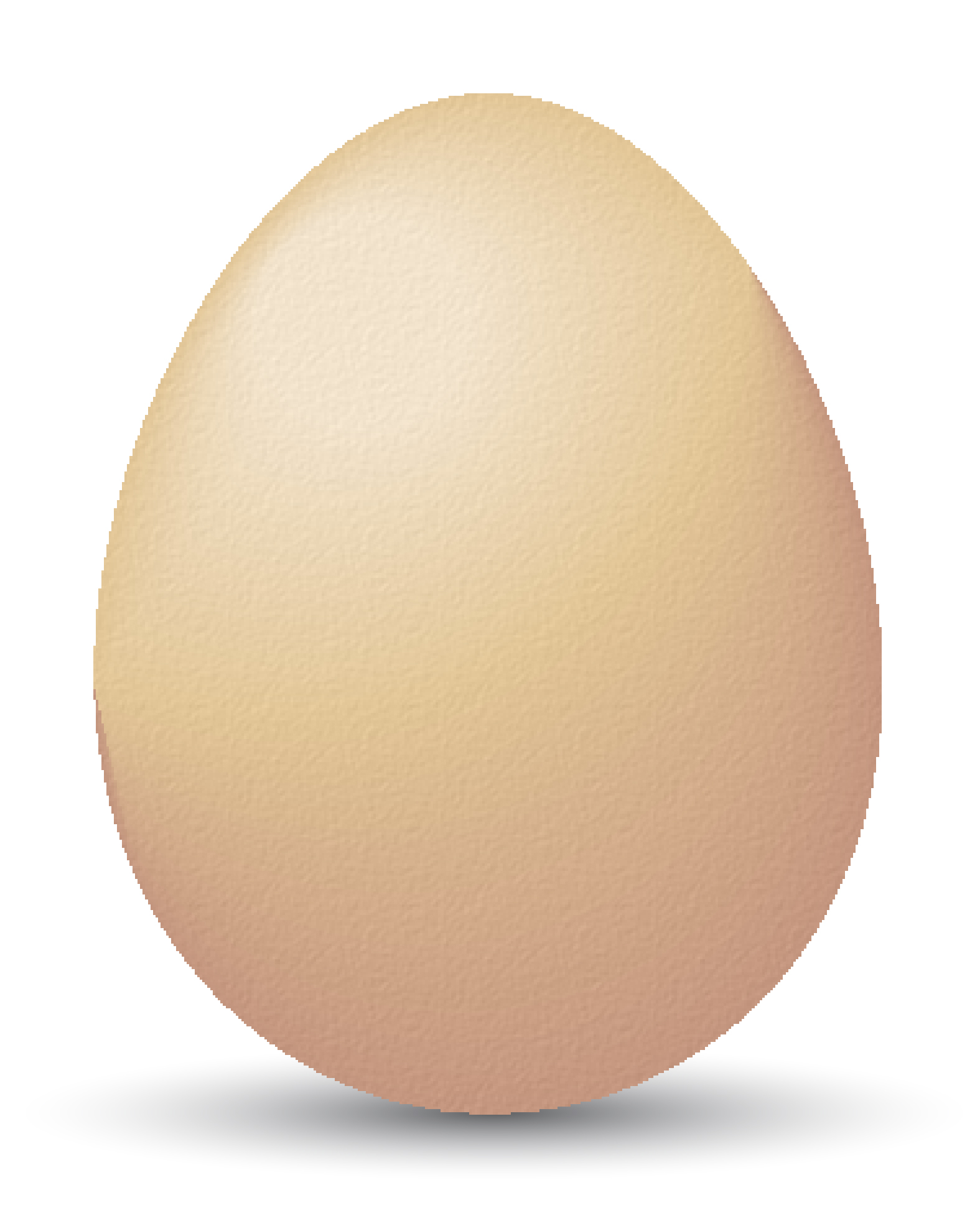
0 Comment(s)