Hello Reader's if you want to integrate the html editor in your form then by using tiny mice you can make the html editing more easy.
Lets see how to integrate the tiny mice editor.
first you have to open the html file and put the two JS CDN lines in head
<script src="//cdn.tinymce.com/4/tinymce.min.js"></script>
<script>tinymce.init({ selector:'textarea' });</script>
Now second you just have to put this textarea tag somewhere you need in html page and your textarea will convert into html editor
<textarea>Easy! You should check out MoxieManager!</textarea>!
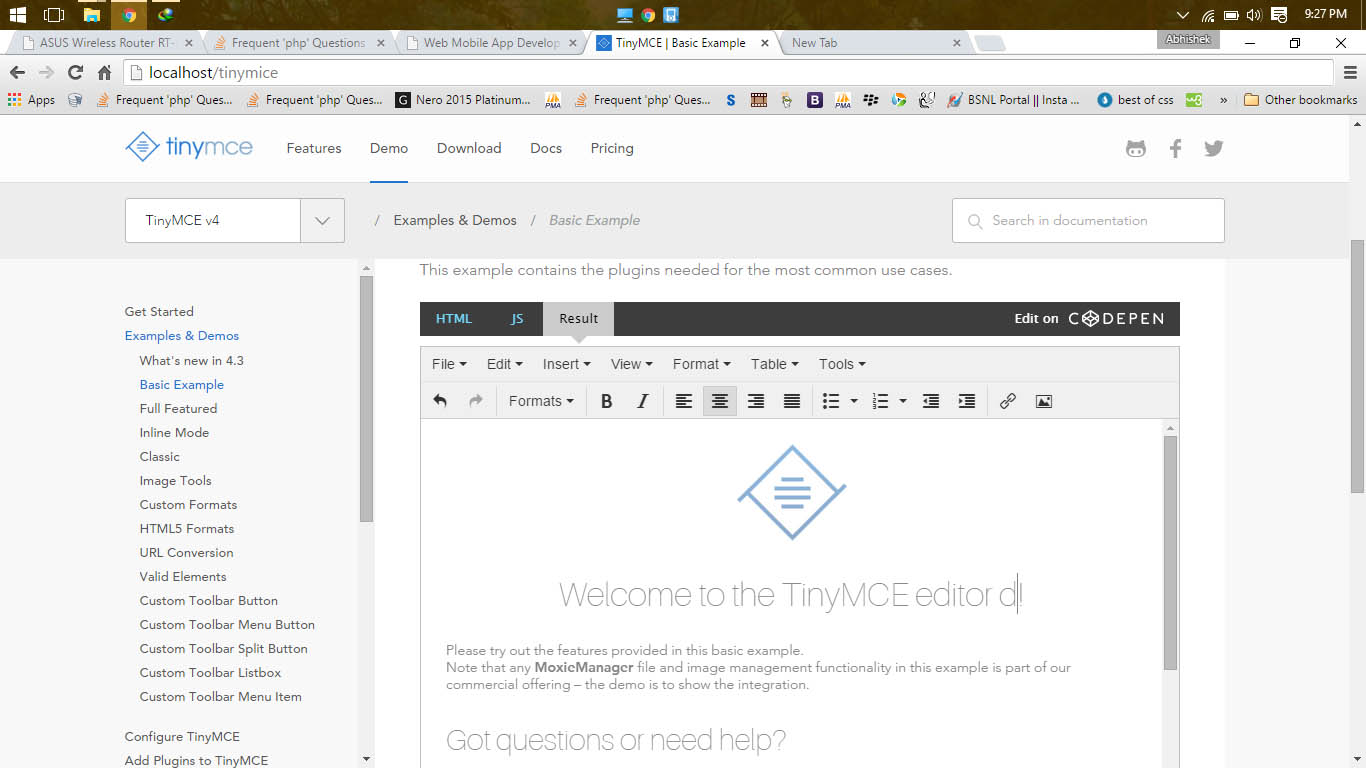
0 Comment(s)