Draw radius around a point in Google Map
I want to add 10 miles radius around each marker. This is a very good example which will explain you how it works : https://www.freemaptools.com/radius-around-point.htm . This example will show you that how they are using markers with radius. So this is the way to achieve it:
i) First create object called Circle, then further use the bindTo() to tie it to the position of the marker.
// Create marker
var marker = new google.maps.Marker({
map: map,
position: new google.maps.LatLng(53, -2.5),
title: 'Some location'
});
// Add circle overlay and bind to marker
var circle = new google.maps.Circle({
map: map,
radius: 16093, // 10 miles in metres
fillColor: '#AA0000'
});
circle.bindTo('center', marker, 'position');
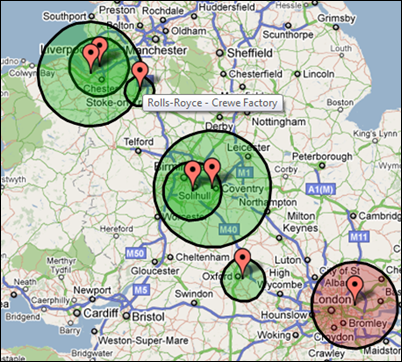
For further help you can download the source code by clicking on the download link:
Download
Thanks for reading the blog.
0 Comment(s)