In this tutorial you will learning about how to make a letter from bricks
Step 1: Open up a new document with any size.
Step 2: Goto the Type tool (T) and type W alphabet on the canvas.
Step 3: Now we need to create bricks. so firstly select the rectangle tool and make a rectangle and Fill the orange color inside the rectangle and Brown color outside of the rectangle.
Step 4: Click the copy button and goto the object > Transform > Transform again (Ctrl+D). Repeat this action again and again.
Step 5: Select the alphabet and Brick pattern and Click the right button to make a clipping mask.
Step 6: Goto the Effect > 3D > Extrude & Bevel and Click on it. Set the Extrude & bevel Options. See the below image for set the options.
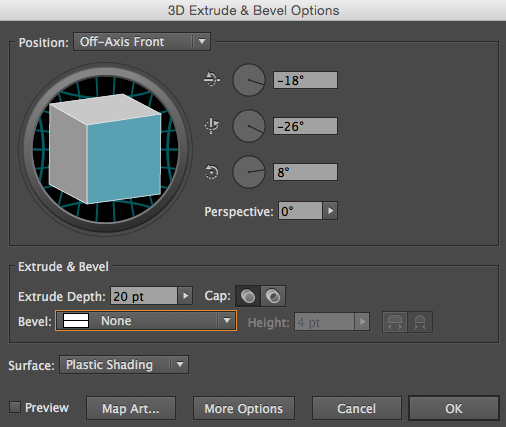
Step 7: Now goto the Gradient panel and set the linear gradient on the front faces of the alphabet. click the gradient panel and select the orange tone and fill into it. Now select all sides faces of the alphabets and set the linear gradient to dark tone of orange color.
Step 8: Delete some bricks from the top of the alphabet.
Step 9: Again select the type tool (T) and type W alphabet. Goto the Effect > Distort & Transform > Free Transform and under the alphabet. Decrease the opacity to 31% and apply the blur effect on the alphabet.
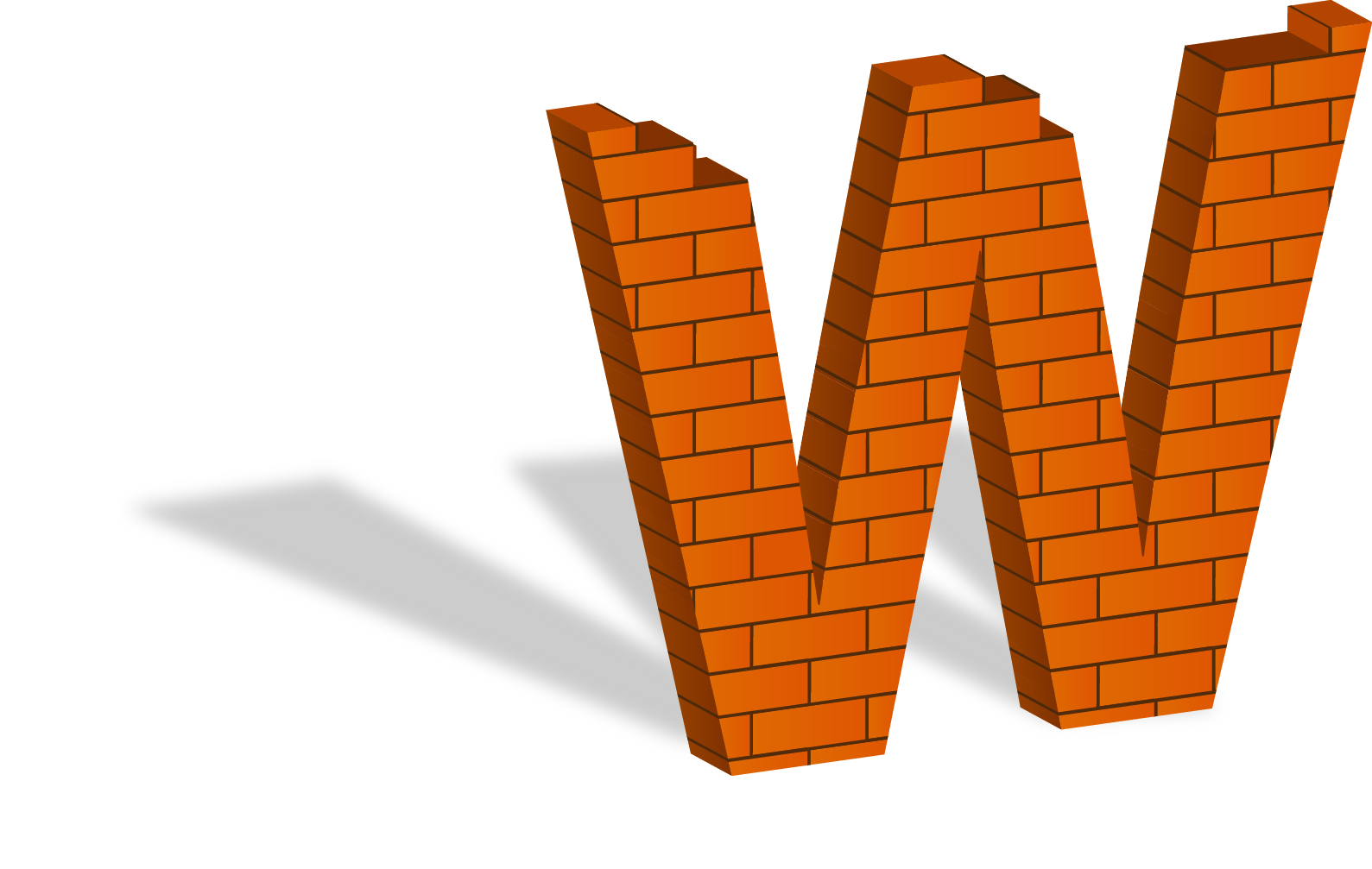
0 Comment(s)