When you are working as a social media marketer for Google Plus and have just created a brand page on Google plus account for promoting your product or service then you may have encountered an issue of having two separate pages with same name within your same Google account. These two pages may have generated when you have created a brand page and the second one may have generated as a local business page when you have started doing local business on Google places.
So now you have two separate pages one brand page and other one as a local business page and for some time you are working on your brand page for increasing followers etc. and you have good number of followers, posts, images, videos, etc. However after some time you came to realize that your business is a local business and you need to work for your local page which has been inactive from a long time having very less number of followers, post, reviews, etc. Now you want to shift from working on brand page to local page with transition of your followers, post, images, reviews, etc. to your local page so that your local business page retain all data that your brand page has achieved.
Merge Google+ Brand Page With Local Page
To merge a Google+ brand page with local page keeping in mind that your all followers, posts, reviews are retained with the merged local page, you need to follow the following steps mentioned below:
Step 1: Go to your brand page Settings and move to your profile section.
Step 2: Click Connect a different page button at the bottom of the profile section.

Step 3: Go to drop down menu to choose a different page, your local page and click next.

Step 4: Press the confirm button to merge brand page with local page.
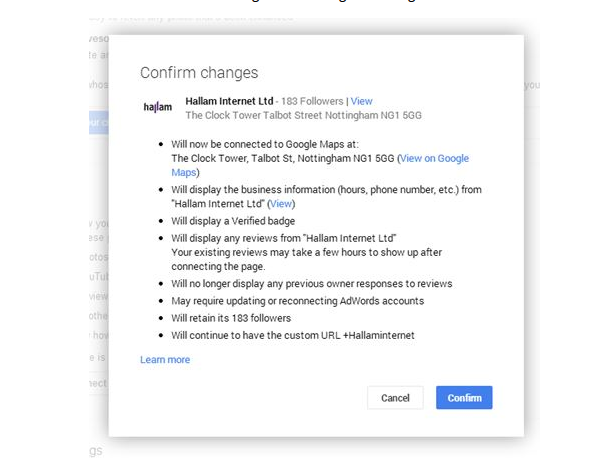
Now you brand page has been merged with the local page and your local page has retained all the followers, posts, images, reviews, etc. to your local page.
0 Comment(s)