
In Drupal 8 content management system you can run more than one Drupal site by managing the CMS admin and can easily make desired changes in your website to run more than one website using the multisite feature provided by Drupal. Multi-site feature allow you to share a Drupal folder (this contains the core code, themes and contributed modules) among various sites associated with it.
This is especially helpful for dealing with the code since changes are to be made just once. Each site running under Drupal 8 will have its own database and also have its own specific theme, so each site will also have its own modules, content, theme, and settings that need to be managed. In any case, the sites that will be sharing a web document root and a code base, so there might be security concern with admin.
Steps to configure the multi-site in Drupal 8 are described below:
1. The first step in configuring the multisite in your system is to download the drupal folder. Then, you have to upload and extract all the files into a new folder for Drupal. Here is the link to download the folder https://www.drupal.org/project/drupal/releases/8.2.0
2. Next step is to make a virtual host entry using terminal with the help of following command.
$ sudo nano /etc/hosts/
3. Move into the folder: /drupal/sites/
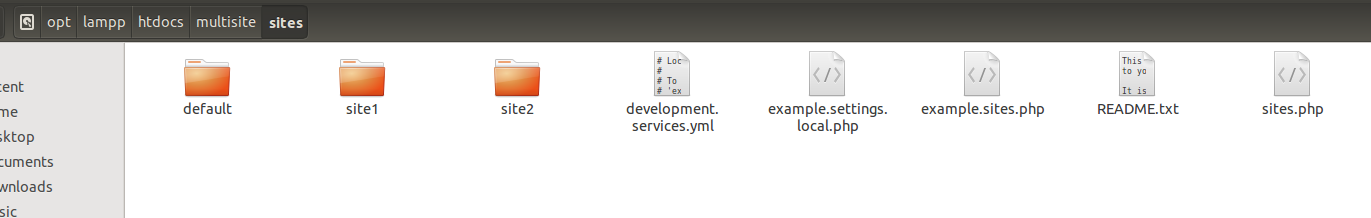
We have let Drupal know that we have different sites. To do this, make a file which is called sites.php. This file basically contain array named $sites containing the information of each site. For example www.multisite.com.site1. site1 is the folder that contain the details of the site1. Likewise site1 we create the site2. www.multisite.com.site2 here site2 is the folder that contains the information of the another site.
Code for site.php
<?php
$site=array(
'www.multisite.com.site1'=>'site1',
'wwww.multisite.com.site2'=>'site2'
)
?>
4. Make another subdirectory of the directory "site" with the name of your new site. See beneath or the remarks in the default.settings.php petition for data on the most proficient method to name the subdirectory.
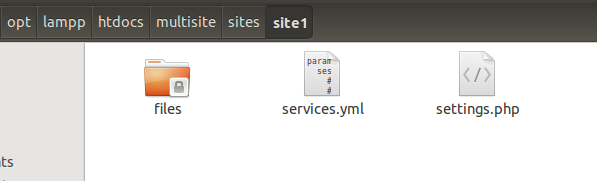
Copy the document sites/default/default.settings.php into the subdirectory that you have made. Rename the new file to settings.php. Repeat the same step for another site. Now give the permission to both the folder. Then we give the command in the terminal for making the symbolic link.
To make the symbolic link of both the site we write the following command in the terminal.
/opt/lampp/htdocs$ ln -s multisite site1
First of all we give the path of the folder then we write ln -s then the name of the folder that you have downloaded then the name of the site that you have created.
Now you can run both the site with single code base.
0 Comment(s)