
As you already know that most of the internet marketers hardly make you of Google plus platform for marketing any brand, product, local business or a community because Google plus social media channel is not so popular among online marketers and its user interface is less attractive. This is the only reason why most of the people are not much aware of the functionalities, settings and other aspects which are needed for managing this social account and as a result of this, people don't even know how to add or assign a manager role to any Google plus page. At the same time it is also true that Role of Google+ in Social media marketing platform provide huge benefits for the search ranking because this social media is Googles product and Google give priorities to the content shared on Google Plus platform. So it is always recommended to use and know everything about Google Plus social media platform from marketing strategies to its settings and functionalities.
Add Manager to Google Plus Page
In this section you will get to know how you can set or assign users as a manager role to any existing Google plus business page. But before going to assign any other user as a manager of business page you should remember one thing that, you access the business page as the owner. there are few steps mentioned below for assigning manager role to a Google plus page:
Step 1: Open your Google plus business page and Click on the Settings as shown below.

Step 2: Click on the Managers Tab visible on the top header menu.

Step 3: Click on the Add Manager Button to the right side of the page.
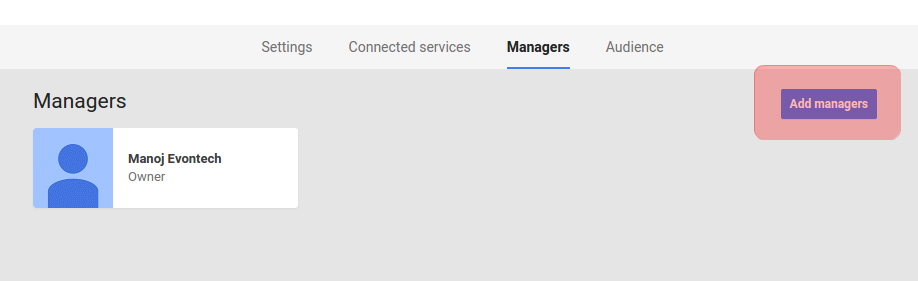
Step 4: Add e-mail address, set manager's role and Press Invite Button.
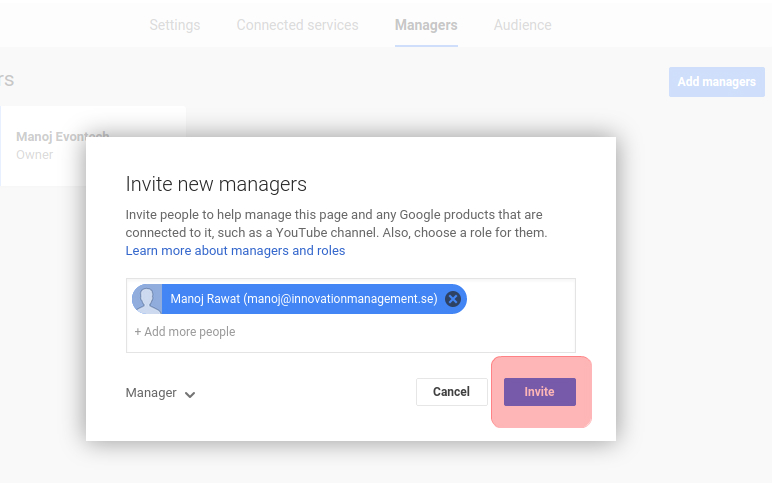
The moment you pressed the Invite Button, you request has been sent to the user which you have selected in the add email field and as soon as he or she accept the invite then will become a manager of that Google plus business page. Hope you find this quite simple to add manager to Google Plus page.
0 Comment(s)