Add-in is a software that adds many news statistical features in Microsoft Excel's such as correlation, covariance, anova ,F test etc which are not present before. Add-ins save our lot of time. It is useful as it helps to avoid errors and do repetitive work very fast that could take much time may be hours if doing manually.
Steps to add add-ins are:
If your excel have already add-ins tool activated then you can see it in DATA menu >>>> Data
Analysis >>>> Analysis tools, see the screen-shot below:
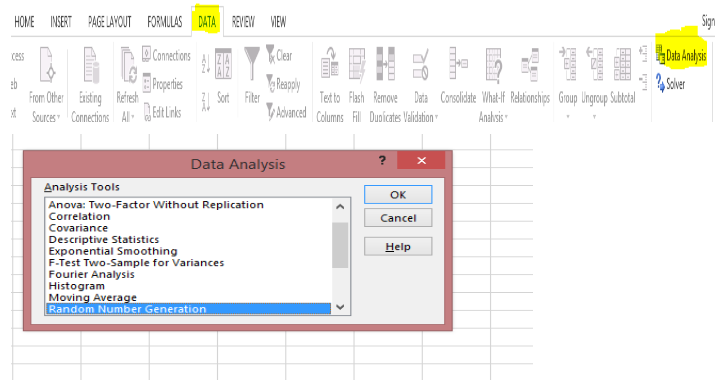
IF DATA analysis tool is not present then follow the steps written below.

- Then a popup window will appear. From that window from left menu select add-Ins option and then click on GO after selecting excel- add in Manage box.


0 Comment(s)