As google’s Io 2k17 KOTLIN is announced as official language for android development. Hence, it is a time to gear up with this new language.
So, today in this tutorial, I am going to show a simple android app demo in kotlin but before that let us first see the introduction of this Statically typed programming language.

JetBrains presented this projecte named as kotlin in july 2011, The first release that was in February 15 after an year when jetbrains unveiled this project came as kotlin v1.0.
Kotlin is a very similar language to swift, As soon as apple released swift programming language, Android developers were also willing to have some similar language.
Kotlin is developed by JetBrains, it is statically-typed language. Syntax of kotlin is more concise and more expressive than java. It provides vast features like Lambda expressions, higher order functions, string templates and more. One of the most important point both kotlin and java can be used in single project.
At the time of writing this blog android 3.0 is in canary channel yet there is time to come in stable.
Follow these simple steps to get started with kotlin
Requirements for creating kotlin project.
Now, let us see the most efficient and concise way to adopt kotlin in your code.
- Create a new project from your android studio 3.o+ it will automatically show kotlin support as checked, In case it is not checked mark it as checked.
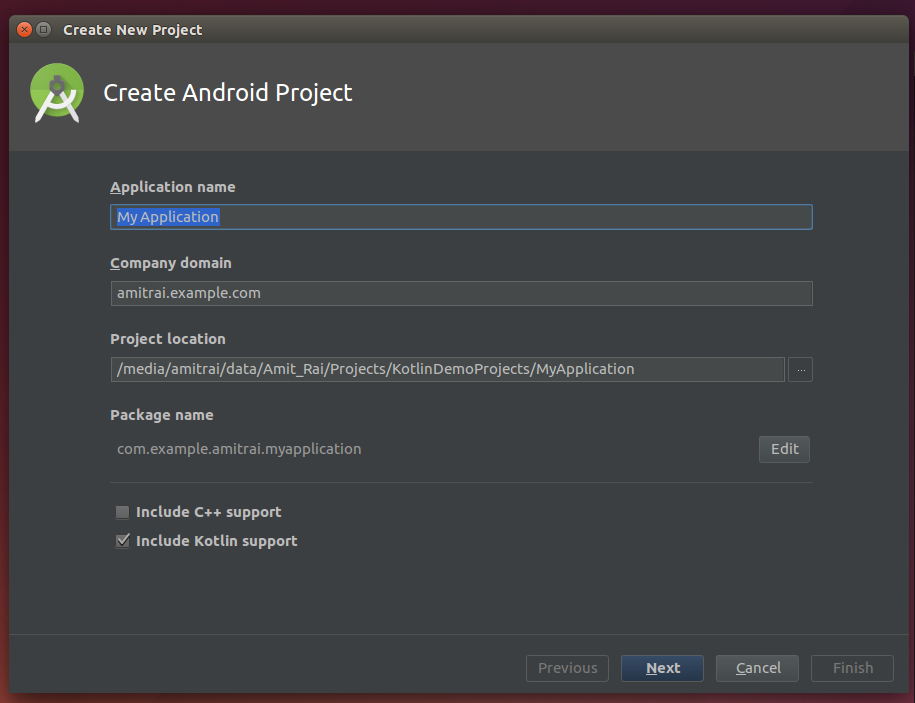
- Create an Activity and mark it checked for backward compatibility (in order to run on older android devices).
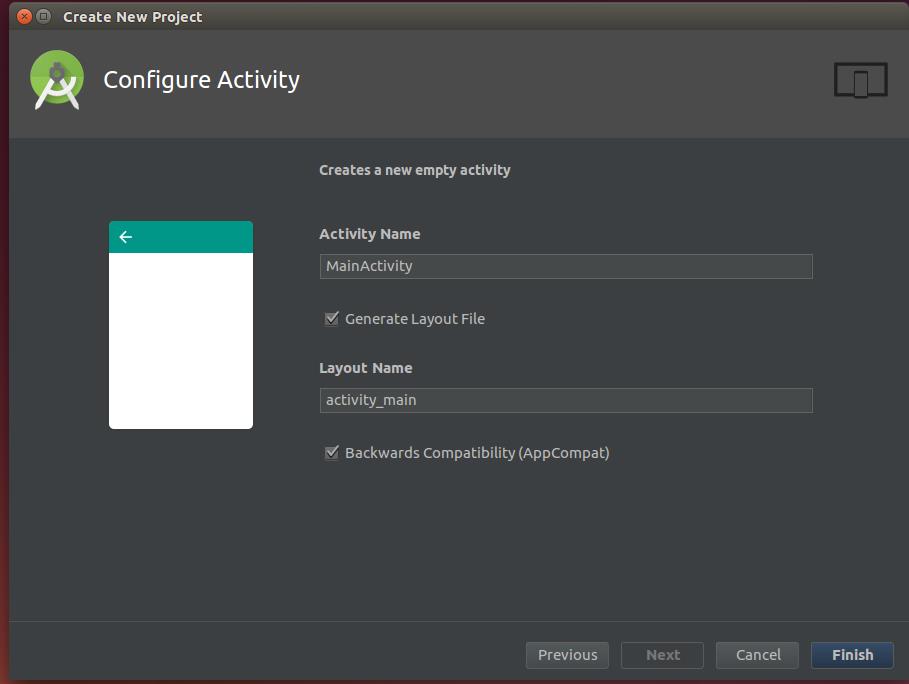
And that's all you have successfully created a new project in kotlin.
Some basic things you need to follow in kotlin�:
For creating new instance of classes you need not to write new keyword before class name eg.
new MyCustomClass()
In kotlin
MyCustomClass()
For extending classes
// In java
public class BaseActivity extends AppCompatActivity
//In Kotlin
class MainActivity : AppCompatActivity()
Creating variables
In java
Int a = 10;
In Kotlin
Var a = 10 // manage to typecast a variable automatically
Or
Var a : int
A = 10
Val a =15
Creating functions
In java
public void showToast(String message){
Toast.makeText(this, message, Toast.LENGTH_LONG).show();
}
In kotlin
fun showText(message : String){
Toast.makeText(this, message, Toast.LENGTH_LONG).show()
}
So that’s all for now, follow me on findnerd for more tutorials and you can also checkout the following link for a working tutorial project on github.
https://github.com/amitrai98/KotlinExample
Happy coding :)
0 Comment(s)