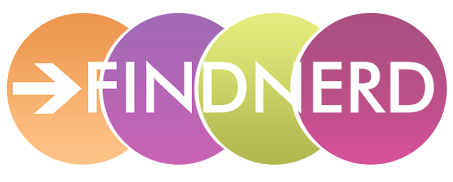
With the passage of time, we have evolved immensely to manage our personal networks. Within our networks, different people play different roles. Sociologists use the word “inner circle” to label best friends, school mates, relatives, longtime coworkers and perhaps a handful of others that we trust or share a common experience as — ‘strong ties’. Then we have a “larger circle”, the colleagues that are not so close, we let years pass without a discussion or a direct interaction. We know who they are and would like to ask them for a cup of coffee if we unexpectedly ran into them. These are our ‘weak ties’. Both strong and weak ties are reflected in our professional networks.
Your profession requires you to network and with context to today’s marketplace, you must be more dynamic than ever. When it comes to professional networking, the go-to site is LinkedIn. Since its year of inception in 2002, it has become one of the world’s largest online professional networking site. Creating LinkedIn profile is as easy as pie. But there's a flip side of the coin. Unless you are a premium member, you are restricted to use the website to its full potential. There have been allegations that company is hacking into the member’s email and it has reduced the number of emails it sends out because of the complaints, especially when you are a starter.
Shocked :( :(
Well, this doesn’t mean that you should give up on LinkedIn. It just means that you should start networking on other platforms and community, like FindNerd to grow your professional network both globally and locally.
What is FindNerd all about?

FindNerd, although a budding platform for professional networking, but it carries a lot of scope in the present and near future.
Findnerd.com is an amazing community to sharpen your skills and build a professional rep. It’s users can easily collaborate & share their technical activities and knowledge through content blogs, video blogs, forums etc.
Let’s have a look at the features that FindNerd offers:
- A comprehensive online Project Management Tool
- Nerd Digest Community to share knowledge and ideas
- Tech QnA Community to share tech problems
- Marketplace for Freelancers as well as Project holders
- Global readership and engagement
- Guest Blogging Opportunities
- Insights skill set of the members
Building a FindNerd Profile
To build a profile at FindNerd, you are required to follow these steps:
# Step 1: Visit www.findnerd.com
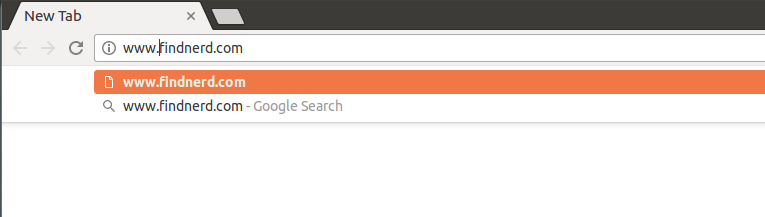
# Step 2: Click on Register Tab on the Right hand corner

# Step 3: A window will pop-up, fill in the required credentials for Registration

# Step 4: Then, fill the basic information about yourself

# Step 5: For great professional exposure, fill in vital information like “technology you are skilled in”, “experience”, professional summary, educational qualifications, your position, company details, honours and speciality
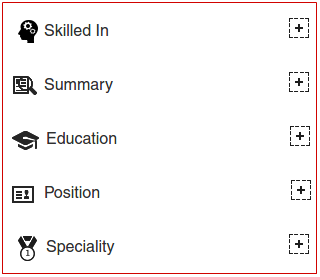
Your profile is almost complete, next comes sharing it across various social media platforms like Google+, LinkedIn, Twitter, Facebook, etc.
Pro Tips to maximise your reach and professional networking
- Indulge in creating error free content for FindNerd’s Nerd Digest, based on which you will be awarded ranks and reputation in terms of points.
- Add professional headshot profile picture
- Fill in additional information about associated groups, interests, etc
- Maintain consistency in writing the articles
- Guest Blogging
- Provide answers to queries posted by Tech Nerds
- Ask a Tech or General Query
0 Comment(s)