Step 1:
First open up a new document. Set the width and height of the canvas.
Step 2:
Now goto the basic shape tool and take the star tool. Draw a star on the canvas. Filled the white color inside the star.
Step 3:
Select the star and goto object > path > offset path. See the below image for offset path. After applying offset path we have got a new star inside the first one. Fill the grey color inside a new star.
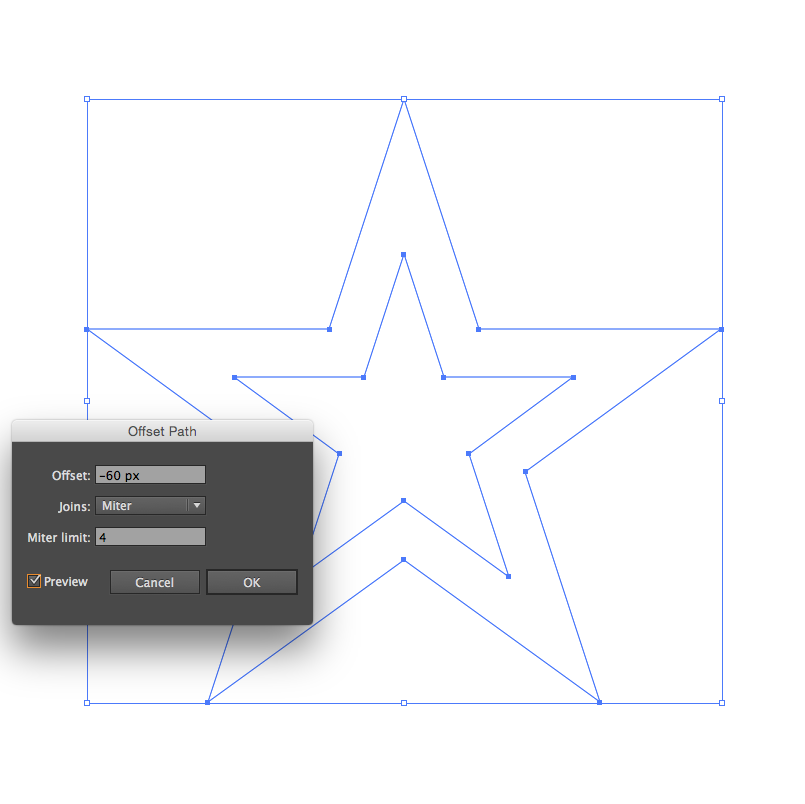
Step 4:
Select the both star and apply blend effect on it. Goto Object > Blend > Make.
Step 5: Now time to apply the halftone effect. Select the both star and choose Effect -> Pixelate -> Color Halftone. See the below image for halftone effect.
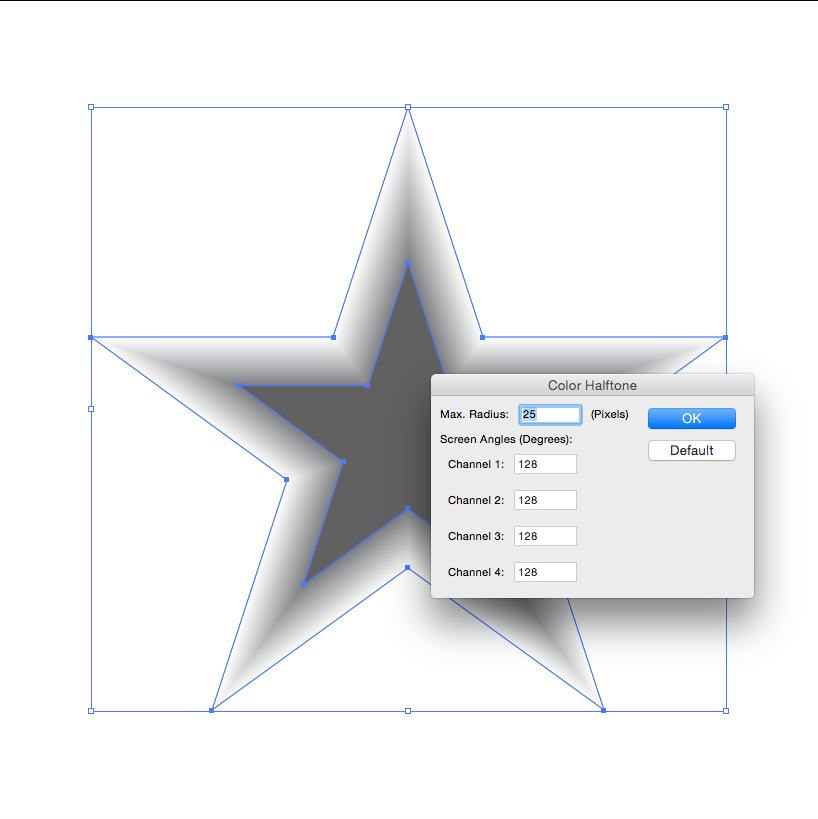
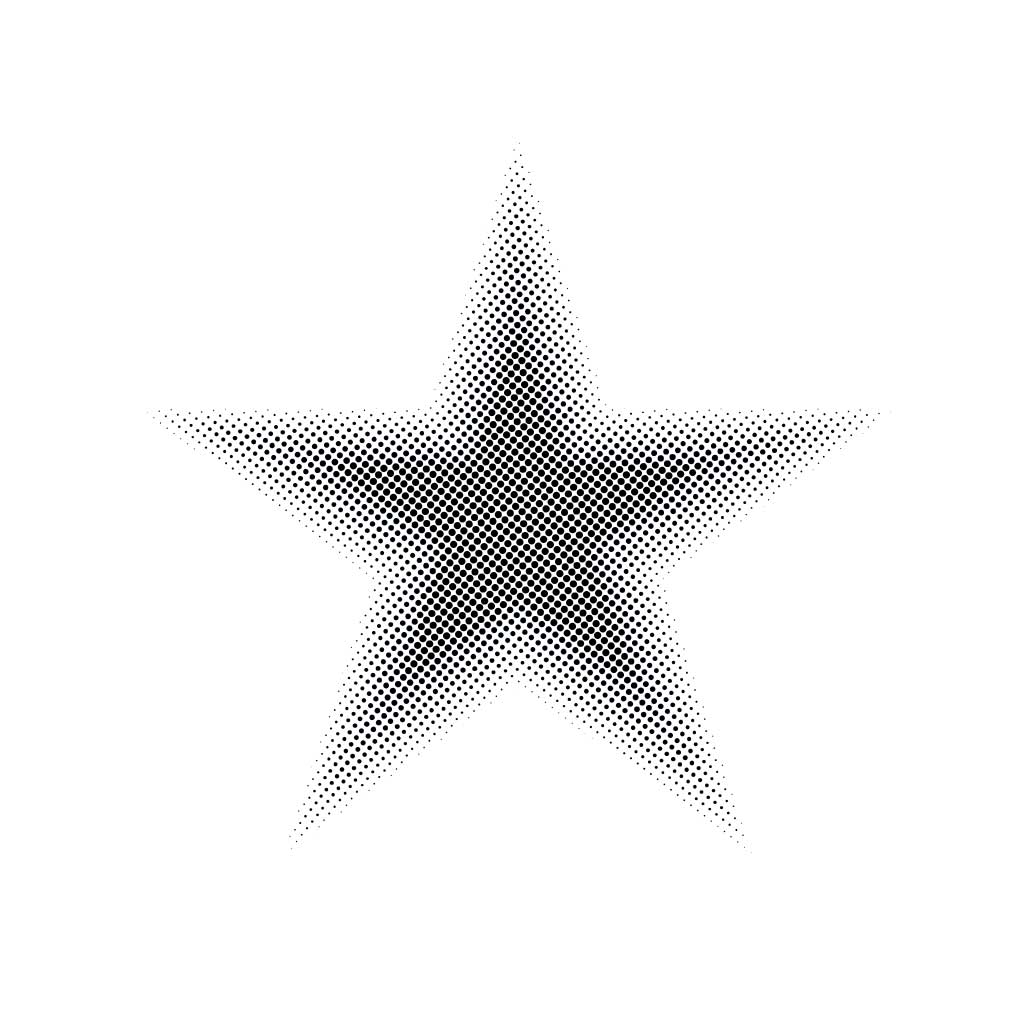
0 Comment(s)