Baking IK Animation to the Joint in
Maya
Hi all , welcome to the exciting world of animation .
The purpose of this tutorial is to not to go into details of how to create animation, rather it is about a simple utility in Maya to convert your already existing IK based animation to FK animation .
The tutorial is intended for the people who are aware with basic working of Maya.
Before I start , something for the uninitiated among us ,
IK is term used for Inverse Kinematics and FK for Forward Kinematics. Without going deep into the subject, if I was asked to summarize them, I would say, IK dictates how the child node in the hierarchy affects the parent nodes and FK refers to how the translation in parent node affects the child nodes.
Now lets begin ,
Lets open a file
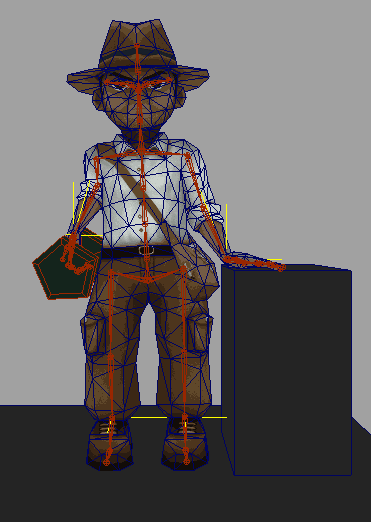
P.S. Please dont ask why this guy is doing workout in this Indiana Jonesque outfit. (He is a fitness freak ;)).
Okay so now we have a character here who is doing a simple animation with the help of IK.
All we need to do is select the Root joint of the rig,to do that , go to Edit Menu, open Keys Sub-menu and Click on the option box of Bake Simulation option.

You will get a Bake Simulation Option window.
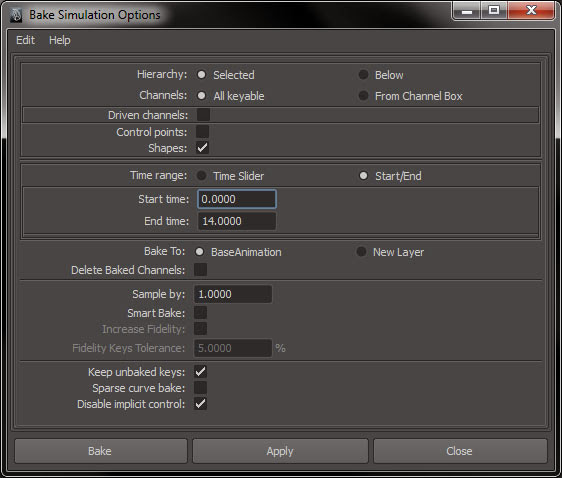
Set the Time range to Start/End.
Input the Start time and End time.
Leave the rest of the settings at default.
Hit the Bake Button.
You can now go ahead delete those IKs , Maya has now taken those animation values from IK Handles and baked those right into the joints
Hope you learned something from this . Leave your questions and suggestions in the comments section .
Thanks !!
0 Comment(s)