Hello Guys,
I am working on my Linux Ubuntu 14.04 from a long time and I understood that Linux Command line interface(CLI) is very powerful tool but ignored by many user. And If you are a newbie to Linux than CLI interface may be a ghost to you. So, I come up with this Blog which have some very Important Command in Linux / Unix.
First of all open Terminal /Shell.
To open Terminal,
Keyboard Shortcut: Press Keys Ctrl+Alt+T
Or Via GUI
Go to Applications Accessories Terminal.
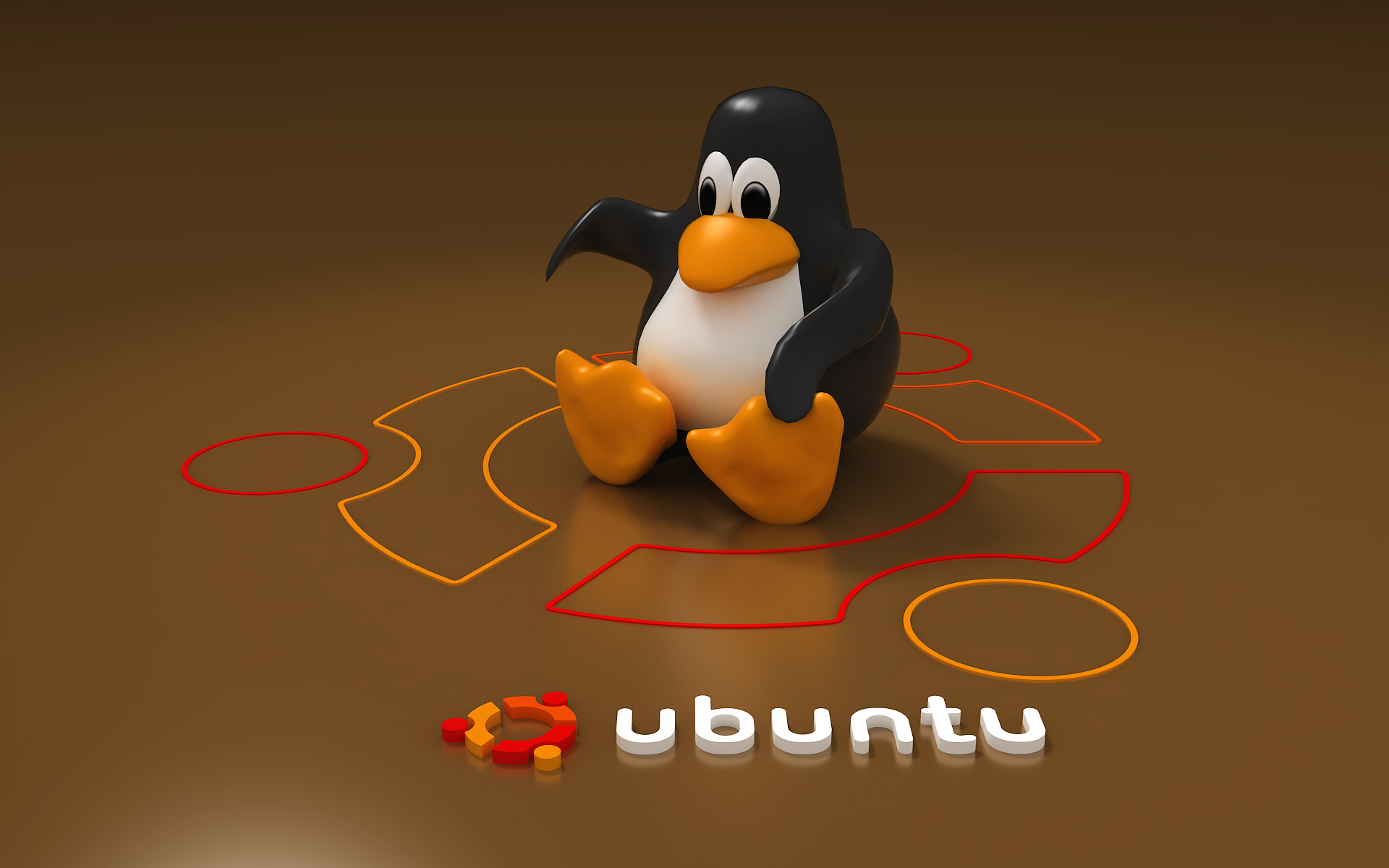
| Sr. No. |
Command |
Uses |
Example |
| 1 |
CD |
"Change Directory" command enables you to navigate to another directory. |
cd /dev/ |
| 2 |
MAN |
man command shows you manual entry/ information about the command |
man rm |
| 3 |
LS |
List the files/directories within a directory |
ls |
| 4 |
CP |
CP command use for copy things |
cp file1 file2 |
| 5 |
MV |
moves files and directories |
mv /dev/file /home/ |
| 6 |
MKDIR |
Make new directory |
mkdir findnerd |
| 7 |
RMDIR |
Used for Removing directories |
rmdir findnerd |
| 8 |
TOUCH |
touch command use make files |
touch file |
| 9 |
RM |
rm remove files instead of directory |
rm file |
| 10 |
TAR |
used for creating or extracting archive file |
tar -cvf test.tar |
| 11 |
PWD |
it show present working Directory |
pwd |
| 12 |
IFCONFIG |
This command showing you information about the ethernet adapters on your system and your upload and download data |
ifconfig |
| 13 |
Ping |
It is network diagnostic command by professionals. |
ping 192.168.0.11 |
| 14 |
CHMOD |
It is use for Change Mode. This command to change permission to directories or files |
chmod 777 file.txt |
| 15 |
GREP |
grep used for Search for a given string in a file |
grep -r "findnerd" * |
Apart from this this If you want to know more about specific command Just type --help after the command. like CP --help.
Source: Linux Mint Community
0 Comment(s)