I just love to work on Mac but sometimes a small task can become a herculean task in no time.
Ever wondered where is the option to view hidden files and folders on Mac just like Windows has ? Frisking through all the options I realized that there is no option for viewing hidden files and folders on Mac.
Note - Always and always Terminal will be your best companion.
Coming back to the problem fire up the Terminal found in /Applications/Utilities and execute
For OS X Mavericks 10.9
defaults write com.apple.finder AppleShowAllFiles TRUE
For Mac OS X 10.8 Mountain Lion, 10.7 Lion, 10.6 Snow Leopard
defaults write com.apple.Finder AppleShowAllFiles TRUE
The difference is just that finder has capital F in case of operating system other than Maverick.
To view files and folders finally kill the finder process by executing the command
killall Finder
Finder will quit and relaunch itself. Finally you will be able to view all the hidden files and folders.
To hide the files and folders back use the command
defaults write com.apple.Finder AppleShowAllFiles FALSE
Note- Do take note of the letter F in Finder based on the operating system as mentioned above
To view the changes again you will have to kill the process Finder by
killall Finder
Statutory Warning - Please don't mess around with the system files. This tutorial bears no responsibility for that.
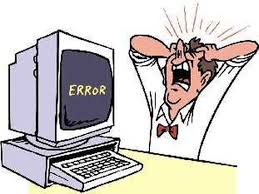
0 Comment(s)