LAMP full form is Linux Apache Mysql PHP. To install LAMP with one command on Ubuntu 14.04 just write the following command:
First refresh your package index...
$ sudo apt-get update
Now install the LAMP stack:
sudo apt-get install lamp-server^
Don't miss the caret (^) at the end.
All done, now follow the instructions, this command will install Apache, Mysql and PHP on ubuntu. When the installation is completed then on the url write down localhost
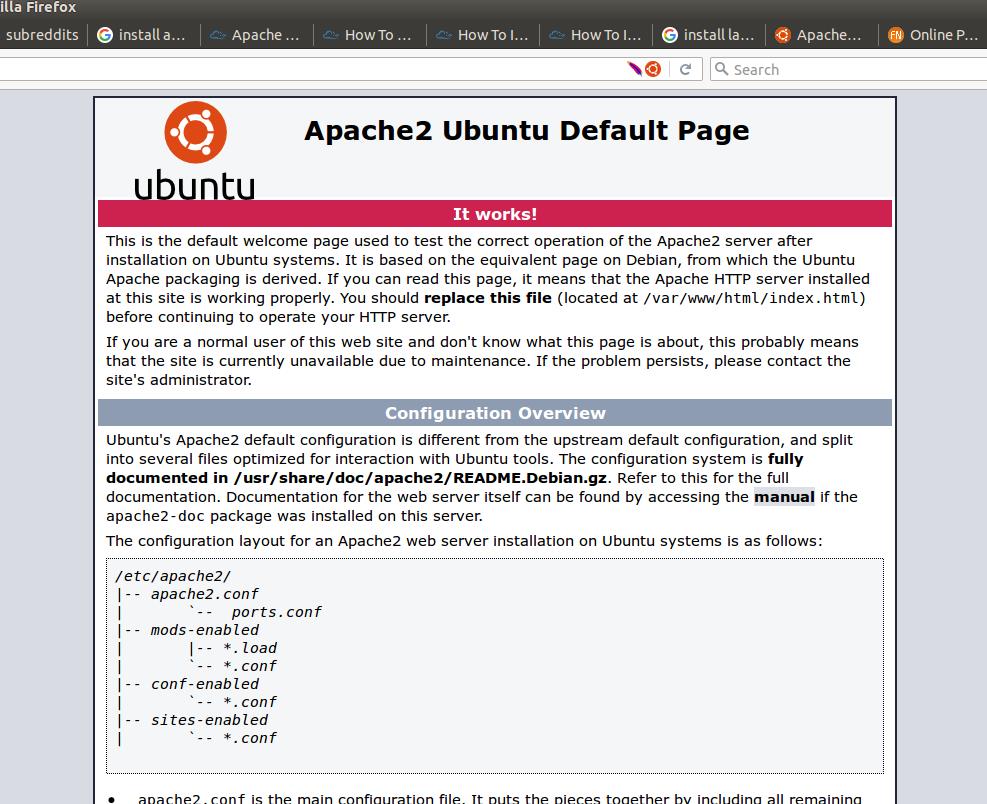
Although LAMP is installed, we can still take a look and see the components online by creating a quick php info page.
To set this up, first create a new file.
sudo nano /var/www/info.php
Add in the following line:
<?php
phpinfo();
?>
Then Save and Exit.
Restart apache so that all of the changes take effect:
sudo service apache2 restart
Finish up by visiting your php info page: localhost/info.php
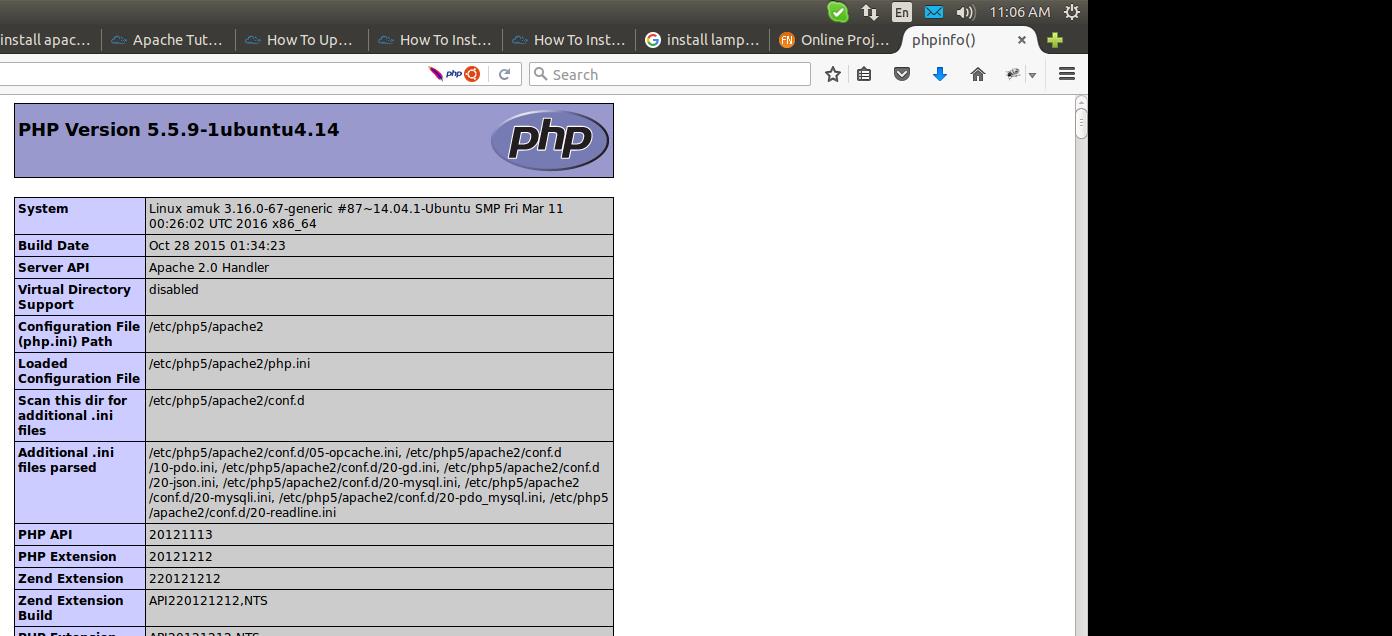
0 Comment(s)