You may often come to a situation when your UIObject(say UIImageView) is not visible on storyboard.
It may be because you’ve dragged and dropped the UI Object for specification(say Regular Width - Regular Height) other than Any-Any.
Solution:
To overcome the the situation/issue click on the UIObject and then property inspector from right panel. There you’ll find and option called “installed” check it for the desired specification and the object will start appearing on the storyboard itself.
See the screen-shot below:
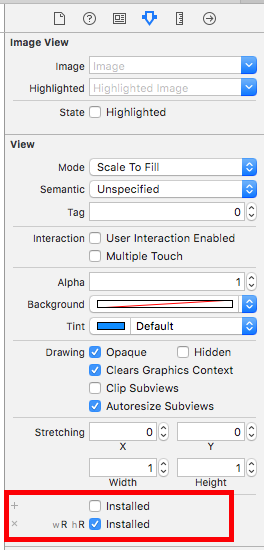
0 Comment(s)