In this blog i am going to explain why comment field of comment form in wordpress 4.4 and above version comes on the top whereas other fields come on the bottom and how to make comment field to come on the bottom and other fields on the top.
Below fig show comment field in wordpress 4.4.
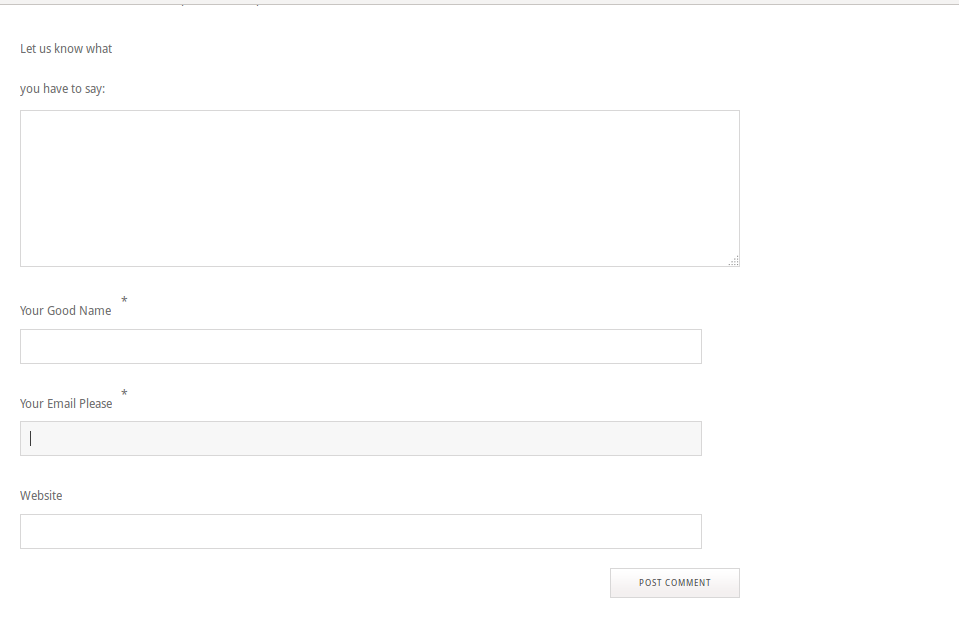
They do such change just to alter some bugs in comment form design. Before this change in design , the comment field comes on the bottom and all other fields comes on the top , so when clients tapped on reply button they were taken to the comment field part. If client is using laptop or computer then he will see all the fields clearly where he have to provide his name and email address first. But if client is using mobile phone then he will not see name and email field which have to be fill first he write comment and post it by clicking on submit button by which he will get back with a error that he has not provided the name and email fields.
This was not good from ease of use and openness perspective so for resolving this issue they have change the layout of comment field in wordpress 4.4 and above.
Now the question arises can we make comment field to come on the bottom in wordpress 4.4 version and above because some client want to see comment field to the bottom in comment form. Yes we can make comment field to come on the bottom for this we have to simply put below code in our function.php file .
function comment_bottom( $fields ) {
$comment_field = $fields['comment'];
unset( $fields['comment'] );
$fields['comment'] = $comment_field;
return $fields;
}
add_filter( 'comment_form_fields', 'comment_bottom' );
after putting above code the comment field comes on the bottom as shown in below fig.
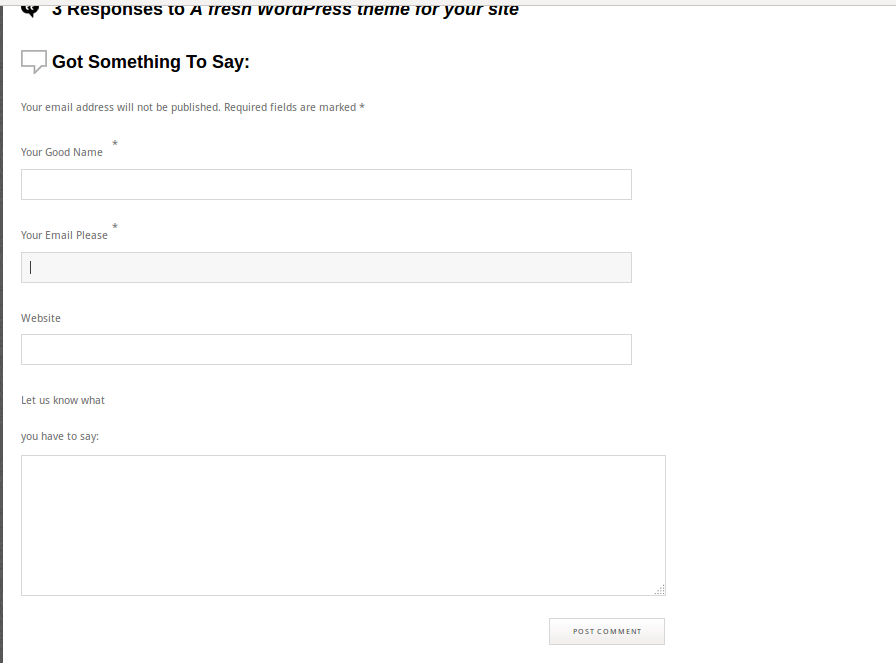
0 Comment(s)