Hello friends, I was facing issues while running mp4 videos or songs. It was asking me to install mpeg-4 aac decoder. When I run any mp4 player then I got the following error:
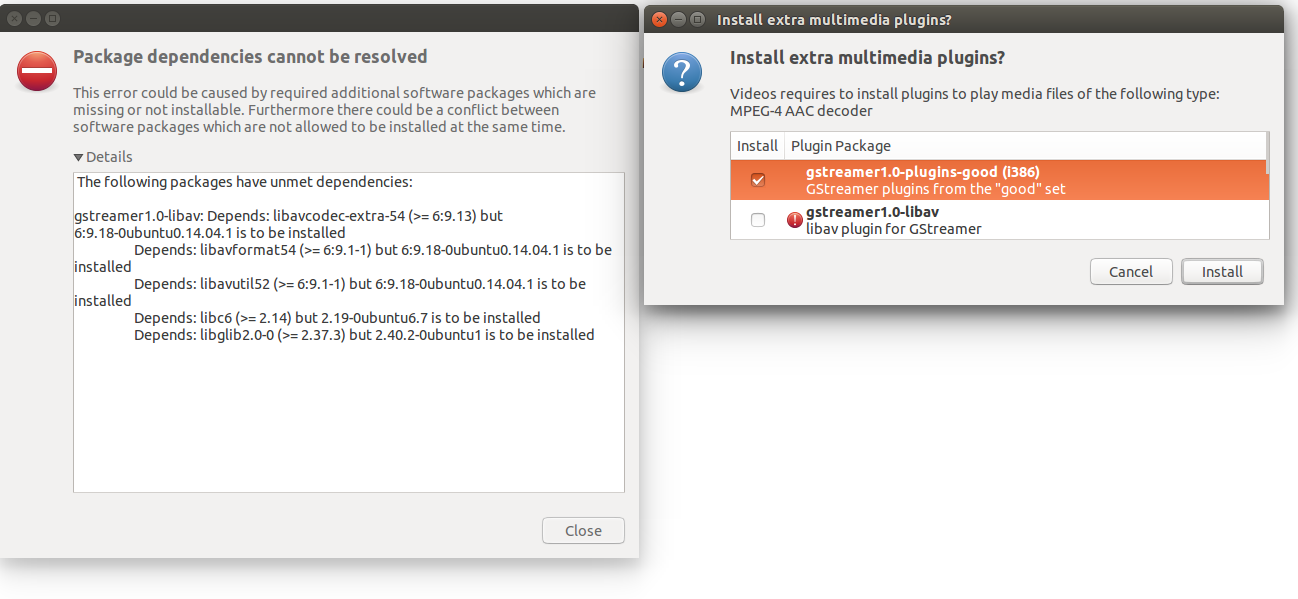
So, to resolve it. Today I am going to tell you how to install and run mp4 videos or songs on Ubuntu.
Step 1: Go to ubuntu Software center and search for: ubuntu-restricted-extras as shown below:
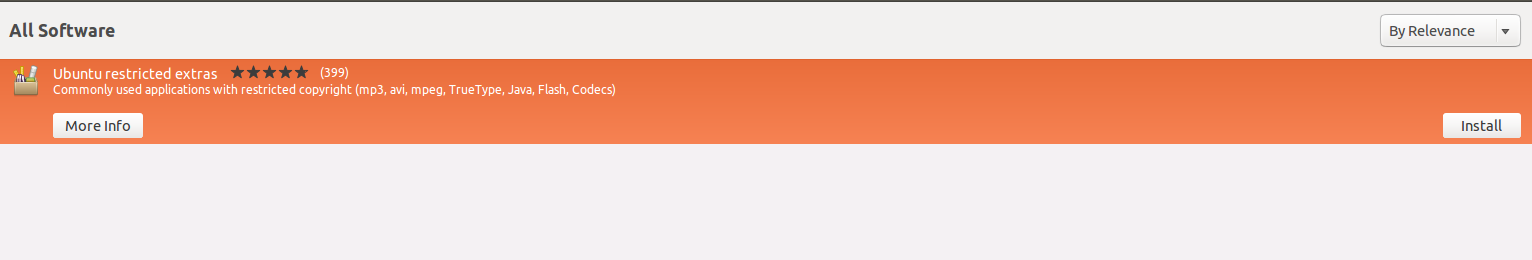
Step 2: Now click on install button and wait for few minutes. Progress will start as seen below:
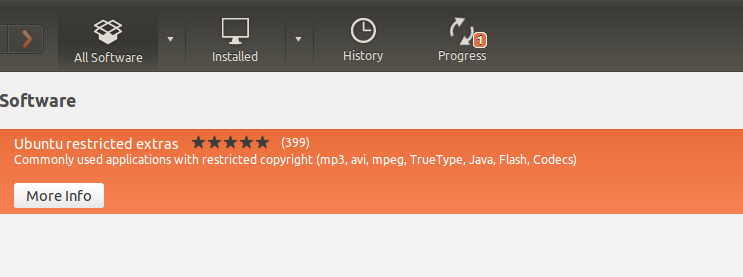
Alternatively, you can also install it by running the following command:
sudo apt-get install ubuntu-restricted-extras
When installation is completed then you will get the following screen:
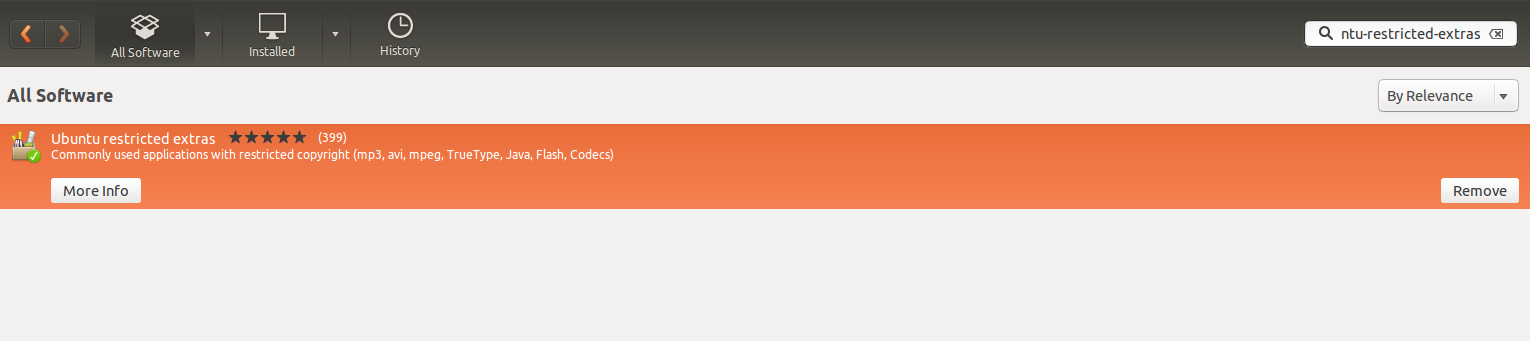
Thats all, now you are ready to run mp4 videos and players.
Thanks for reading the blog.
1 Comment(s)