Install MySQL workbench ubuntu 14.04
Hello friends, today I am going to tell you how to install MySQL workbench on Ubuntu 14.04 LTS. Follow the steps below:
Go to http://dev.mysql.com/downloads/workbench/
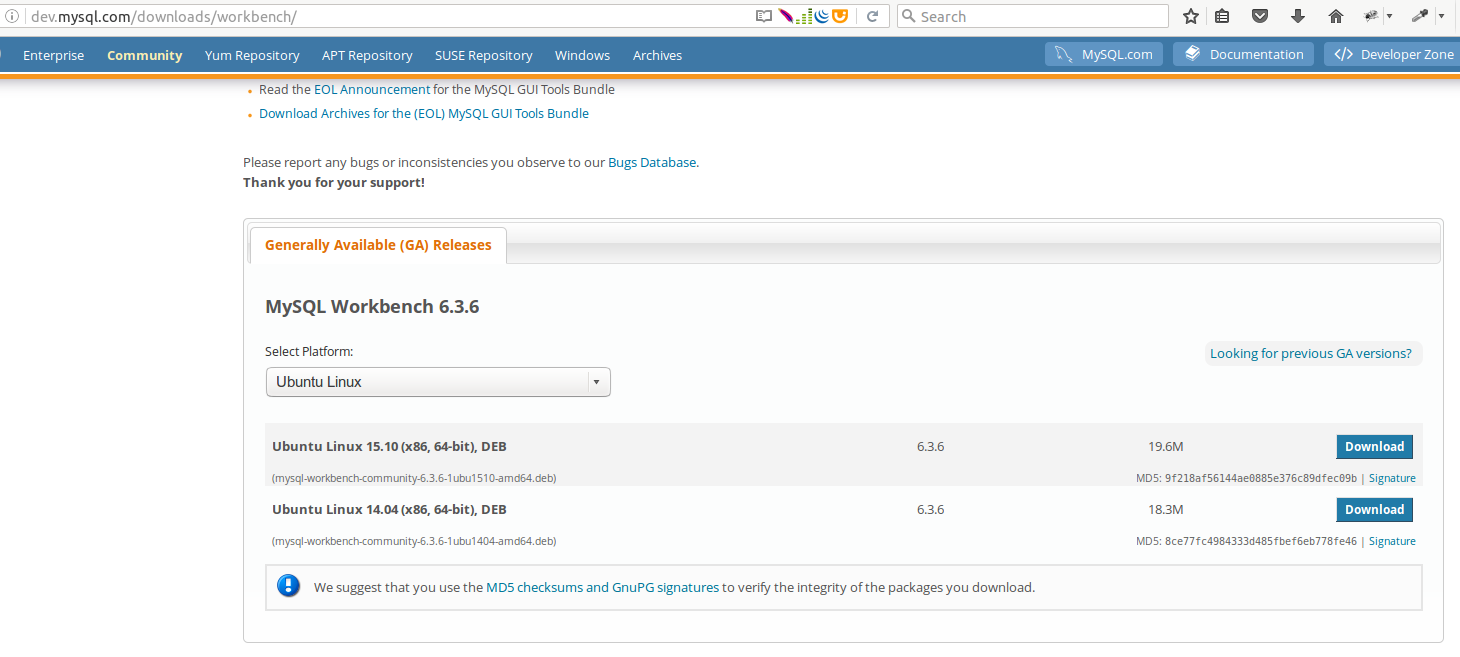
Now download Ubuntu Linux 14.04 (x86, 64-bit), DEB, after clicking on it, you will go to the page shown below:
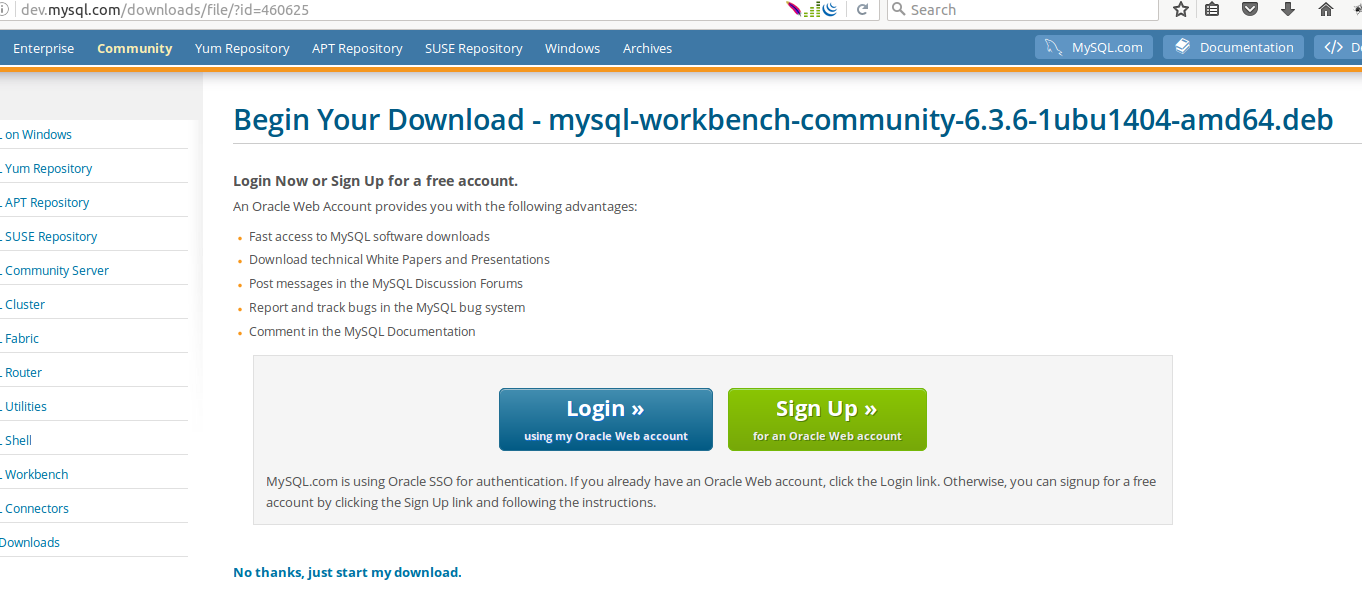
Just click on "No thanks, just start my download" and continue. When download is complete then go to the downloads folder and find the file "mysql-workbench-community-6.3.6-1ubu1404-amd64.deb"
Double click on .deb file and wait for the Ubuntu Software Center to open. Following screen will open:
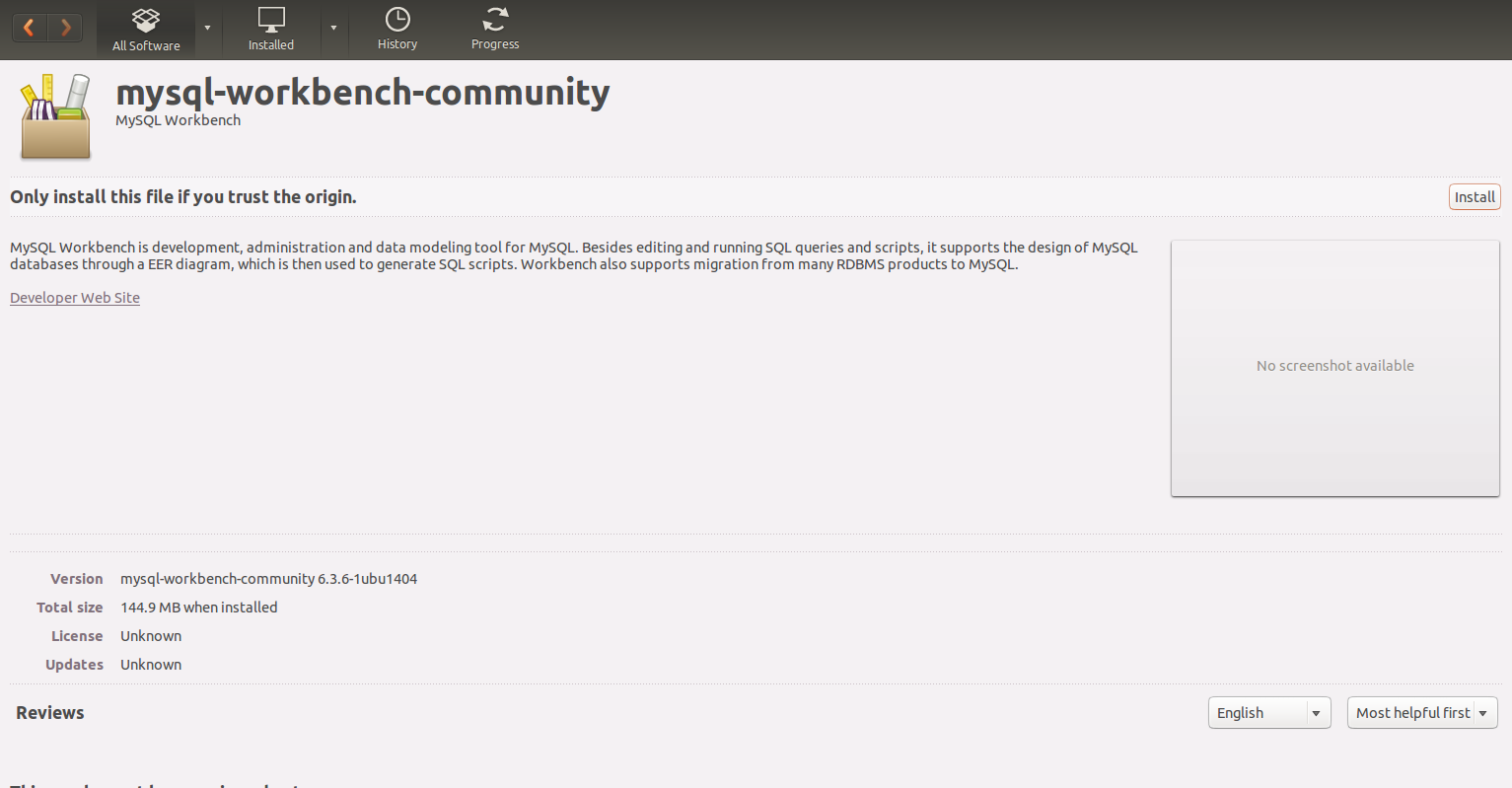
Click on install button to install workbench
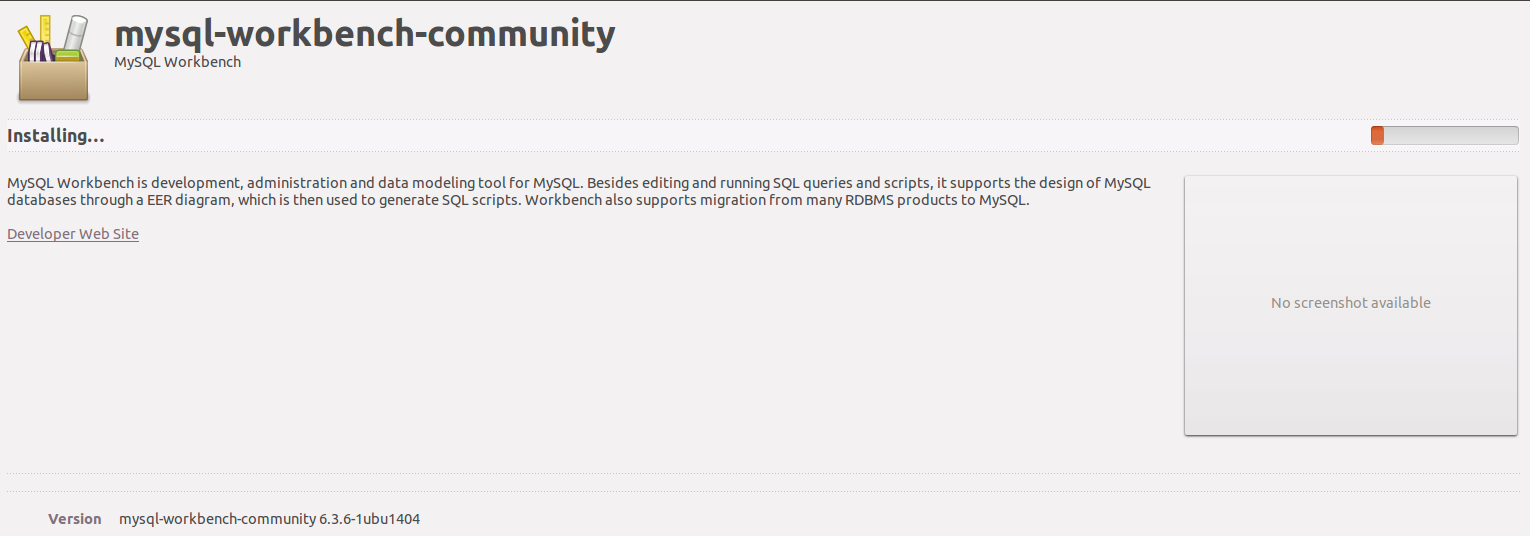
After installation is completed you will see the following screen.
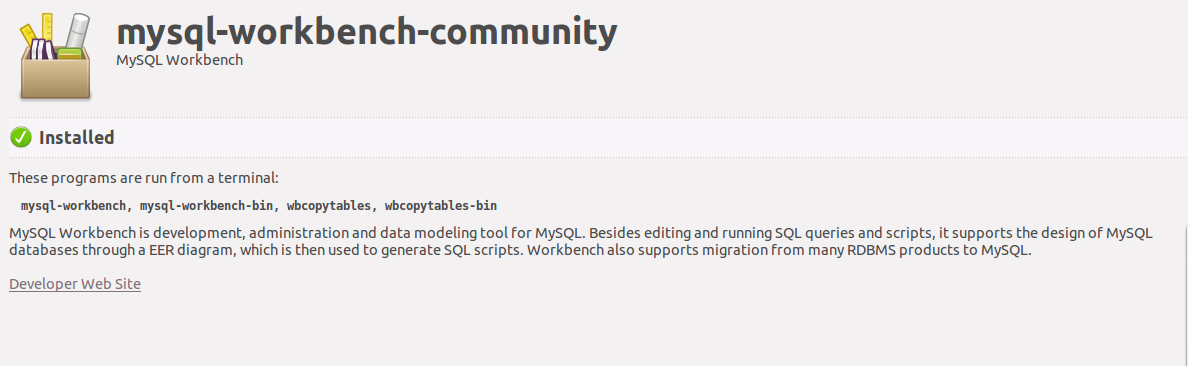
Now search on your system and see mysql workbench has been installed!
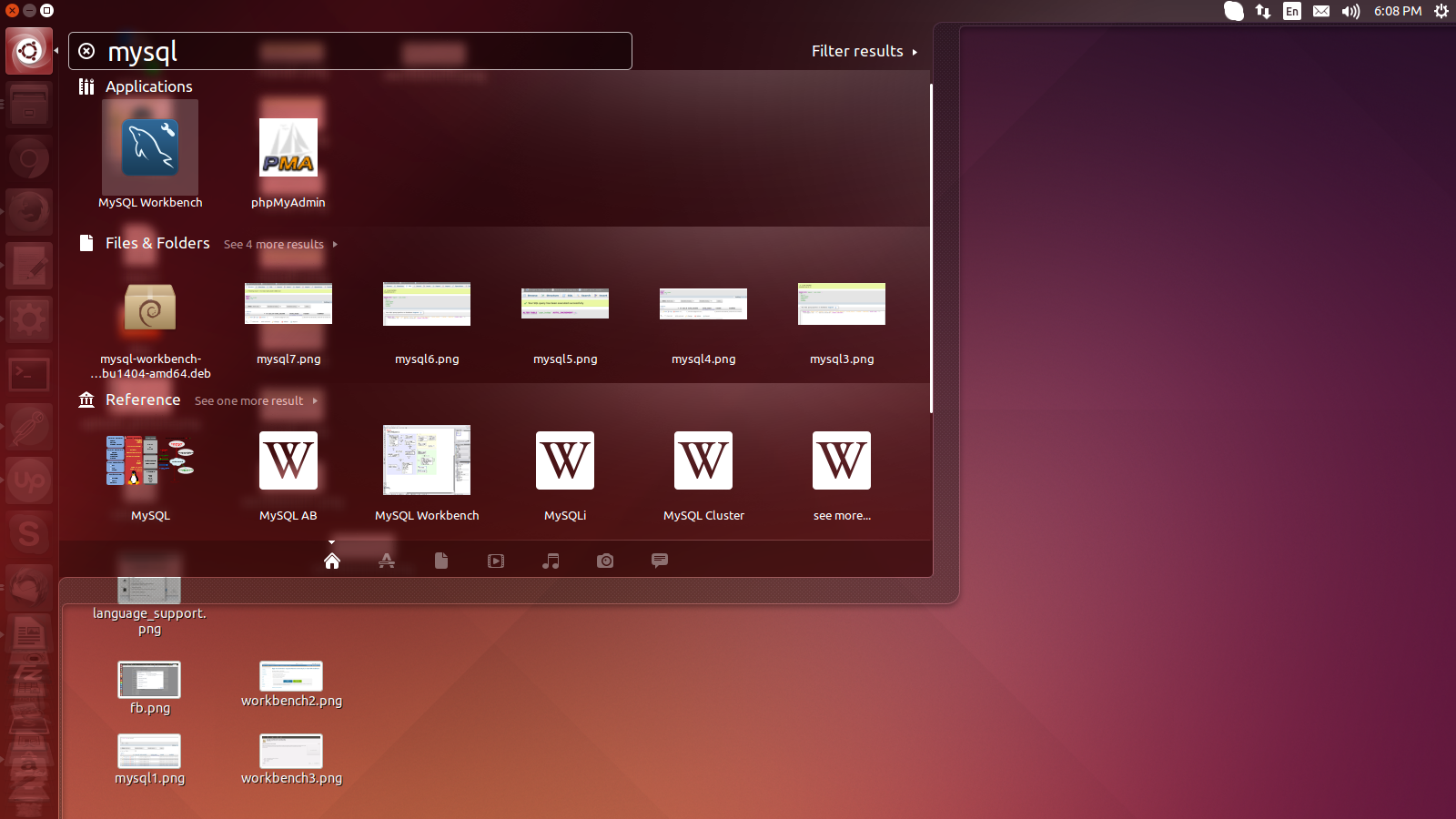
Thanks for reading the blog.
0 Comment(s)