In this blog we are going to explain about how to create sitemap . Sitemap play very important role in SEO. Now lets got to the topic.
What is the Sitemap ?
Sitemap is list of of web pages urls . We create this file in the xml format and the extension of this file is . xml (dot xml). Search engine crawler (like - google, yahoo, bing etc.) crawls the all web pages content with the help of sitemap. Sitemap plays important role of web page indexing and just extends the visibility and accessibility of your web page content. Check below image.

How to Create Sitemap
We can create sitemap manually using xml programming but now you can create sitemap online. Many website provides free sitemap creation services with the help of all these website you can easily create sitemap according to your webpages.
There are some popular website where you can create sitemap easily.
- https://www.xml-sitemaps.com
- http://www.check-domains.com
- https://xmlsitemapgenerator.org
We are going with first one https://www.xml-sitemaps.com I am going to explain all steps how to create sitemap follow all step one by one .
Step 1- First of all We go to the website https://www.xml-sitemaps.com and open it.
. After opening the website you will reach the below page.
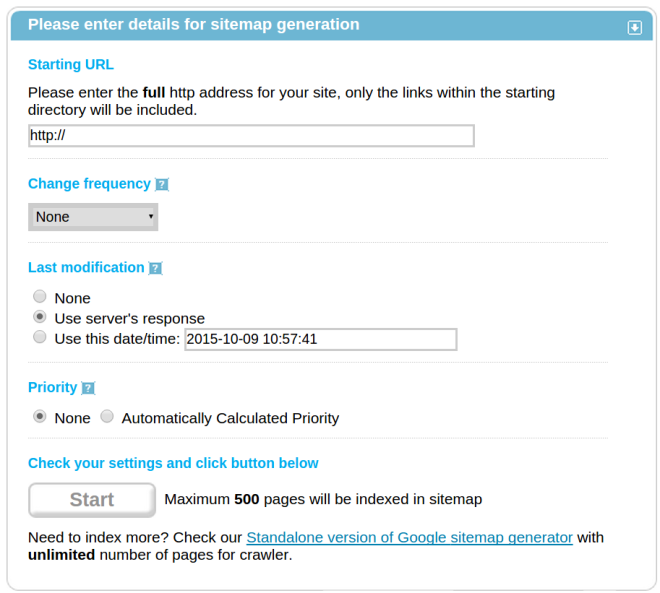
Step 2- Now go to 1st option (starting url) here enter the your website url including http
(example:- http://www.findnerd.com).
Step-3- Then go to 2nd option i.e (change frequency), You can select any one according to your web page content updates you can also set default frequency.
Step 4- After 3rd option you can go to 4th option i.e (last modification). Here you can set any option according to you, which time you prefer.
Step 5- Now go to the 4th option i.e (Priority). Here see the two option none and automatically calculated priority, you can set anyone option which are the best for you.
Step 6- After completed all above steps then click on start button after clicking the button you will see all pages of your website will process when the all process are completed then they provided sitemap download link (both format ) html and xml sitemap.
Step 7- Download the sitemap in the xml format.
Now your sitemap ready you can use in your website. Thanks for reading my blogs
0 Comment(s)