Hi Developers,
How to convert .AIR to .EXE?, How to silently install the .AIR file on windows desktop when the system does not have pre-install Adobe AIR?, it's a basic problem faced by every flash developers when working on windows desktop application especially the beginners. Here is a simple solution to your problem.
Adobe provides us ADT to create a native installer for distributing AIR applications for different platforms like Windows and MAC .
Note: Always keep in mind that ADT has to be used on the same operating system which is subject to generation of the native installer. For instance, when it comes to .exe file, ADT has to be run on Windows. If you wish to generate the .dmg file, MAC OS should be used to run ADT. Likewise, generation of .DEB or RPG file will require Linux for running ADT.
Here is a simple way you can convert .AIR to .EXE:-
1. First, you need to build your certified .AIR desktop app.
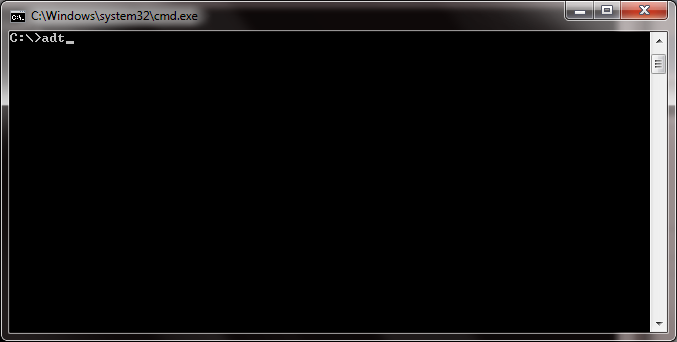
2. Second, you need to open CMD and type ADT and press Enter if you don't see the details u need to configure ADT on your windows.
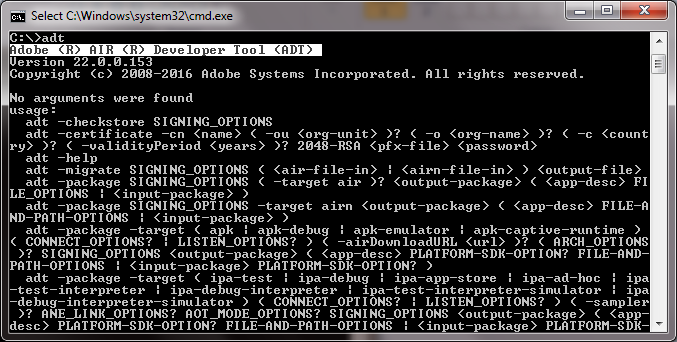
3. Third, if ADT is not configured then you need to set the path in Environment variables now follow the 2 step and check if you have done it right.
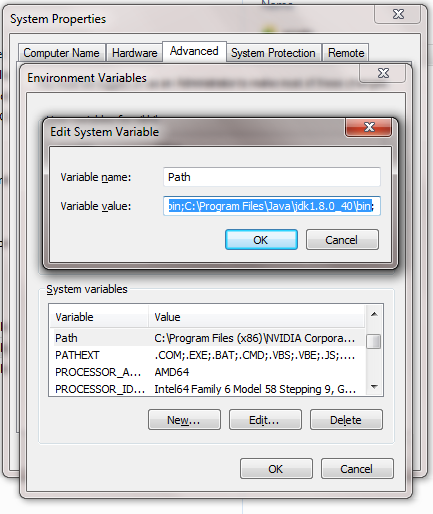
4. Great work! Now comes the main part the "adt command" that you need to fire to convert the .AIR to .EXE.
adt -target -package native c:\demo\Demo.exe c:\demo\Demo.air
adt -package [AIR signing option]
-target native
c:\demo\Demo.exe [destination_Path + output_Name.exe]
c:\demo\Demo.air [source_Path + source_Name.air]
For a complete understanding let me show you how i did :-
- Source folder
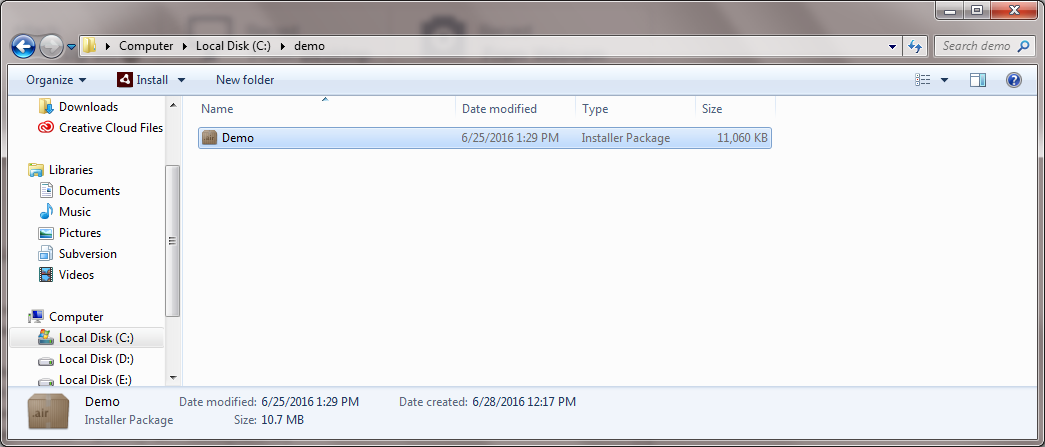
- CMD screen (I am keeping the source and destination folder same just to make it easy)
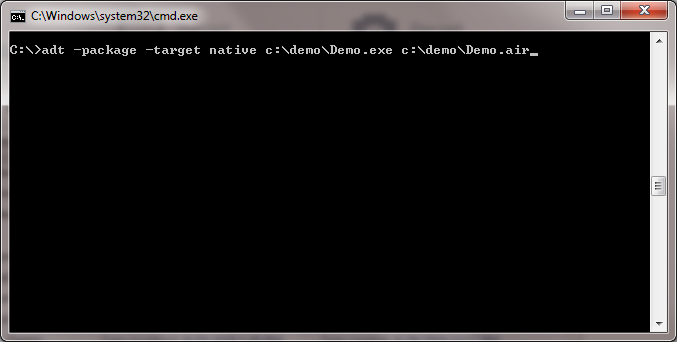
- When you hit enter CMD screen won't show you anything until or unless there is an error, as soon as the command is fired and you see no error just a blinking cursor go and check your destination folder for your .exe .
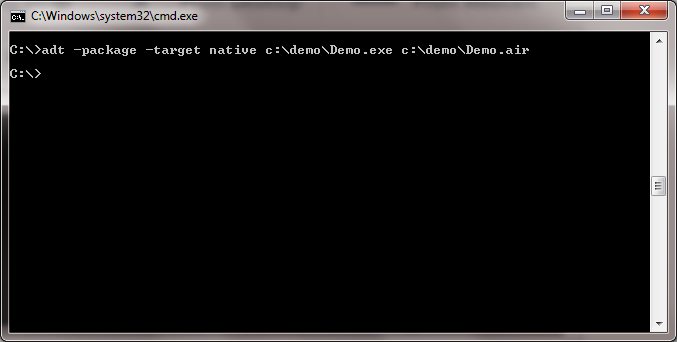
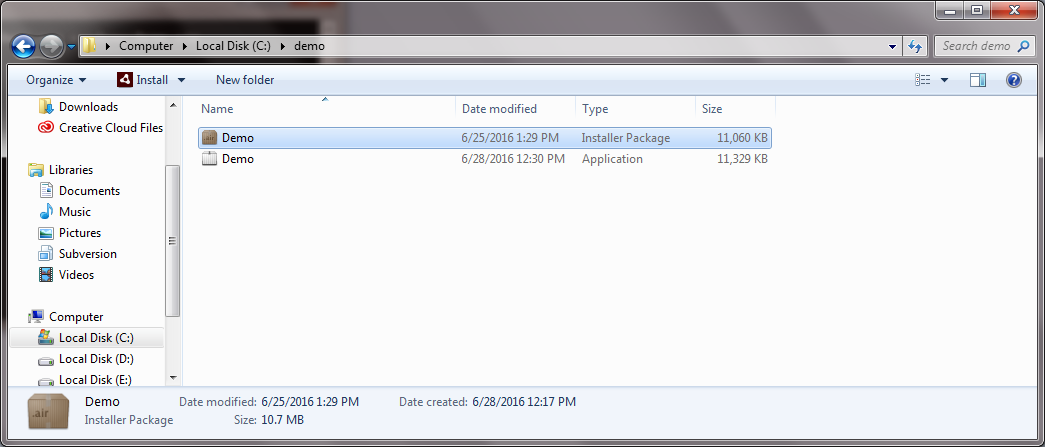
- Now you see how simple it is to convert a .air file to .exe.
Similarly, you can create the .dmg file and .deb or RPG files.
0 Comment(s)