In my previous, we discussed about “How to get 250+ Retweets without using Twitter ads” and now I am shedding more light on deep secrets of getting 250+ retweets on your tweets.
Let’s Begin!
-
Use the Right Hashtag for maximum reach
What #hashtag is?
You need to go to root definition of hashtag to find the answer to the above question.
Definition: The # symbol, called a hashtag, is used to mark keywords or topics in a Tweet. It was created organically by Twitter users as a way to categorize messages. Source: Twitter Support .
When a user implements a hashtag, his tweet automatically goes to that particular category page and all other users interested in that category may find his/her tweet. For example socialMedia category hashtag page.
Also, the key to get more retweets is to use hashtags which are trending and popular on twitter. Thanks to the Almighty, that we have couple of tool for that.
And my favorites are:
Hashtagify: Use to search the top twitter hashtags and and top recent media tweets.
Here is a screenshot to find how it looks like

And second one is RiteTag which gives you the social media analytics of a particular hashtag.
-
Use visual content for high engagement:
Make sure your tweets have at least one image with minimum 440X200 Pixels and maximum 1024X512 pixels. My practical recommendation for dimensions of an image for a tweet is: 940x788 Pixels. If it’s not of that size, them make it with the help of photoshop or online tool like pixlr etc.
-
Always tag related people who might like or Retweet your tweet
Use Who's in this photo? Feature to tag the related people. For example you compose a tweet that is about Digital marketing, you can tag the people who are doing digital marketing. The benefit is that they will be in the notification area and chances are high for them to retweet your tweet or even follow you.
Like below a snapshot, here we try to tags Joomla peoples:
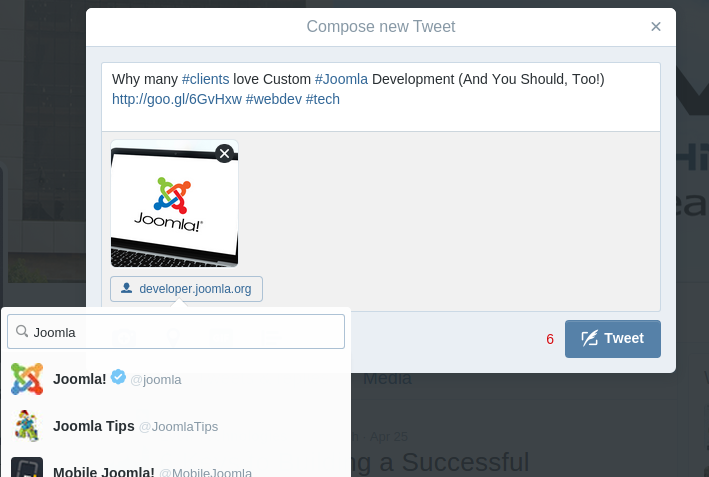
-
Desired Tweet must Pin your Profile Page
No matter how jazzy your tweet is if no one is able to see it. Make sure that your followers and other users are viewing your tweets. For that, make sure your desired tweets are pinned to your twitter profile page.
-
Embed desired tweet in your blog and website:
CoPromote helps me get retweets in multiples. With the help of CoPromote, you can reach out to new people with every post - easily, quickly, and free.
At copromote, when you retweet someone else’s tweets, your earned points depend on your number of followers and use these points on getting retweets. You can also track how many tweets are coming from copromote.

Hope you enjoy reading this blog post on How to get 250+ Retweets without using Twitter ads. If you will use the above mentioned techniques, I can assure you that you will definitely get desired number of retweets.
If you any issue ask at the same forum and don’t forget to spread your social love on @iHarishPal
0 Comment(s)