This blog is part of 1 Tute Sets.
Complete Link Building Guide
Tute set by manoj.rawat
7 Blogs-
1
Importance of 3 Different Aspects of Link Building Process
by manoj.rawat
-
2
Natural Link Building & Attributes of Quality Backlinks
by manoj.rawat
-
3
How to Check Quality of Website for Getting Backlinks
by manoj.rawat
-
4
Best Practice for Creating Quality Backlinks
by manoj.rawat
-
5
How to Search Theme Based SEO Link Building Data?
by manoj.rawat
-
How to Execute 3 Way Link Building Process
about 10 years ago
-
over 8 years ago
Hi Thomas,
Attribution given. -


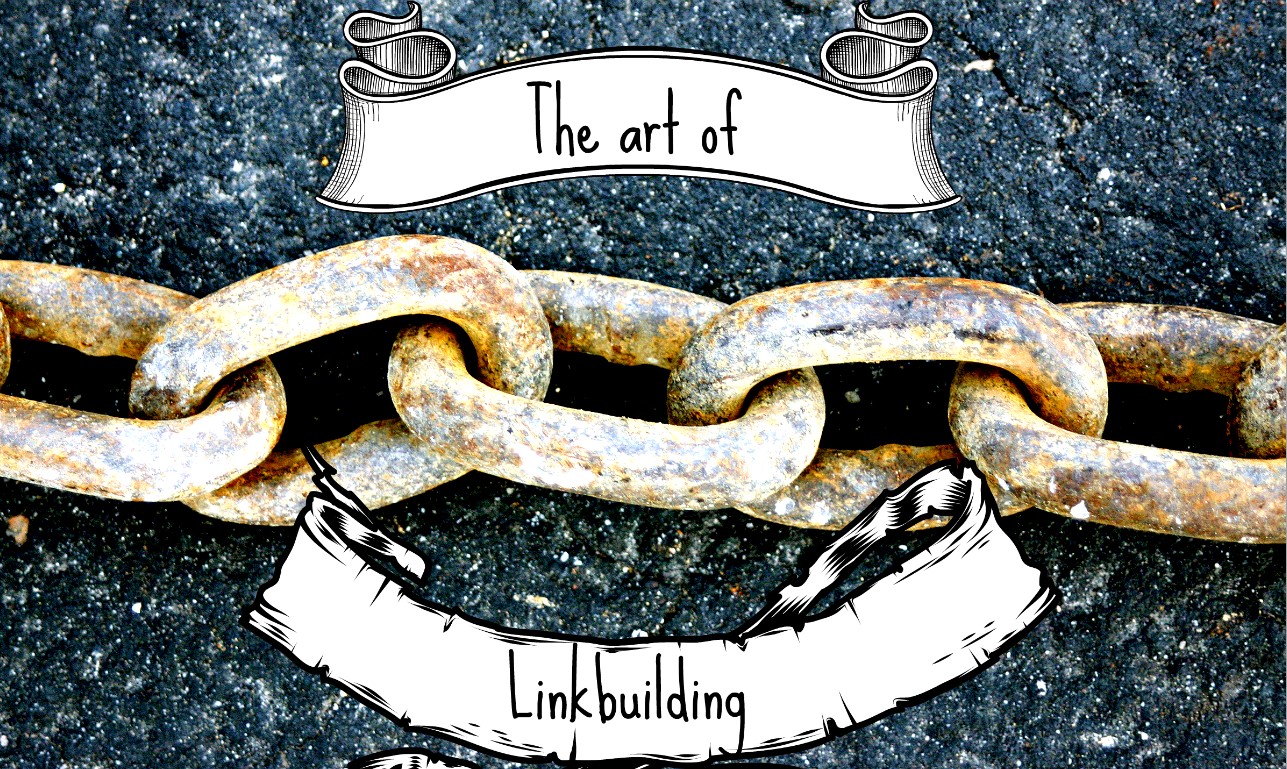
1 Comment(s)