Hi Guys,
Today, we are discussing about trending and hot topic in Digital marketing i.e How to make a Group in twitter. When I search on INTERNET it show me Group when number of person or things are categorized, gather together is called as a Group.
Now it is possible to create a group in twitter like we already do on whatsapp (Groups). These group can act as tools of Internet Marketing. With help of New group feature, we can add anyone who is following us and make a private conversation with them. Private conversation may be one to one, one to many or many to one.
Below is Screenshot of our Direct Messaging (DM) Group:
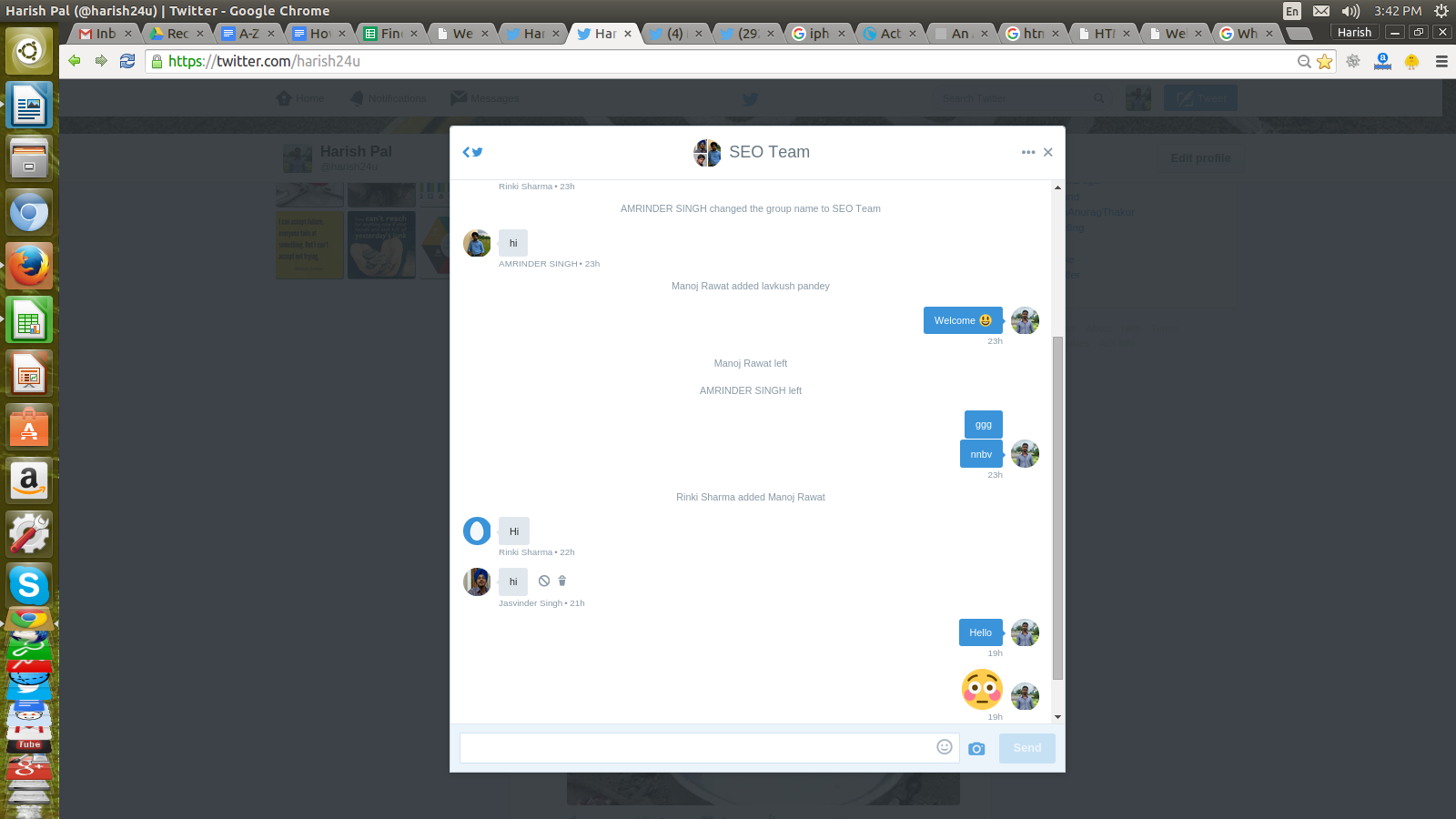
When this feature launches in Jan 2015 the limit of Group is just upto 20 member per group but now you can add upto 50 people. After you added people, They will get a notification thet they have been added.
Following steps for creating a Direct message (DM) group on Twitter:
- Tap on massage Tab or envelope icon on to left
- Now click on the New Message button on top right corner of your window
- Type Name or Twitter handle of your follower
- Click on People appear in list
- Click on send whatever message you want to share.
Source: Twitter
Note: You can only add upto 50 People in a Direct messaging group.
Hope this simple Tutorial/ Blog post help you to connect your twitter friends and followers.
0 Comment(s)